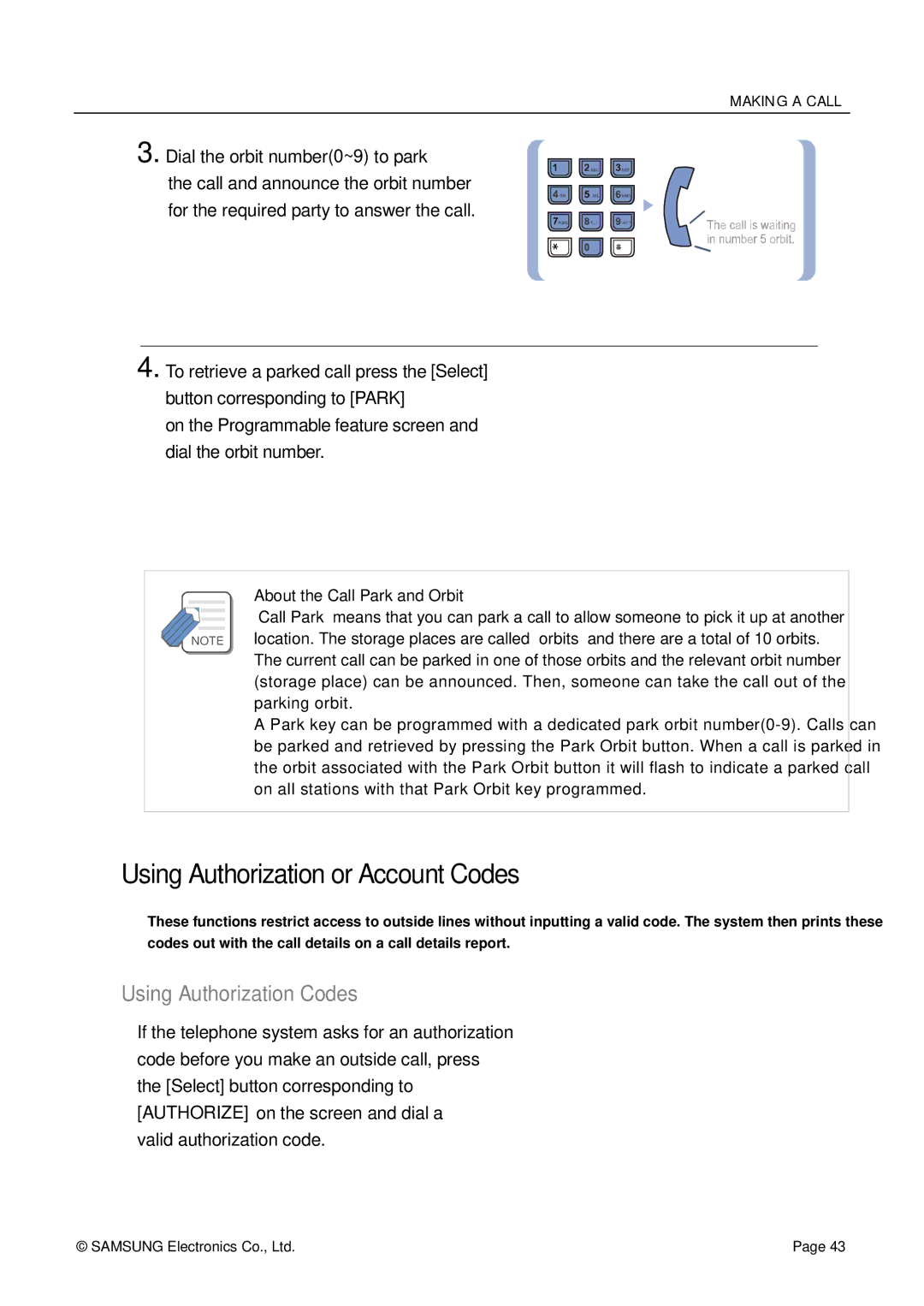MAKING A CALL
3. Dial the orbit number(0~9) to park
the call and announce the orbit number for the required party to answer the call.
4. To retrieve a parked call press the [Select] button corresponding to [PARK]
on the Programmable feature screen and dial the orbit number.
About the Call Park and Orbit
‘Call Park’ means that you can park a call to allow someone to pick it up at another
![]()
![]() NOTE location. The storage places are called ‘orbits’ and there are a total of 10 orbits. The current call can be parked in one of those orbits and the relevant orbit number (storage place) can be announced. Then, someone can take the call out of the parking orbit.
NOTE location. The storage places are called ‘orbits’ and there are a total of 10 orbits. The current call can be parked in one of those orbits and the relevant orbit number (storage place) can be announced. Then, someone can take the call out of the parking orbit.
A Park key can be programmed with a dedicated park orbit
Using Authorization or Account Codes
These functions restrict access to outside lines without inputting a valid code. The system then prints these codes out with the call details on a call details report.
Using Authorization Codes
If the telephone system asks for an authorization code before you make an outside call, press the [Select] button corresponding to [AUTHORIZE] on the screen and dial a
valid authorization code.
© SAMSUNG Electronics Co., Ltd. | Page 43 |