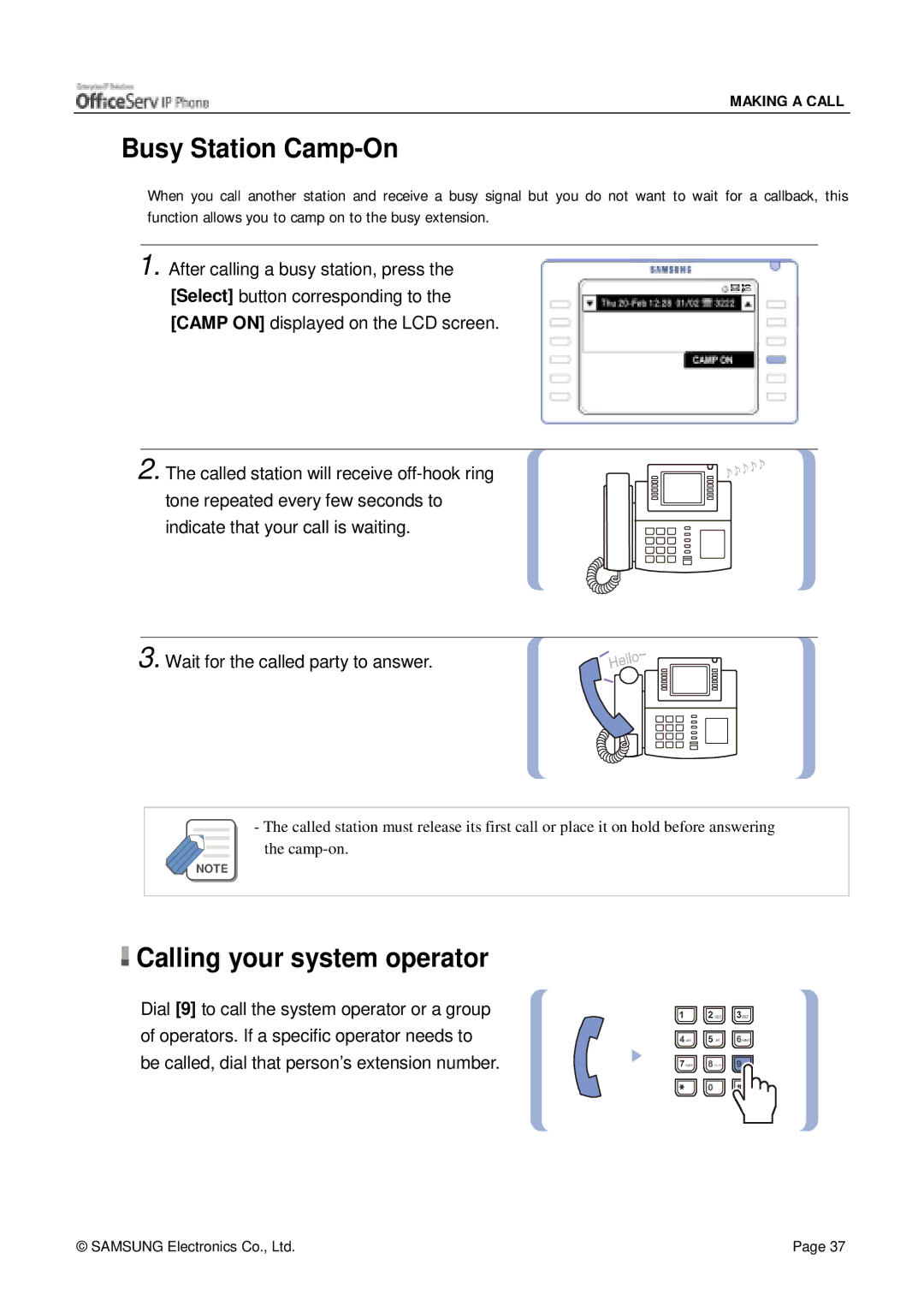MAKING A CALL
Busy Station Camp-On
When you call another station and receive a busy signal but you do not want to wait for a callback, this function allows you to camp on to the busy extension.
1. After calling a busy station, press the [Select] button corresponding to the [CAMP ON] displayed on the LCD screen.
2. The called station will receive
3. Wait for the called party to answer.
- The called station must release its first call or place it on hold before answering the
![]() NOTE
NOTE
 Calling your system operator
Calling your system operator
Dial [9] to call the system operator or a group of operators. If a specific operator needs to be called, dial that person’s extension number.
© SAMSUNG Electronics Co., Ltd. | Page 37 |