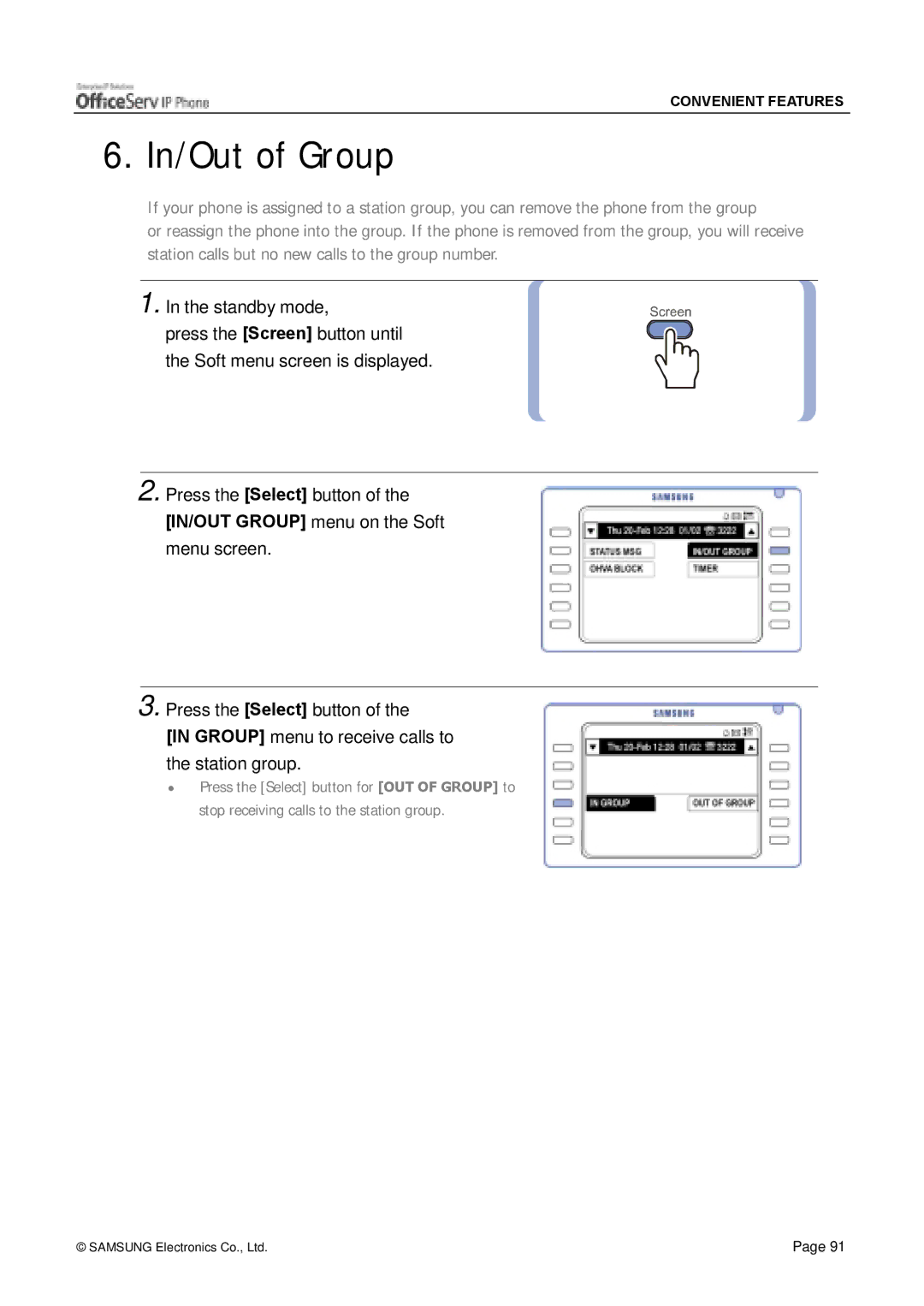CONVENIENT FEATURES
6. In/Out of Group
If your phone is assigned to a station group, you can remove the phone from the group
or reassign the phone into the group. If the phone is removed from the group, you will receive station calls but no new calls to the group number.
1. In the standby mode,
press the [Screen] button until the Soft menu screen is displayed.
2. Press the [Select] button of the [IN/OUT GROUP] menu on the Soft menu screen.
3. Press the [Select] button of the
[IN GROUP] menu to receive calls to the station group.
!Press the [Select] button for [OUT OF GROUP] to stop receiving calls to the station group.
© SAMSUNG Electronics Co., Ltd. | Page 91 |