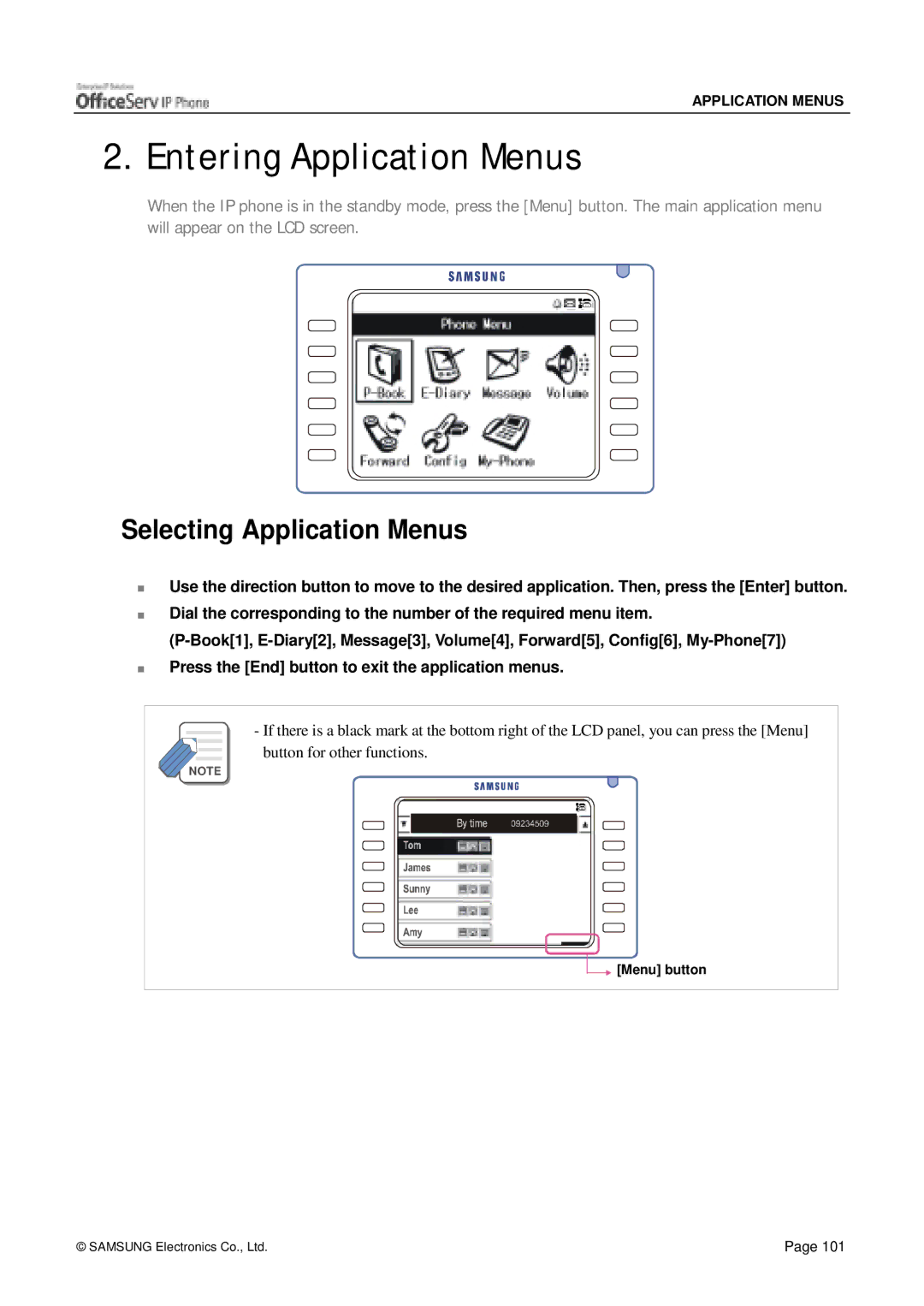APPLICATION MENUS
2. Entering Application Menus
When the IP phone is in the standby mode, press the [Menu] button. The main application menu will appear on the LCD screen.
Selecting Application Menus
!Use the direction button to move to the desired application. Then, press the [Enter] button.
!Dial the corresponding to the number of the required menu item.
!Press the [End] button to exit the application menus.
- If there is a black mark at the bottom right of the LCD panel, you can press the [Menu] button for other functions.
![]()
![]() NOTE
NOTE
![]()
![]() [Menu] button
[Menu] button
© SAMSUNG Electronics Co., Ltd. | Page 101 |