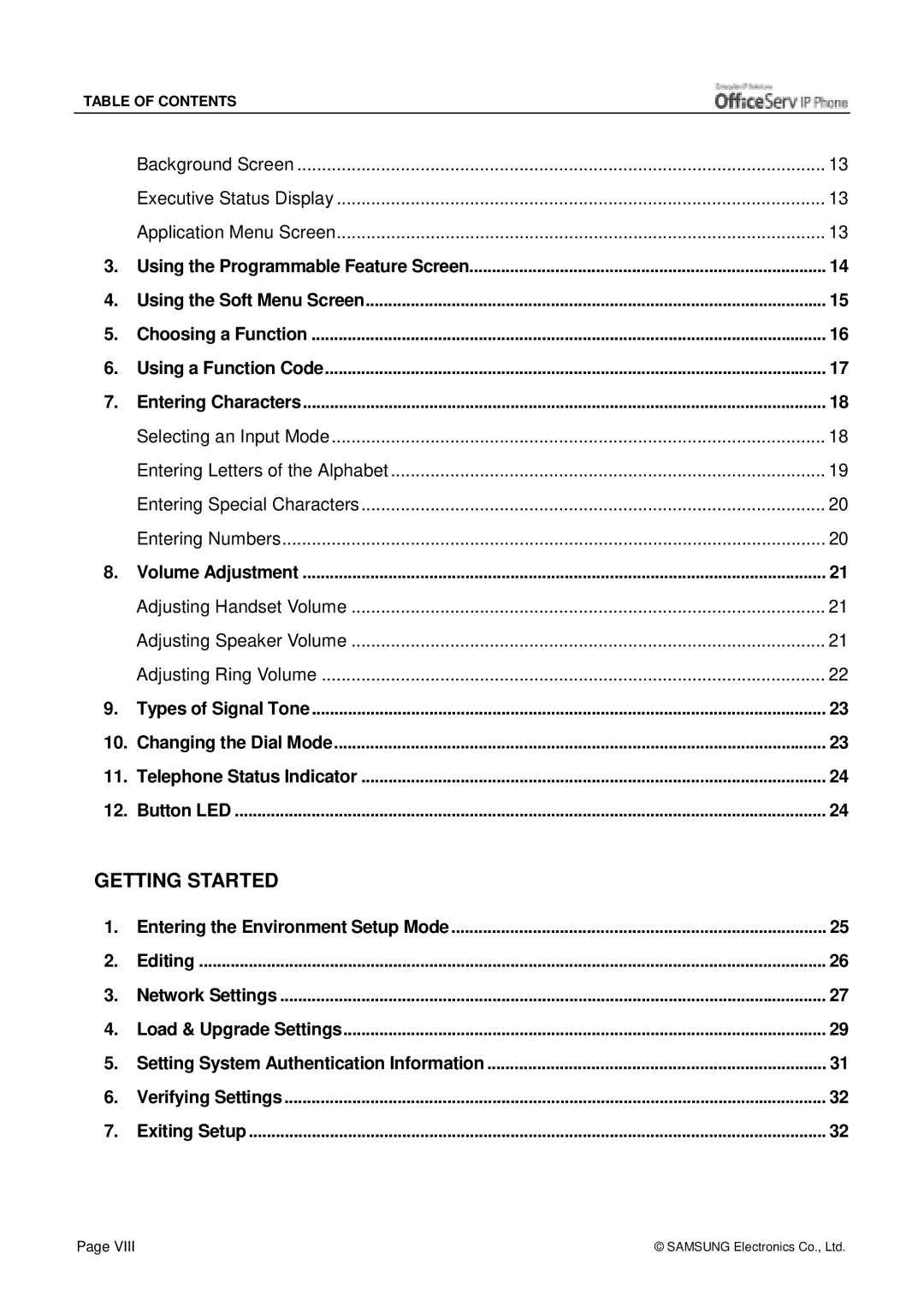TABLE OF CONTENTS
| Background Screen | 13 |
| Executive Status Display | 13 |
| Application Menu Screen | 13 |
3. | Using the Programmable Feature Screen | 14 |
4. | Using the Soft Menu Screen | 15 |
5. | Choosing a Function | 16 |
6. | Using a Function Code | 17 |
7. | Entering Characters | 18 |
| Selecting an Input Mode | 18 |
| Entering Letters of the Alphabet | 19 |
| Entering Special Characters | 20 |
| Entering Numbers | 20 |
8. | Volume Adjustment | 21 |
| Adjusting Handset Volume | 21 |
| Adjusting Speaker Volume | 21 |
| Adjusting Ring Volume | 22 |
9. | Types of Signal Tone | 23 |
10. | Changing the Dial Mode | 23 |
11. | Telephone Status Indicator | 24 |
12. | Button LED | 24 |
GETTING STARTED |
| |
1. | Entering the Environment Setup Mode | 25 |
2. | Editing | 26 |
3. | Network Settings | 27 |
4. | Load & Upgrade Settings | 29 |
5. | Setting System Authentication Information | 31 |
6. | Verifying Settings | 32 |
7. | Exiting Setup | 32 |
Page VIII | © SAMSUNG Electronics Co., Ltd. |