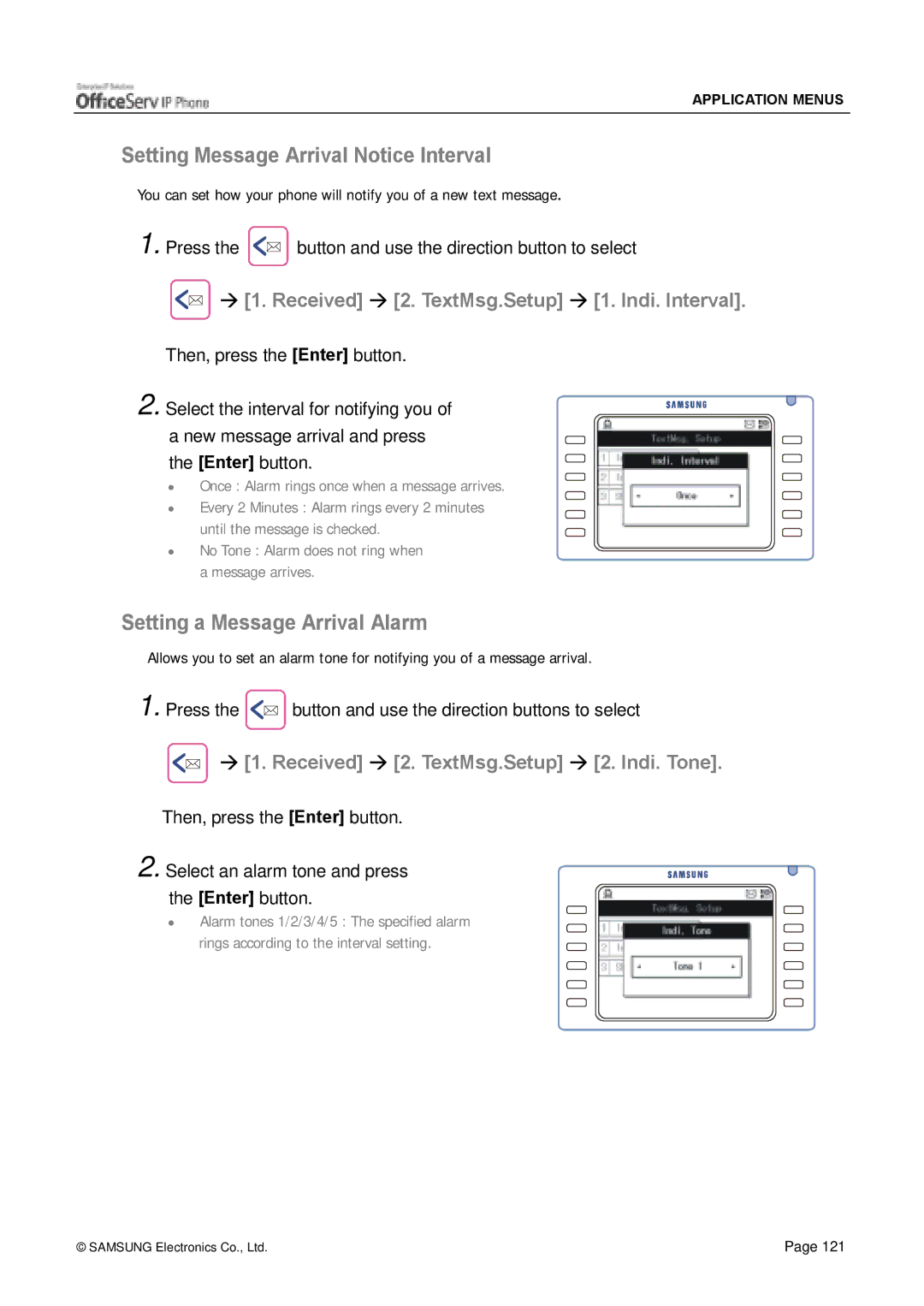APPLICATION MENUS
Setting Message Arrival Notice Interval
You can set how your phone will notify you of a new text message.
1. Press the ![]()
![]()
![]()
![]() button and use the direction button to select
button and use the direction button to select



 ! [1. Received] ! [2. TextMsg.Setup] ! [1. Indi. Interval].
! [1. Received] ! [2. TextMsg.Setup] ! [1. Indi. Interval].
Then, press the [Enter] button.
2. Select the interval for notifying you of a new message arrival and press the [Enter] button.
"
"
"
Once : Alarm rings once when a message arrives.
Every 2 Minutes : Alarm rings every 2 minutes until the message is checked.
No Tone : Alarm does not ring when a message arrives.
Setting a Message Arrival Alarm
Allows you to set an alarm tone for notifying you of a message arrival.
1. Press the ![]()
![]()
![]()
![]() button and use the direction buttons to select
button and use the direction buttons to select
! [1. Received] ! [2. TextMsg.Setup] ! [2. Indi. Tone].
Then, press the [Enter] button.
2. Select an alarm tone and press the [Enter] button.
"Alarm tones 1/2/3/4/5 : The specified alarm
rings according to the interval setting.
© SAMSUNG Electronics Co., Ltd. | Page 121 |