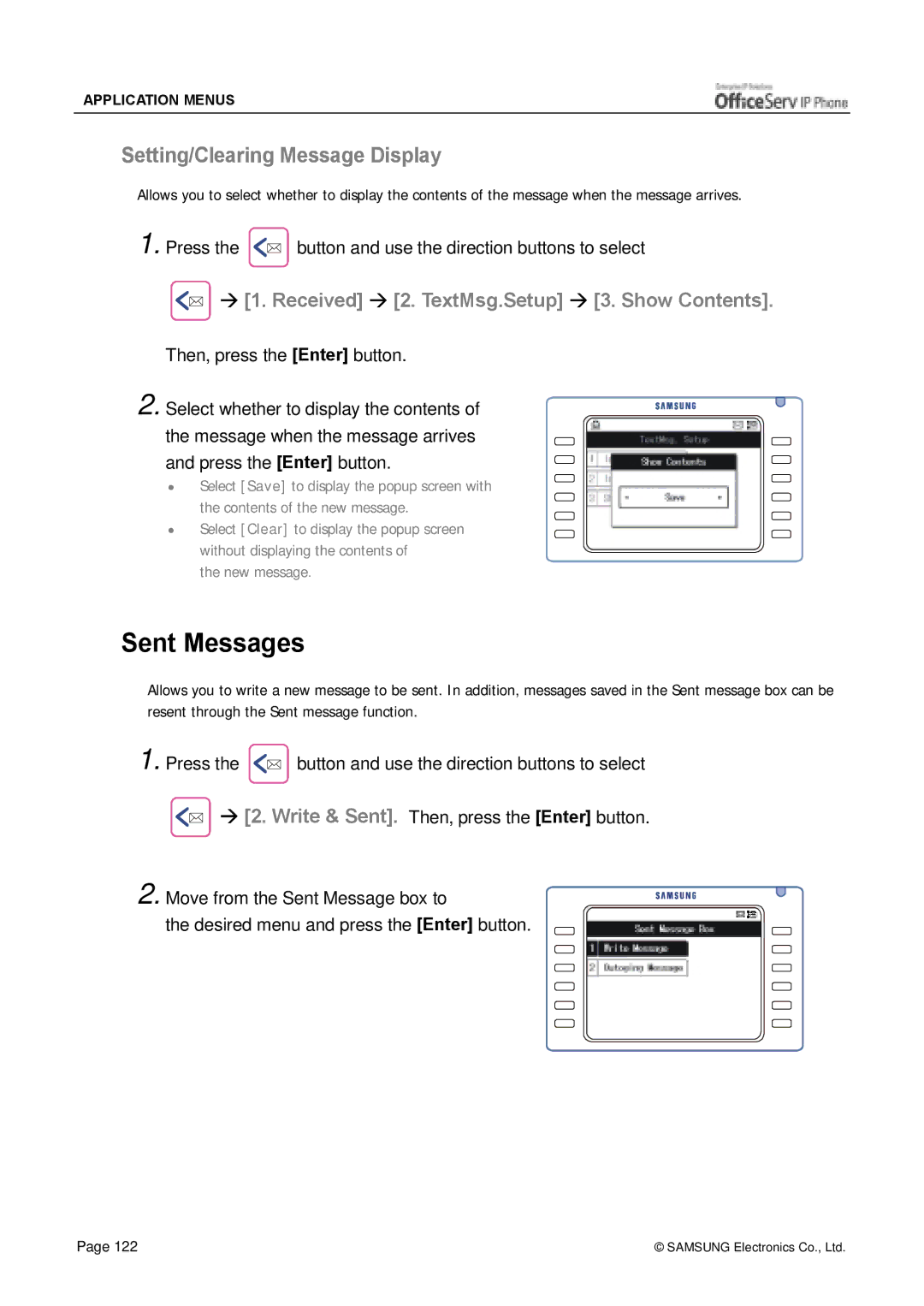APPLICATION MENUS
Setting/Clearing Message Display
Allows you to select whether to display the contents of the message when the message arrives.
1. Press the ![]()
![]()
![]()
![]() button and use the direction buttons to select
button and use the direction buttons to select



 ! [1. Received] ! [2. TextMsg.Setup] ! [3. Show Contents].
! [1. Received] ! [2. TextMsg.Setup] ! [3. Show Contents].
Then, press the [Enter] button.
2. Select whether to display the contents of the message when the message arrives and press the [Enter] button.
"
"
Select [Save] to display the popup screen with the contents of the new message.
Select [Clear] to display the popup screen without displaying the contents of
the new message.
Sent Messages
Allows you to write a new message to be sent. In addition, messages saved in the Sent message box can be resent through the Sent message function.
1. Press the ![]()
![]()
![]()
![]() button and use the direction buttons to select
button and use the direction buttons to select
![]()
![]()
![]()
![]() ! [2. Write & Sent]. Then, press the [Enter] button.
! [2. Write & Sent]. Then, press the [Enter] button.
2. Move from the Sent Message box to
the desired menu and press the [Enter] button.
Page 122 | © SAMSUNG Electronics Co., Ltd. |