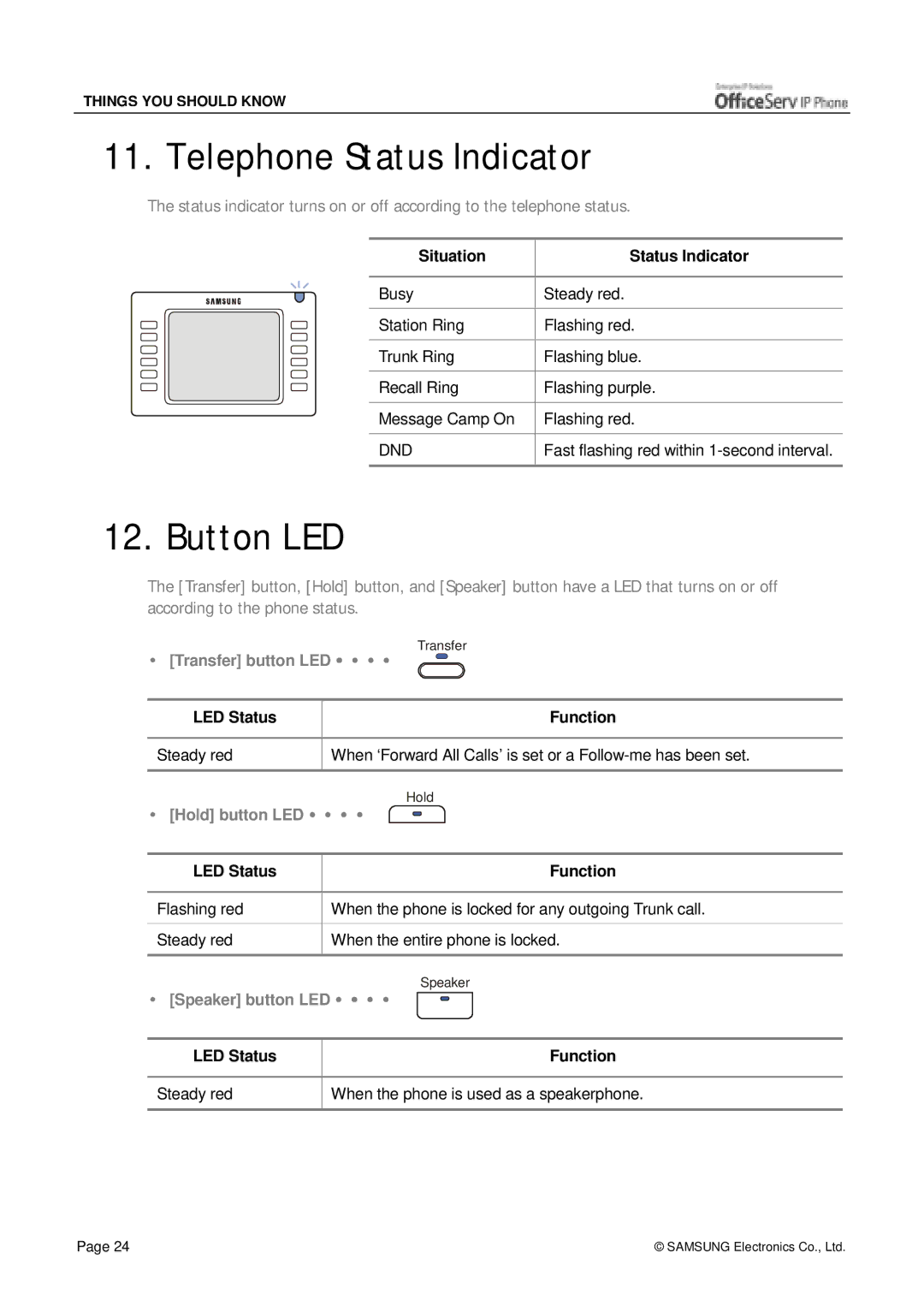THINGS YOU SHOULD KNOW
11. Telephone Status Indicator
The status indicator turns on or off according to the telephone status.
Situation | Status Indicator |
|
|
Busy | Steady red. |
|
|
Station Ring | Flashing red. |
|
|
Trunk Ring | Flashing blue. |
|
|
Recall Ring | Flashing purple. |
|
|
Message Camp On | Flashing red. |
|
|
DND | Fast flashing red within |
|
|
12. Button LED
The [Transfer] button, [Hold] button, and [Speaker] button have a LED that turns on or off according to the phone status.
Transfer
" [Transfer] button LED " " " "
LED Status
Function
Steady red
When ‘Forward All Calls’ is set or a
|
| Hold |
" | [Hold] button LED " " " " | |
|
|
|
| LED Status | Function |
|
|
|
| Flashing red | When the phone is locked for any outgoing Trunk call. |
|
|
|
| Steady red | When the entire phone is locked. |
|
|
|
|
| Speaker |
" | [Speaker] button LED " " " " | |
LED Status
Function
Steady red
When the phone is used as a speakerphone.
Page 24 | © SAMSUNG Electronics Co., Ltd. |