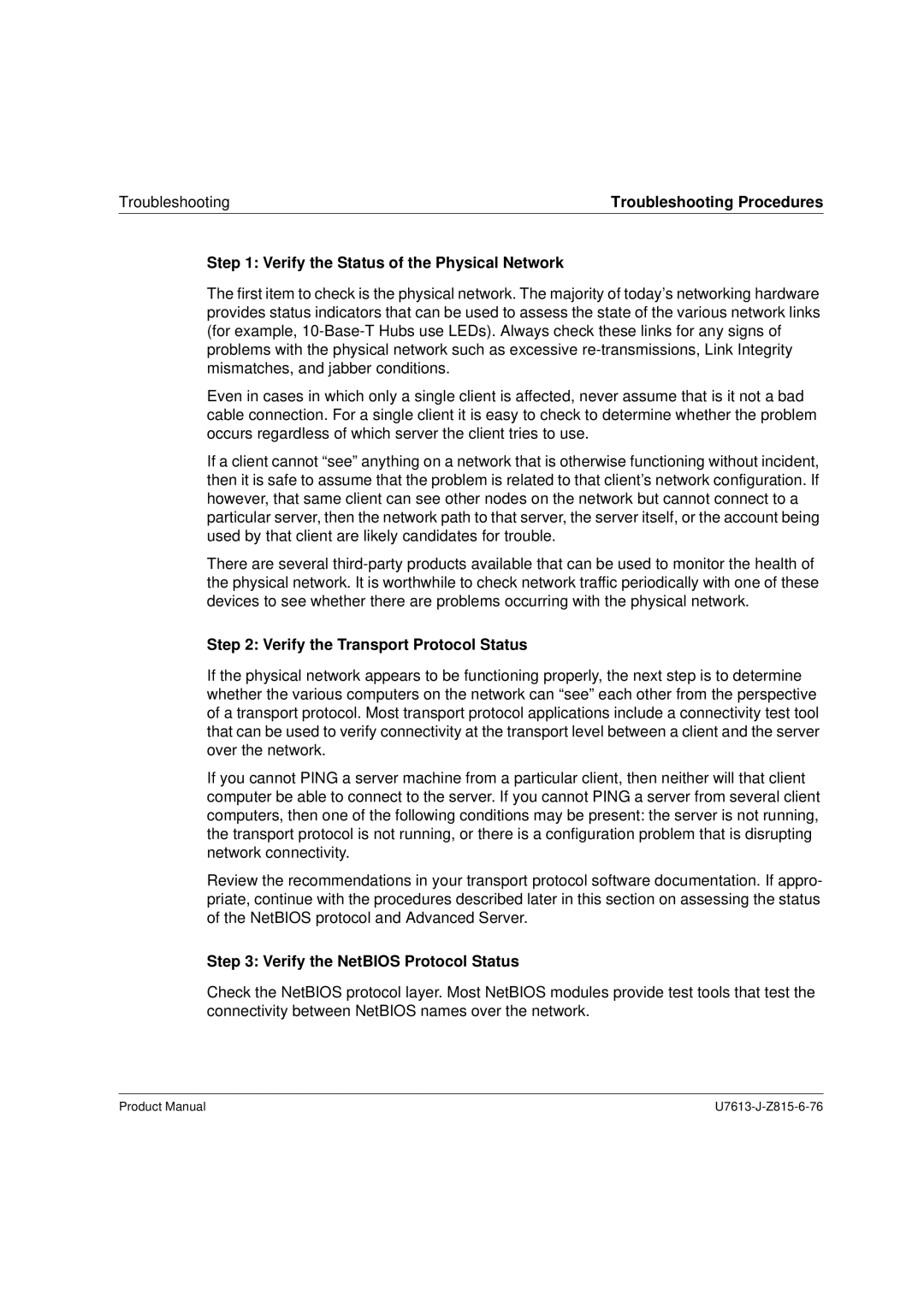Advanced Server Unix
Comments… Suggestions… Corrections…
Copyright and Trademarks
Preface
Target group
Target Group
Summary of contents
Changes since the last version
Changes since the last version of the manual
Notational conventions
Convention
Introduction to Advanced Server for Unix
Client-server architecture
Shared resources
Name Meaning
Names in the network
Shared resources
System name
Computername server name
Network name
Username
Sharename
Mapping of file attributes through Advanced Server for Unix
Domain name
Permissions Owner Group Filename
OS/2
Share table list of shared resources
Shared directory
Shared printer resource
Printer spoolers
Printer server
Interprocess communication resource, IPC$
Shared client printer
Sharing a printer
LM named pipes
Using the Unix operating system from the PC
Mailslots
Service Comments
Services
Services
Alerter
Timesource
Replicator
Netlogon
Server role Task
Windows Internet Naming Service
Snmp service
Netrun service
Browser
Connection to a resource
Connection management
Sessions
Connection management
Security concept
Administration of Advanced Server for Unix
Administration
Remote administration under Windows
Remote administration
Remote administration under MS-DOS
Programming interface API
Client software
Remote Procedure Call RPC
Compatibility
Compatibility
Role of the server
Server hardware
LAN Manager/X
Important changes to Version
LAN Manager/X
Support for Unix quotas configurable
Interoperability with Windows NT 4.0 and Windows 95/98
Advanced Server for Unix
Important changes to
Advanced Server for Unix V4.0A
Compatibility
Process model
Communication between the processes
Process Task
Overview of the processes
Process model
Lmx.browser Lmx.ctrl Lmx.dmn Lmx.alerter
Process lmx.ctrl
Lmx.alerter process
Process lmx.srv
Process lmx.dmn
Lmx.browser process
Lmx.nvalert process
Lmx.netrun process
Process lmx.extd
Network communication
Network communication
Local communication for Unix systems
Local communication for Unix systems
Installing Advanced Server for Unix
Advanced Server for Unix delivery package
Hardware requirements
Installing Advanced Server for Unix
Hardware and software requirements
Main memory
Hard disk storage
File system Min. number in Mbytes Comment
Software version
Software requirements
System
Product name Meaning
Dependencies
Installation procedure
Installation procedure
Deinstalling previous versions
Deinstalling previous versions
Deinstalling LAN Manager/X V2.0
To ignore old name mappings
Deinstalling Advanced Server for Unix
Special features of NetBIOS configuration
To automatically convert old name mappings
Automatic installation with TransView SAX
Automatic installation with TransView SAX
To manually convert old name mappings
Installing from CD-ROM with cdinst
Readme
Product Manual
Product Manual
Installing NetBIOS
Installing the prerequisited packages
Installing the SIreadmeM package
Installing the prerequisited packages
Installing the prerequisited packages
Example entries in names.cfg
Or as an alternative
Installing server software asxserver package
Installing server software asxserver package
Preparing the installation
Installation steps
Stop the server
Interface name of the spooler used by the server
Interactive or non-interactive installation
Output language
Server name
Server role
Name of the primary domain controller
Name of the administrator
Stances
Administrator’s password
Domain language
Windows NT-style Printing
Start the server
Enter the interface name of the spooler
Upgrade of the accounts database lmxupgrade
Call /var/opt/lanman/bin/lmxupgrade -YUGA
Enter the password for the administrator twice
Enter the domain language of the primary domain controller
Var/opt/lanman/bin/lmxupgrade -YA
Interactive or non-interactive installation
Enter y yes or n no
Interactive installation
Checking the accounts database
Enter the name of the primary domain controller
New installation of a primary domain controller
Enter the server name
Confirm choices
New installation of a backup domain controller
Is displayed Enter the server role ‘backup’
Contacting the primary domain controller
Advanced Server for Unix environment variables
After the installation
Automatic Start and Stop
Environment variable Meaning
Upgrade of lanman.ini parameters
Msclients
Installing optional packages
Installing optional packages
Asxtools and asxtoolsD
Installing the msclients package
Asxdocs Asxsnmp
Installing the asxtools and asxtoolsD packages
Installing the asxman package
Installing the asxdocs package
Installing with the default configuration
Installation is started implicitly with pkgadd
Stopserver
Rlang
Rpassword
Deinstalling the server
Deinstalling Advanced Server for Unix
Deinstalling optional packages
Enter pkgrm asxserver
Deinstalling NetBIOS
Configuring Advanced Server for Unix
Configuring NetBIOS
NetBIOS Names
Introduction to NetBIOS
Configuring NetBIOS
Broadcast name resolution
Windows Internet Name Service Wins
Names.cfg file
Configuring Network Interfaces
Interfaces.cfg file
Example of an automatically created interfaces.cfg file
Active=
Brdcastlist=
Usedbywins=
Ipaddr= , brdcastaddr=, netmask=
To view the current NetBIOS configuration
To add or remove network interfaces
Example output of getconfig
Commands used for configuring network interfaces
Syntax getconfig
Syntax
Configuring NetBIOS
Configuring NetBIOS Name Resolution
Wins.cfg file
To view the current Wins client configuration
Example of /var/opt/nbrfc/conf/wins.cfg
LeTfkwO LgwyO me s,X8Xpl? uu
At the command prompt type
Commands used for administering name resolution
Options
Example output of a nbtstat -ncommand
Example
Parameters
Configuring NetBIOS Tunable Parameters
Guidelines for configuring name resolution
Nbmaxsess default 256, min 32, max
Nbrfcstatbcast old 1 new
Configuring Advanced Server for Unix Configuring NetBIOS
To change the behavior of the NetBIOS kernel components
Nbrfcwinsreg old 0 new
Configuring NetBIOS Startup Parameters
Guidelines for NFS file systems
Connecting Advanced Server for Unix to Logging
Guidelines for NFS file systems
Parameter Comments
Connecting Advanced Server for Unix to Logging
#LOGFILE
Functionality
Restricting the user’s disk space
Restricting the user’s disk space
Mapping Advanced Server for Unix users to Unix users
Configuring the disk space restriction
Example of configuring Unix quotas
Share the directory
Configuring printers on the Unix system
Configuring printers on the Unix system
Configuring AT&T spooler
Keyword Spool system
Configuring Spool
Adding the printer to the supervisor
Setting up the spool server
Setting up the supervisor
Setting up the printer group
Checking the printer
Optimizing performance with Spool
Setting the priority for print jobs from Spool
Large Spool V4.x configurations
Configuration for shared client printer
Configuration for shared client printer
Setting up the shared client printer
Shared client printer via TSR program
Addclipr Purpose
Delclipr
Examples
Prsrv option guidelines
Activating Advanced Server for Unix
Starting NetBIOS
Start Advanced Server for Unix with NetBIOS
Sharing resources
Terminating Advanced Server for Unix
Start command Stop command Service
Terminating NetBIOS
Stopping and starting individual services
Etc/init.d/mssrv stop
Status display of the Advanced Server for Unix processes
Adapting the configuration
Setting up a Unix development environment
Call options for compilers and linkers
Call Meaning
Administration guidelines
Changing server attributes
Changing server attributes
Administration guidelines Sharing a CD-ROM drive
Sharing a CD-ROM drive
Processing the printer queue
System data backup
Administration guidelinesProcessing the printer queue
Spool 4.x or Xprint
Stopping and restarting print jobs
Processing the printer queue
Changing parameters for a printer queue
Status messages from Spool via Popup
Displaying the order of print jobs
Administering using the net admin command
Administering using the net admin command
Changing the order of print jobs
Tools for special tasks
PC tools
Syntax Output parameters
Retrieving information on clients lmgetinf.exe
PC tools
\WINDOWS
1 /var/opt/nbrfc/bin/findbrow
Tools for NetBIOS
Tools for NetBIOS
SERVER1 Unique
Sample names.cfg file
2 /var/opt/nbrfc/bin/mvnames
3 /var/opt/nbrfc/bin/names2lm
System administrator tools
System administrator tools
Access permissions in Advanced Server for Unix
Options and Parameters
Saving access permissions for resources accget
YP sg
Resourcename \ Sbackup file u Mountpoint u
Editing saved resources and access permissions accadm
Errors
User2/user2.dat
Moving directories with existing access permissions
Saving the user configuration userget
Adding and removing server names addserver/delserver
Compression of the ACL Database
Checking the password expiry with the asxpwexp utility
Compression of the ACL Database
Syntax of the asxpwexp.usr file
Cp /var/opt/lanman/datafiles/acl* /save/datafiles
First option
Observe support
Observe support
Constraints on high availability
Example of how this works
Procedure when a system fails
Procedure when the failed system is operational again
Installing Network and Administrative Client Software
Network Clients
Microsoft Network Client Version 3.0 for MS-DOS
Creating Installation Diskettes
Creating Installation Diskettes
IO ttLy
Using Windows NT Network Client Administrator
Installing Network Client Administrator
Creating Network Installation Startup Disks
Administrative Clients
Administrative Clients
Creating Installation Disk Sets
Installing Windows NT Administrative Tools
Installing AS/U Administrator AS/X Administration Tool
Double-click on Add/Remove Programs
Installing Windows NT Server Tools on Windows 95/98
Select Map Network Drive from the Tools menu
Logging on for Windows NT Server Tools
Additional Password Prompts
Trust Relationships
Using User Manager for Domains
Using Event Viewer
Using Server Manager
Click on Event Viewer
Editing Security Properties for Resources
Removing Windows NT Server Tools From Windows 95/98
Select the Install/Uninstall tab
Considerations for Down-Level Windows Users
Administrative Clients
Getting Online Help
Getting Online Help
Administering Advanced Server at the Command Prompt
Advanced Server Commands
Advanced Server Commands
Advanced Server Command Description
Advanced Server Commands
Advanced Server Commands
Net Command
Net Command
Administering Local and Remote Servers
Administering a Local Advanced Server
Administering a Remote Advanced Server
Using Passwords With Commands
Paging Through Screens
Using Command Confirmation
Using Abbreviations
Using Special Characters With Commands
Typing Path Names With Unix System Net Commands
Understanding Command Syntax
Typing Path Names at Client Computers
Command Descriptions
Getting Help on Net Commands
Syntax only for Net commands
Computers
Net Command
Net Command
Implementing Wins
Name Resolution Services
Name Resolution Services
NetBIOS over TCP/IP NetBT Name Resolution
Node Broadcast Node
Node Point-to-Point Node
Node Multi-Node
Node Hybrid Node
Wins and Broadcast Name Resolution
Other Combinations
Wins in a Routed Environment
Example of an Internetwork with Wins Servers
Example of Clients and Servers Using Wins
Client a Non-WINS Client B Wins
Name Registration
Name Renewal
Name Resolution
Name Release
Name Resolution Services
Corp01 Router Wins Server
Wins Proxy
Wins and Dial-Up TCP/IP Networking Clients
Implementing Wins
Planning issue
Planning for Wins Server Implementation
Planning for Wins Client Network Traffic
Wins Client Traffic on Routed Networks
Estimating Wins Client Traffic
Daily Startup of Wins Clients
Roving User
North America
Planning for Replication Convergence Time
Planning for Wins Server Fault Tolerance
Planning for Wins Server Performance
Setting Up a Wins Server
Planning Replication Partners and Proxies
Installing Wins Manager
Nbrfcpreload
To install Wins Manager
Using the wins command
Using the wins command
Using the winsadm Command
Using the winsadm Command
Using Wins Manager
Using Wins Manager
Configuring Wins Servers and Wins Client Behavior
Viewing Wins Server Status
Configuration option Description
Using Wins Manager
Configuring Replication Partners
Replication partner type Description
Managing Static NetBIOS-to-IP Address Mappings
Type option Description
Advanced Configuration Parameters for Wins
Importing Static Mappings in Advanced Server Wins
Viewing the Wins Database
Symbol Description
Managing the Wins Server Database
File Description
To backup the Wins database
Backing Up the Database
Scavenging the Database
State before scavenging State after scavenging
Verifying Wins Service Status
Troubleshooting Wins Servers
Troubleshooting Wins Servers
Compacting the Wins Database
To ensure that the Wins service is running
To determine why a Wins backup fails
Troubleshooting the Wins Server Database
Troubleshooting
Advanced Server Tools
Advanced Server Troubleshooting Tools
Tools for Assessing the Status of the Server
Event Viewer
Cumulative Statistics
Server Statistics
Current Statistics
Statistic Description
Session Information
Closing Sessions
Remote Monitoring of Server
Open Resources
Print Subsystem Event Logging
Tools Providing Automatic Status on the Server
Alerter Service
Unix System and Advanced Server Features
Lmstat
Tools for Debugging Server Problems
Lmshell
Regconfig
Regcheck
Acladm
Srvconfig
Samcheck
Asxcheck
Troubleshooting Procedures
Troubleshooting Procedures
Asxinfo
Isolating the Problem
Checking the Network
Verify the Transport Protocol Status
Verify the NetBIOS Protocol Status
Verify the Status of the Physical Network
Isolating Problems on the Advanced Server
Verify Unix System Functionality
Are All of the Server Services Running?
Is the Server Running?
Are There Messages in the Error Logs?
Are All of the Server Resources Properly Shared?
Can the Server be Contacted From the Console?
Can the Server be Contacted From a Client?
Is the Server Supporting a Maximum Number of Users?
Has the Advanced Server Registry Been Corrupted?
Different System Access Permissions
Differences Between System Access Permissions
Troubleshooting a Shared Resource
Unix System Access Permissions
Turning Off Unix System Permission Checking
Unix System Group Permissions and Advanced Server
Unix System Permissions on Directories
Unix System File and Directory Permissions
Understanding Unix System Access Permissions
Permission Description
Changing Unix System Access Permissions
Solving Browsing Problems
Solving Browsing Problems
Problem
Resolution
Solving Printing Problems
Solving Printing Problems
Printer name is invalid
Print jobs in the queue are not printing
Solving Problems With Unknown File Systems
Solving Problems With Unknown File Systems
File names with umlauts are not visible after an upgrade
Troubleshooting
Advanced Server for Unix directories and files
Path /etc Comment
Path /usr/include Comment
Path /opt Comment
Path /usr/bin Comment
Path /usr/lib Comment
Path /usr/share Comment
Path Comment Var/opt/lanman/bin
Path /var/opt/lanman Comment
Path Comment Var/opt/lanman/addon
Link to /var/opt/lanman/bin/asx
Path Comment Var/opt/lanman/bin
Path Comment
Directory with Advanced Server for Unix data
Repladm Administration command for the replicator service
Path Comment Var/opt/lanman/init.d
Path Comment Var/opt/lanman/lib
Path Comment Var/opt/lanman/service Directory with services
Path Comment Var/opt/lanman/logs
Path /var/opt/nbrfc Comment
Path /var/opt/nbrfc/bin Comment
Path Comment Var/opt/nbrfc/conf
Advanced Server Registry
Advanced Server Registry Structure
Advanced Server Registry Structure
Value Entries in the Registry Keys
Root key name Description
Data type Description
Using Registry Editor
Using Registry Editor
Connecting to a Remote Registry
Viewing the Registry
Registry Editor Commands
Procedure Keyboard action
Using AS/U Administrator
Using AS/U Administrator
Policy Advanced Server Registry Key
Using AS/U Administrator
Registry Keys and Values
Registry Keys and Values
SYSTEM\CurrentControlSet\Services\Netlogon\Parameters \Pulse
Alert Parameters Entries
AlertAdminOnLicenseOverflow Regdword 0 or
Advanced Server Key Descriptions
Advanced Server Key Descriptions
EnableSoftCompat Regdword 0, 1, or
File Service Parameters Entries
ConnectTimeout Regdword 0 infinity
AclCacheSize Regdword 0
ForceFileAcl Regdword 0 or
EnableSoftFileExtensions Regmultisz List
ForceDirectoryAcl Regdword 0 or
ForceFileFlush Regdword 0 or
MaxZeroFillInKB Regdword 0 infinity
MaxEASize Regdword 1 infinity
MaxFileSizeInKB Regdword 100 infinity
MemoryMapFiles Regdword 0 or
NfsCheck Regdword 0 or
OplockTimeout Regdword 1 infinity
NameSpaceMapping Regdword 0, 1, 2, or
SyncAclFileOnWrite Regdword 0 or
ReportNTFS Regdword
RootOwnsFilesCreatedOnNFS
TruncatedExtensions Regdword 0 or
UnixDirectoryPerms Regdword 0
UnixCloseCount Regdword 1
UnixDirectoryCheck Regdword 0, 1, or
UnixFilePerms Regdword 0
UseEAs Regdword 0 or
UseNfsLocks Regdword 0 or
WriteBehind Regdword 0 or
VolumeLabel Regdword 0 or
UseUnixLocks Regdword 0
NetAdminUserName Regsz Character string
Net Administration Parameters Entries
NetAdminGroupName Regsz Character string
CallXpstatDev Regdword 0 or
Parameters Entries
BigEndianLuidCompatibilityMode Regdword 0 or
CheckPrintQueueInMinutes Regdword 1 infinity
Locale
DisableUpLevelPrinting Regdword 0 or
DeletedPrintJobTimeOnQ Regdword 0 infinity
MaxDirectoryBufferSize Regdword 1 infinity
MaxMailslotReadTime Regdword 1 infinity
MaxServiceWaitTime Regdword 5 seconds infinity
MaxIpcTryCount Regdword 1 infinity
MaxMessageSize Regdword 1024
SizeGcBufferPoolInKB Regdword 1 infinity
Time Default Advanced Server 4.0 for Unix Systems NativeOS
SendByeMessage Regdword 0 or
SpoolinAsUnixUser Regdword 0 or
LockNapInMSec Regdword 1 infinity
Process Parameters Entries
KeepSpareServer Regdword 0 or
MaxLockTimeInSeconds Regdword 5 infinity
NumCIStructs Regdword 0 infinity
MinSmbWorkerTasks Regdword 0
MinVCPerProc Regdword 0 infinity
NumCLIENTSESSION Regdword 5 infinity
SpareServerTime Regdword 0 infinity
NumSERVERSESSION Regdword 5 infinity
NumUStructs Regdword 1 infinity
StopOnCore Regdword 0 or
VCDistribution Regmultisz List
EventlogMaxCalls Regdword 5 infinity
RPC Parameters Entries
BrowserMaxCalls Regdword 5 infinity
SamrMaxCalls Regdword 5 infinity
LsarpcMaxCalls Regdword 5 infinity
NetlogonMaxCalls Regdword 5 infinity
SpoolssMaxCalls Regdword 5 infinity
User Service Parameters Entries
Share Parameters Entries
NewUserShell Regsz Character string
GroupUpdateTime Regdword 0 infinity
ForceUniqueUnixUserAccount Regdword 0 or
SyncUnixHomeDirectory Regdword 0 or
Alerter Service Parameters
Browser Service Parameters
File Regexpandsz Path and file name
EventLog Service Entries
WinsServer
Lanman Server Parameters
AutoDisconnect
EnableSecuritySignature Regdword 0 or
ErrorAlert Regdword 0 infinity
Hidden Regdword 0 or
RequireSecuritySignature Regdword 0 or
MaxMpxCt Regdword 1
NullSessionShares Regmultisz List of shares
SrvAnnounce Regdword 1 infinity
QueryDelay Regdword 1 infinity
Net Logon Service Parameters
Net Logon Service Parameters
Lanman Server Shares
Scripts Regexpandsz
RefusePasswordChange Regdword 0 or
RelogonDelay Regdword 1 infinity
Netrun Service Parameters
MaxRuns Regdword 1 to
Replicator Service Entries
Pulse Regdword 1 to
Interval Regdword 1 to
MaxFilesInDirectory Regdword 0 to infinity
Random Regdword 1 to
UPS Service Parameters Entries
PowerMessageInterval Regdword 0 infinity
Wins Service Parameters
PowerFailAddress Regsz
DoStaticDataInit Regdword
MemberPrec Regdword 0 or
Lanman.ini File
Syntax
Parameters
Values any domain name of 1-15 characters
Country Code
Server looks for these dynamic libraries on startup
Server’s Unix system name
Nethelpfile Location of the help file used by the net help
OS/2 folder shows either no files or one file
See the chapter Configuring NetBIOS
Default /var/opt/lanman/addon/fsaddon
Lanman.ini Parameter Mapping to Registry Keys
Lanman.ini Parameter Mapping to Registry Keys
Domain None lanman.ini file
Lanman.ini Parameter Mapping to Registry Keys
Lanman.ini File
Lanman.ini File
Lanman.ini File
Lanman.ini File
Lanman.ini File
Lanman.ini Parameter Mapping to Registry Keys
Maxspoolers None obsolete Psaddonpath None lanman.ini file
Maxruns NetRun\Parameters MaxRuns Runpath RunPath
Advanced Server
Administration shell
Administrator
Alerter
Browser
Backup domain controller
Glossary Auditing
Client
Interprocess communication IPC$
Glossary Group
Home directory
LM named pipe
Messenger
NetBIOS
Glossary Member server
Message Popup
Netrun
Password
Glossary Netlogon security
Primary domain controller
Session
Glossary Server
Server system
Share
Share table
Subcommands
Glossary Sharename
Shared directory
Trust relationship
Glossary Timesource
Timesource server
User account
Glossary Wins Service
Workstation
Abbreviations
Abbreviations
TSR
Advanced Server for Unix
LAN Manager/X
Related publications
MS Network Client
Related publications MS Network Client
Related publications Other Siemens publications
Ordering manuals
Related publications Xprint
Index
Index
Dosutil
Index
Index
Observe
Index
Unix
Index
Comments Suggestions Corrections
Fax ++ 49 52 51 8-1 52
Courses Consulting Self-tuition media
Fax ++49