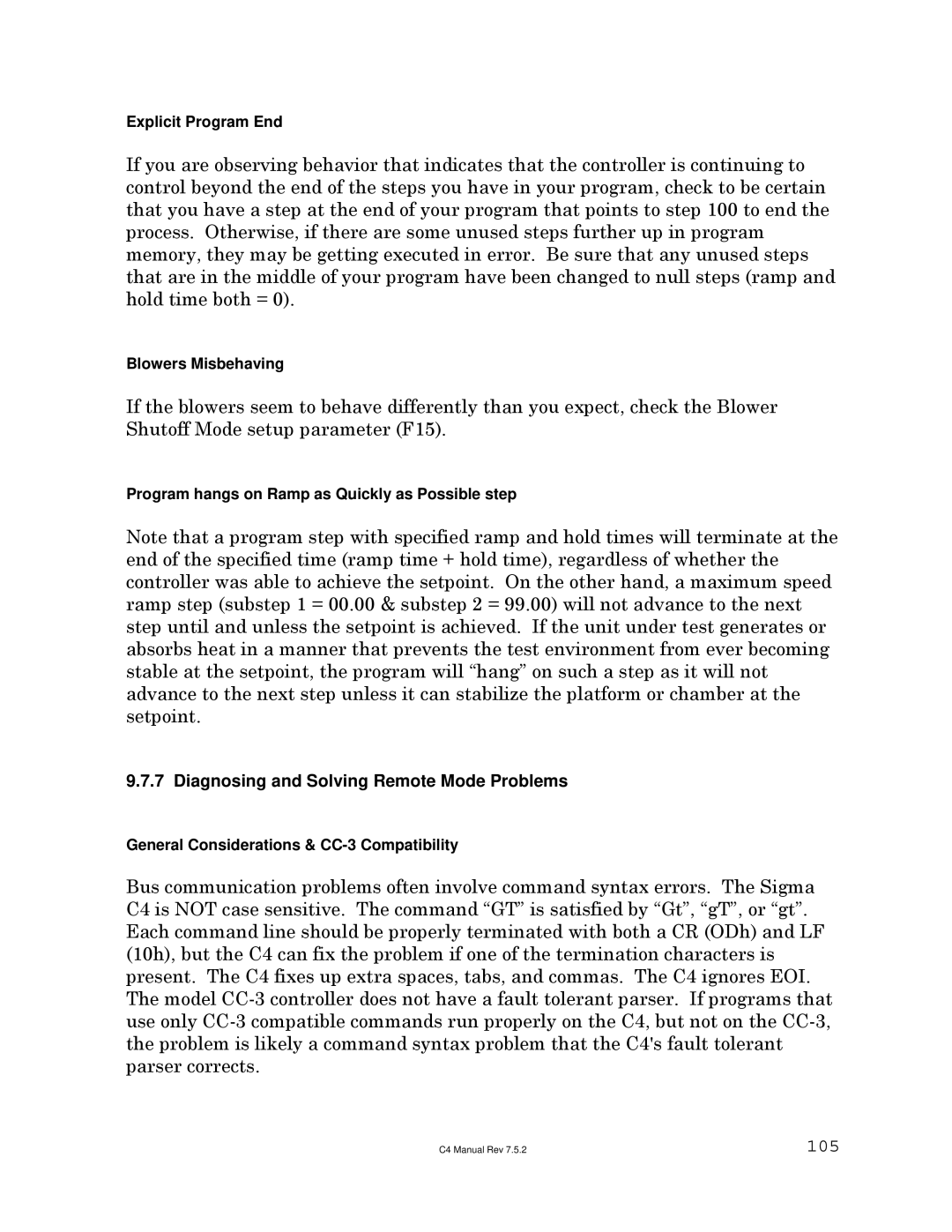Explicit Program End
If you are observing behavior that indicates that the controller is continuing to control beyond the end of the steps you have in your program, check to be certain that you have a step at the end of your program that points to step 100 to end the process. Otherwise, if there are some unused steps further up in program memory, they may be getting executed in error. Be sure that any unused steps that are in the middle of your program have been changed to null steps (ramp and hold time both = 0).
Blowers Misbehaving
If the blowers seem to behave differently than you expect, check the Blower Shutoff Mode setup parameter (F15).
Program hangs on Ramp as Quickly as Possible step
Note that a program step with specified ramp and hold times will terminate at the end of the specified time (ramp time + hold time), regardless of whether the controller was able to achieve the setpoint. On the other hand, a maximum speed ramp step (substep 1 = 00.00 & substep 2 = 99.00) will not advance to the next step until and unless the setpoint is achieved. If the unit under test generates or absorbs heat in a manner that prevents the test environment from ever becoming stable at the setpoint, the program will “hang” on such a step as it will not advance to the next step unless it can stabilize the platform or chamber at the setpoint.
9.7.7 Diagnosing and Solving Remote Mode Problems
General Considerations &
Bus communication problems often involve command syntax errors. The Sigma C4 is NOT case sensitive. The command “GT” is satisfied by “Gt”, “gT”, or “gt”. Each command line should be properly terminated with both a CR (ODh) and LF (10h), but the C4 can fix the problem if one of the termination characters is present. The C4 fixes up extra spaces, tabs, and commas. The C4 ignores EOI. The model
C4 Manual Rev 7.5.2 | 105 |