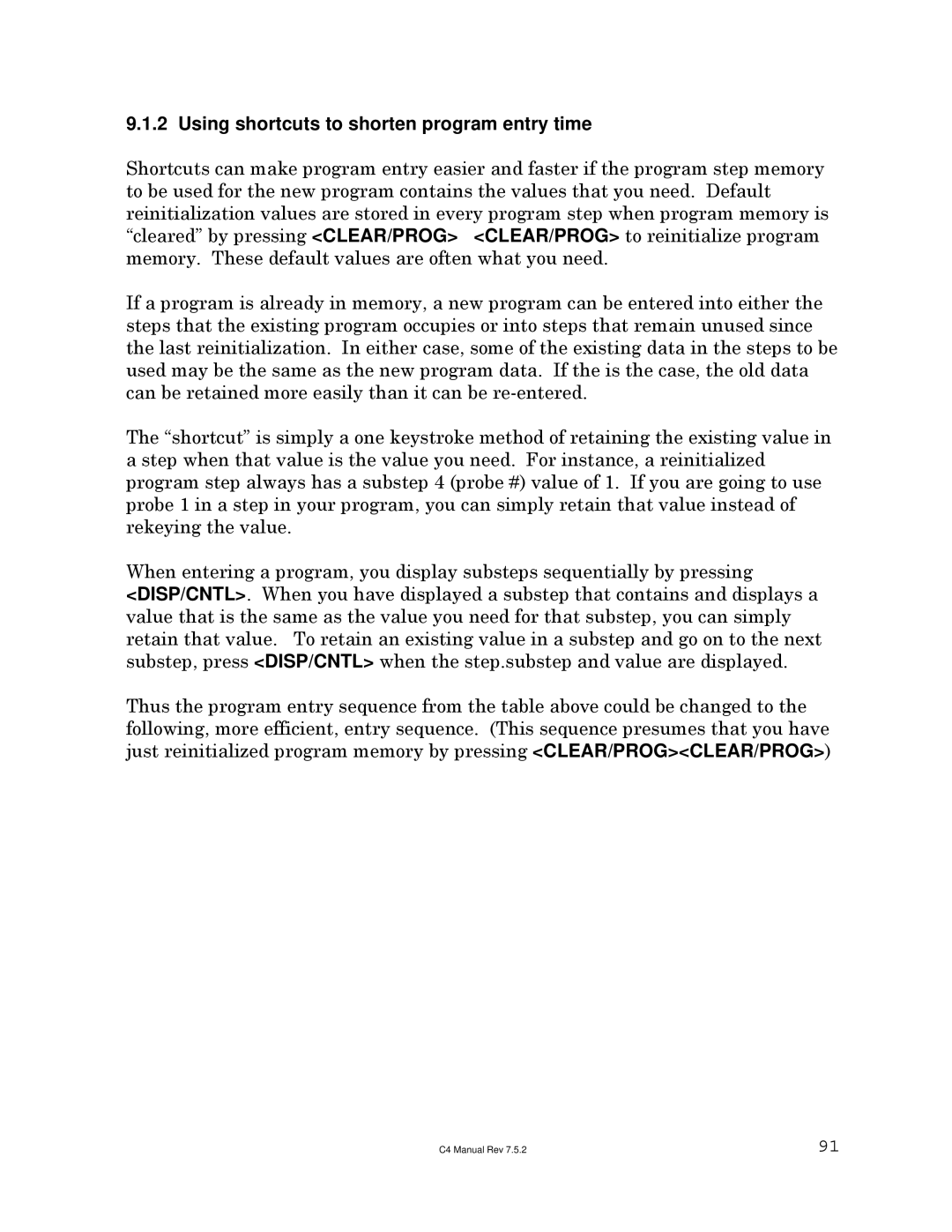9.1.2 Using shortcuts to shorten program entry time
Shortcuts can make program entry easier and faster if the program step memory to be used for the new program contains the values that you need. Default reinitialization values are stored in every program step when program memory is “cleared” by pressing <CLEAR/PROG> <CLEAR/PROG> to reinitialize program memory. These default values are often what you need.
If a program is already in memory, a new program can be entered into either the steps that the existing program occupies or into steps that remain unused since the last reinitialization. In either case, some of the existing data in the steps to be used may be the same as the new program data. If the is the case, the old data can be retained more easily than it can be
The “shortcut” is simply a one keystroke method of retaining the existing value in a step when that value is the value you need. For instance, a reinitialized program step always has a substep 4 (probe #) value of 1. If you are going to use probe 1 in a step in your program, you can simply retain that value instead of rekeying the value.
When entering a program, you display substeps sequentially by pressing <DISP/CNTL>. When you have displayed a substep that contains and displays a value that is the same as the value you need for that substep, you can simply retain that value. To retain an existing value in a substep and go on to the next substep, press <DISP/CNTL> when the step.substep and value are displayed.
Thus the program entry sequence from the table above could be changed to the following, more efficient, entry sequence. (This sequence presumes that you have just reinitialized program memory by pressing <CLEAR/PROG><CLEAR/PROG>)
C4 Manual Rev 7.5.2 | 91 |