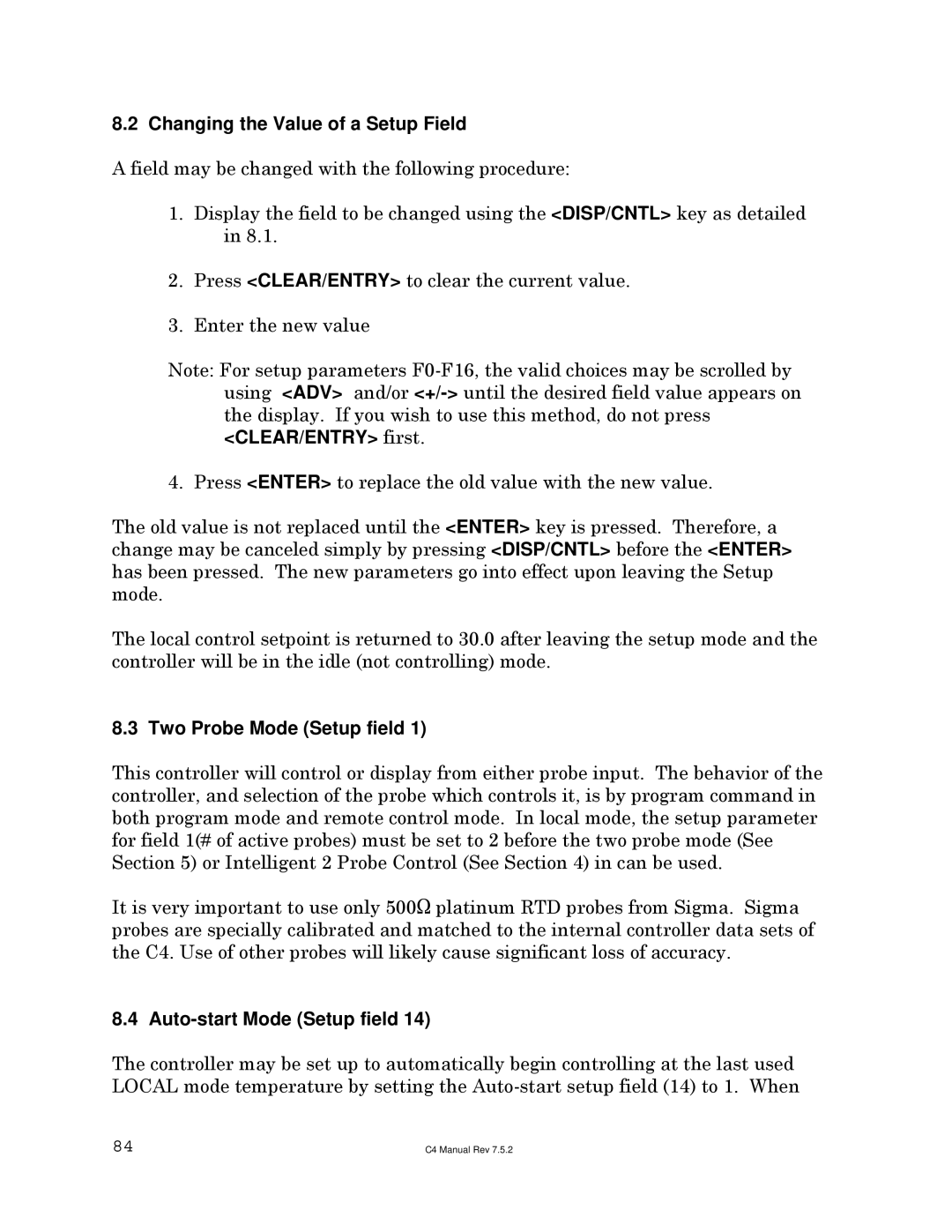8.2 Changing the Value of a Setup Field
A field may be changed with the following procedure:
1.Display the field to be changed using the <DISP/CNTL> key as detailed in 8.1.
2.Press <CLEAR/ENTRY> to clear the current value.
3.Enter the new value
Note: For setup parameters
4. Press <ENTER> to replace the old value with the new value.
The old value is not replaced until the <ENTER> key is pressed. Therefore, a change may be canceled simply by pressing <DISP/CNTL> before the <ENTER> has been pressed. The new parameters go into effect upon leaving the Setup mode.
The local control setpoint is returned to 30.0 after leaving the setup mode and the controller will be in the idle (not controlling) mode.
8.3 Two Probe Mode (Setup field 1)
This controller will control or display from either probe input. The behavior of the controller, and selection of the probe which controls it, is by program command in both program mode and remote control mode. In local mode, the setup parameter for field 1(# of active probes) must be set to 2 before the two probe mode (See Section 5) or Intelligent 2 Probe Control (See Section 4) in can be used.
It is very important to use only 500S platinum RTD probes from Sigma. Sigma probes are specially calibrated and matched to the internal controller data sets of the C4. Use of other probes will likely cause significant loss of accuracy.
8.4 Auto-start Mode (Setup field 14)
The controller may be set up to automatically begin controlling at the last used LOCAL mode temperature by setting the
84 | C4 Manual Rev 7.5.2 |