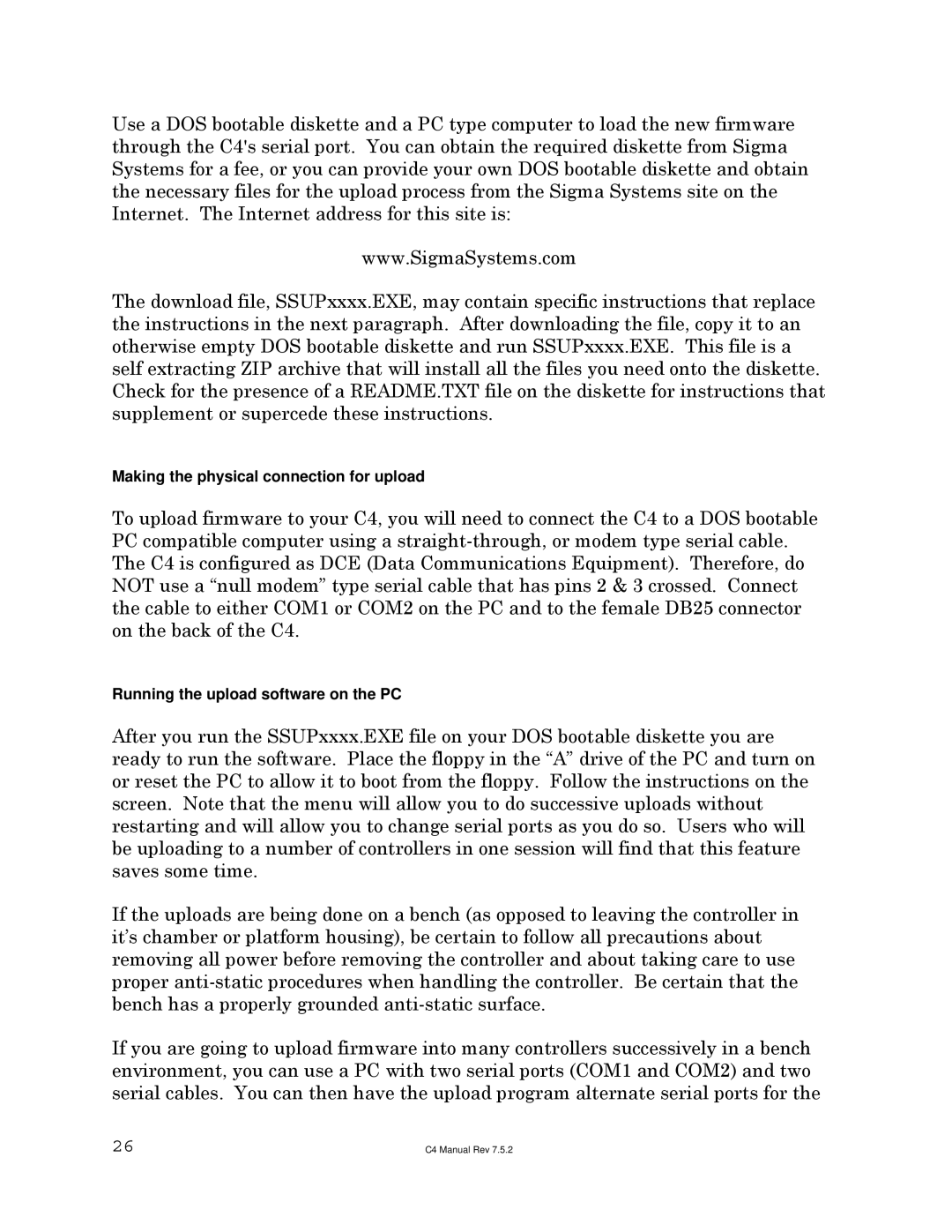Use a DOS bootable diskette and a PC type computer to load the new firmware through the C4's serial port. You can obtain the required diskette from Sigma Systems for a fee, or you can provide your own DOS bootable diskette and obtain the necessary files for the upload process from the Sigma Systems site on the Internet. The Internet address for this site is:
www.SigmaSystems.com
The download file, SSUPxxxx.EXE, may contain specific instructions that replace the instructions in the next paragraph. After downloading the file, copy it to an otherwise empty DOS bootable diskette and run SSUPxxxx.EXE. This file is a self extracting ZIP archive that will install all the files you need onto the diskette. Check for the presence of a README.TXT file on the diskette for instructions that supplement or supercede these instructions.
Making the physical connection for upload
To upload firmware to your C4, you will need to connect the C4 to a DOS bootable PC compatible computer using a
Running the upload software on the PC
After you run the SSUPxxxx.EXE file on your DOS bootable diskette you are ready to run the software. Place the floppy in the “A” drive of the PC and turn on or reset the PC to allow it to boot from the floppy. Follow the instructions on the screen. Note that the menu will allow you to do successive uploads without restarting and will allow you to change serial ports as you do so. Users who will be uploading to a number of controllers in one session will find that this feature saves some time.
If the uploads are being done on a bench (as opposed to leaving the controller in it’s chamber or platform housing), be certain to follow all precautions about removing all power before removing the controller and about taking care to use proper
If you are going to upload firmware into many controllers successively in a bench environment, you can use a PC with two serial ports (COM1 and COM2) and two serial cables. You can then have the upload program alternate serial ports for the
26 | C4 Manual Rev 7.5.2 |