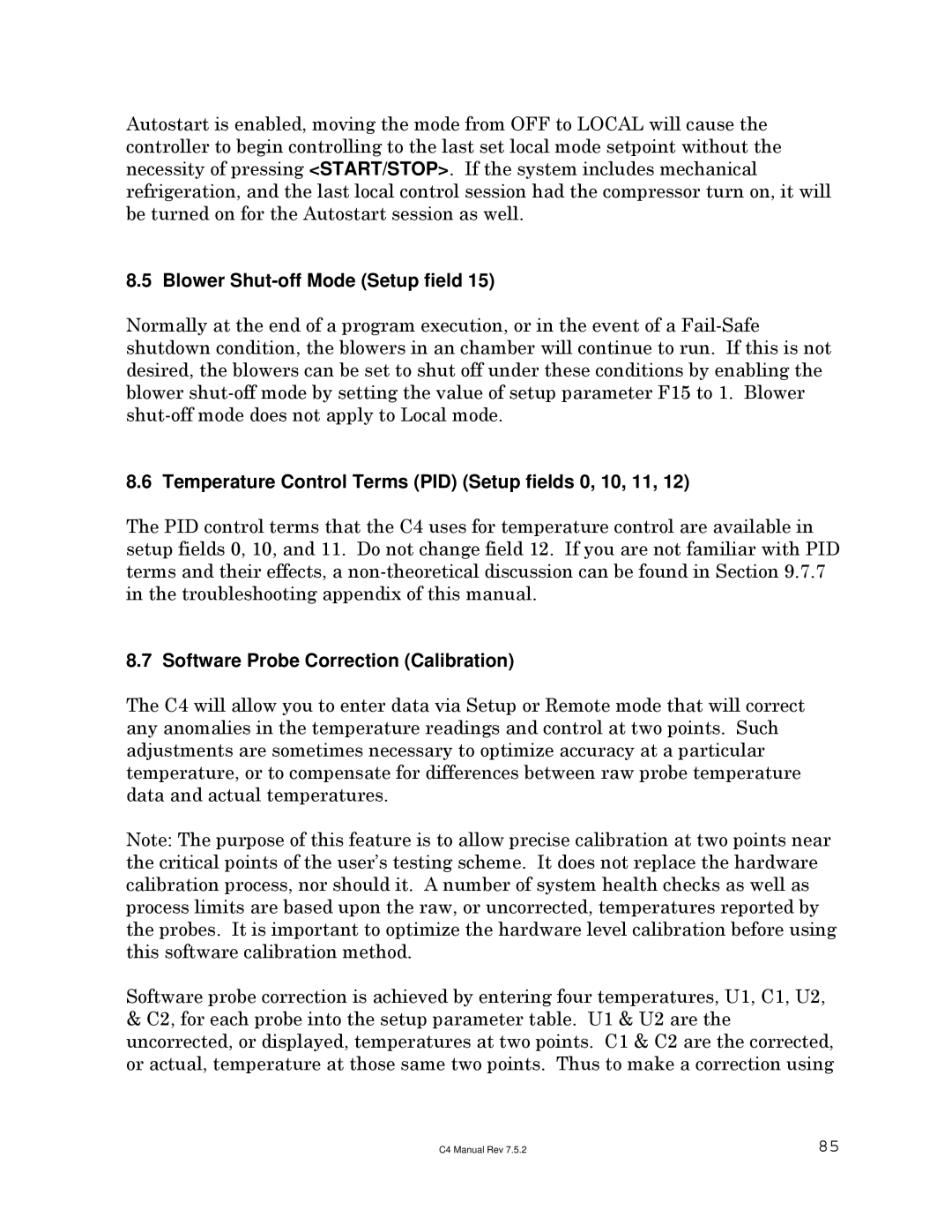Autostart is enabled, moving the mode from OFF to LOCAL will cause the controller to begin controlling to the last set local mode setpoint without the necessity of pressing <START/STOP>. If the system includes mechanical refrigeration, and the last local control session had the compressor turn on, it will be turned on for the Autostart session as well.
8.5 Blower Shut-off Mode (Setup field 15)
Normally at the end of a program execution, or in the event of a
8.6 Temperature Control Terms (PID) (Setup fields 0, 10, 11, 12)
The PID control terms that the C4 uses for temperature control are available in setup fields 0, 10, and 11. Do not change field 12. If you are not familiar with PID terms and their effects, a
8.7 Software Probe Correction (Calibration)
The C4 will allow you to enter data via Setup or Remote mode that will correct any anomalies in the temperature readings and control at two points. Such adjustments are sometimes necessary to optimize accuracy at a particular temperature, or to compensate for differences between raw probe temperature data and actual temperatures.
Note: The purpose of this feature is to allow precise calibration at two points near the critical points of the user’s testing scheme. It does not replace the hardware calibration process, nor should it. A number of system health checks as well as process limits are based upon the raw, or uncorrected, temperatures reported by the probes. It is important to optimize the hardware level calibration before using this software calibration method.
Software probe correction is achieved by entering four temperatures, U1, C1, U2,
&C2, for each probe into the setup parameter table. U1 & U2 are the uncorrected, or displayed, temperatures at two points. C1 & C2 are the corrected, or actual, temperature at those same two points. Thus to make a correction using
C4 Manual Rev 7.5.2 | 85 |