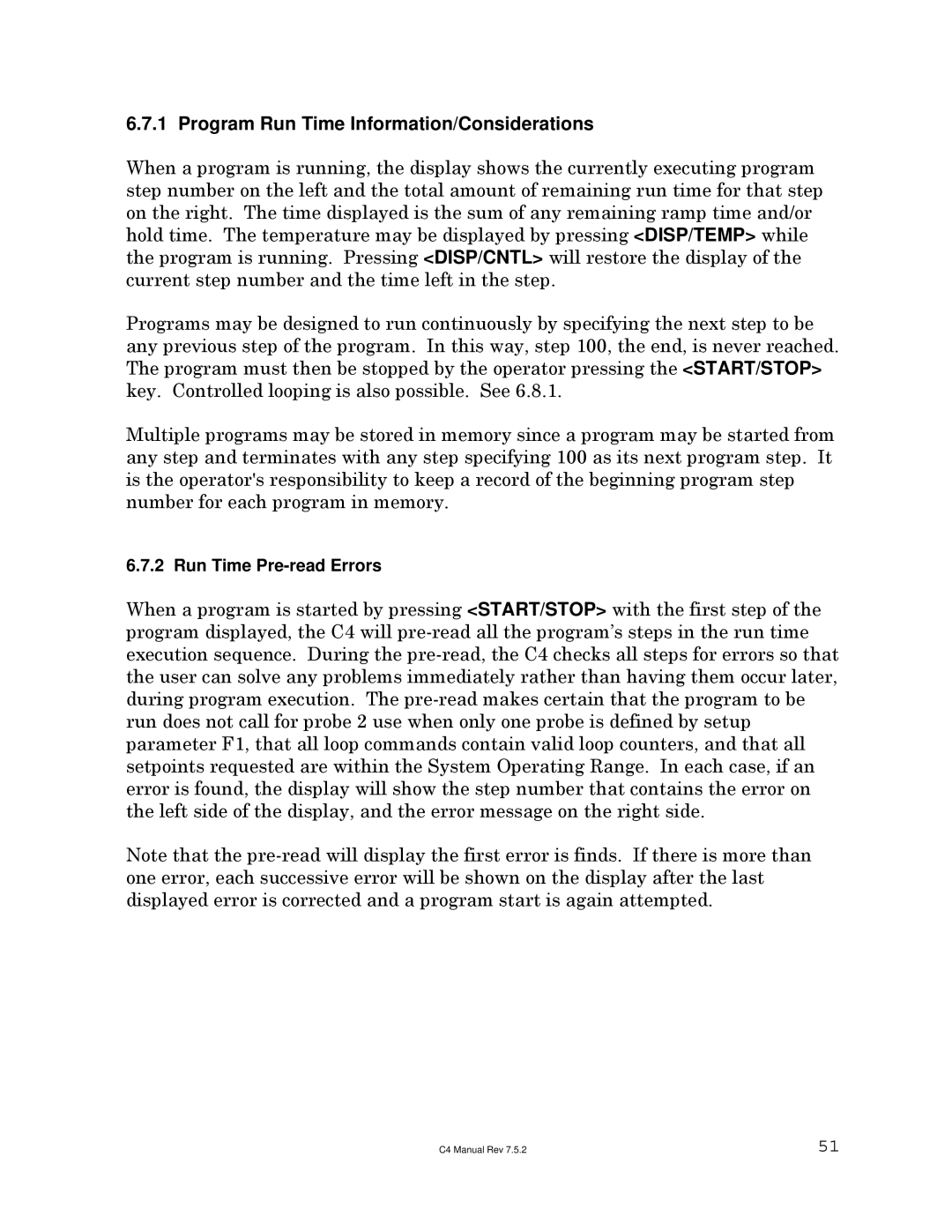6.7.1 Program Run Time Information/Considerations
When a program is running, the display shows the currently executing program step number on the left and the total amount of remaining run time for that step on the right. The time displayed is the sum of any remaining ramp time and/or hold time. The temperature may be displayed by pressing <DISP/TEMP> while the program is running. Pressing <DISP/CNTL> will restore the display of the current step number and the time left in the step.
Programs may be designed to run continuously by specifying the next step to be any previous step of the program. In this way, step 100, the end, is never reached. The program must then be stopped by the operator pressing the <START/STOP> key. Controlled looping is also possible. See 6.8.1.
Multiple programs may be stored in memory since a program may be started from any step and terminates with any step specifying 100 as its next program step. It is the operator's responsibility to keep a record of the beginning program step number for each program in memory.
6.7.2 Run Time
When a program is started by pressing <START/STOP> with the first step of the program displayed, the C4 will
Note that the
C4 Manual Rev 7.5.2 | 51 |