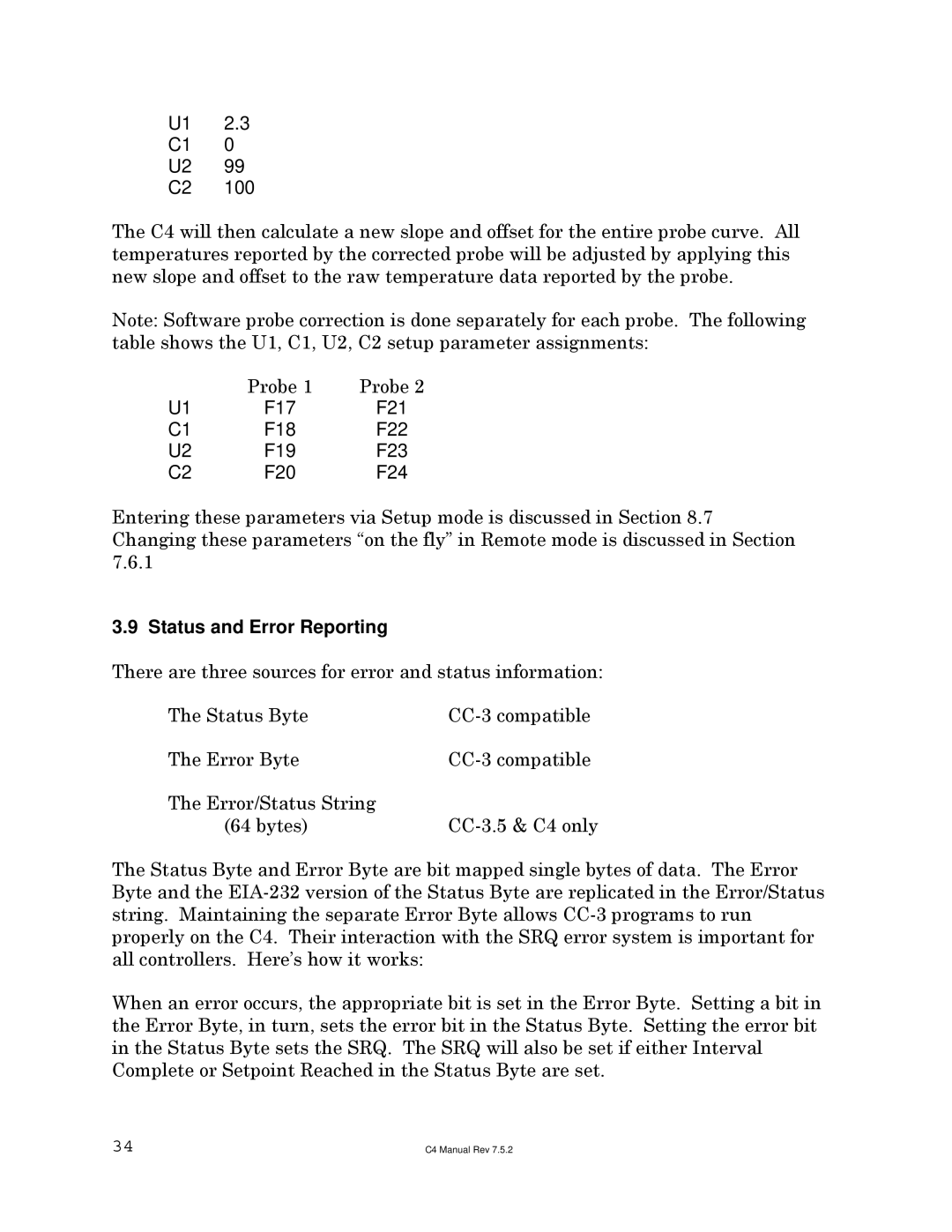U1 2.3
C1 0
U2 99
C2 100
The C4 will then calculate a new slope and offset for the entire probe curve. All temperatures reported by the corrected probe will be adjusted by applying this new slope and offset to the raw temperature data reported by the probe.
Note: Software probe correction is done separately for each probe. The following table shows the U1, C1, U2, C2 setup parameter assignments:
| Probe 1 | Probe 2 |
U1 | F17 | F21 |
C1 | F18 | F22 |
U2 | F19 | F23 |
C2 | F20 | F24 |
Entering these parameters via Setup mode is discussed in Section 8.7 Changing these parameters “on the fly” in Remote mode is discussed in Section 7.6.1
3.9 Status and Error Reporting
There are three sources for error and status information:
The Status Byte | |
The Error Byte | |
The Error/Status String |
|
(64 bytes) |
The Status Byte and Error Byte are bit mapped single bytes of data. The Error Byte and the
When an error occurs, the appropriate bit is set in the Error Byte. Setting a bit in the Error Byte, in turn, sets the error bit in the Status Byte. Setting the error bit in the Status Byte sets the SRQ. The SRQ will also be set if either Interval Complete or Setpoint Reached in the Status Byte are set.
34 | C4 Manual Rev 7.5.2 |