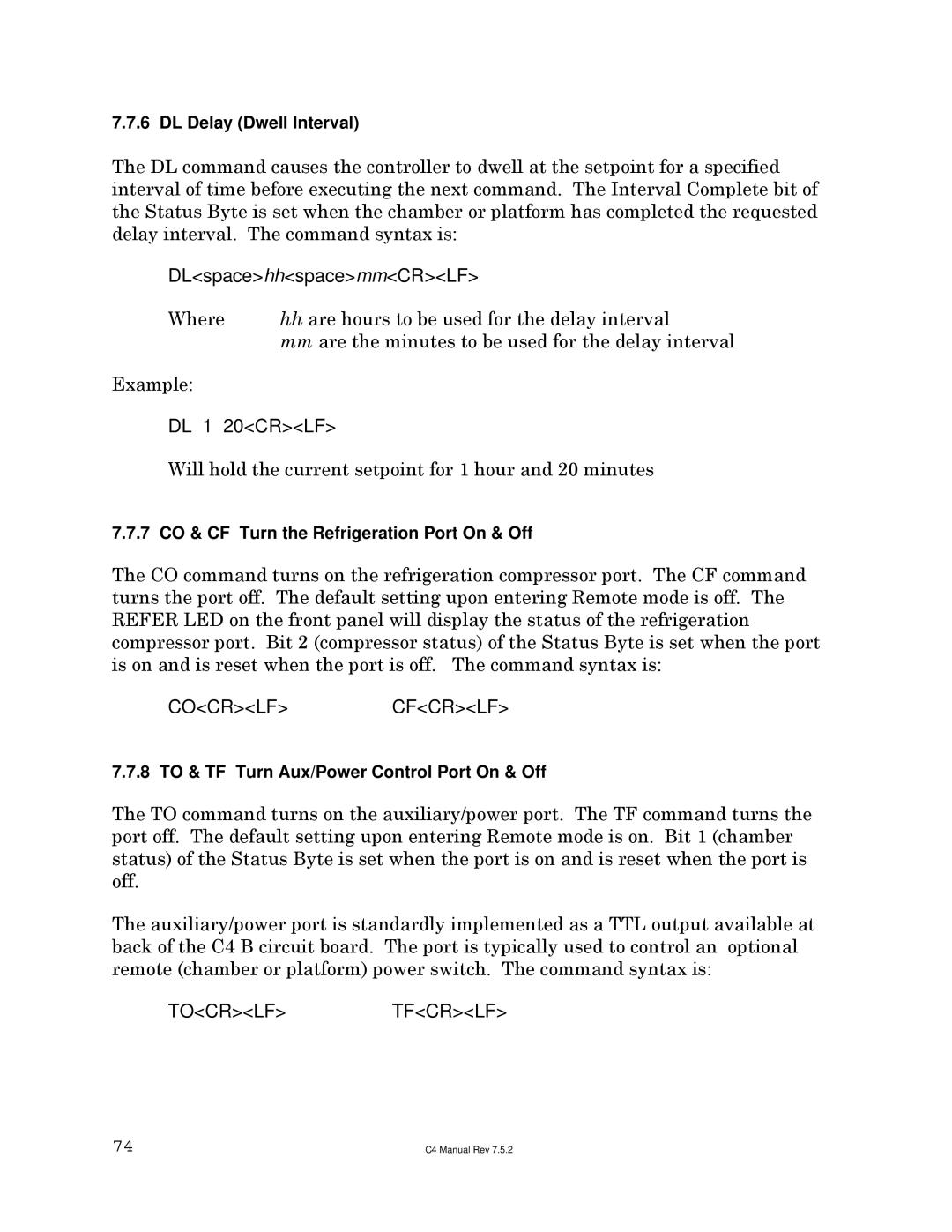7.7.6 DL Delay (Dwell Interval)
The DL command causes the controller to dwell at the setpoint for a specified interval of time before executing the next command. The Interval Complete bit of the Status Byte is set when the chamber or platform has completed the requested delay interval. The command syntax is:
DL<space>hh<space>mm<CR><LF>
Where hh are hours to be used for the delay interval
mmare the minutes to be used for the delay interval
Example:
DL 1 20<CR><LF>
Will hold the current setpoint for 1 hour and 20 minutes
7.7.7 CO & CF Turn the Refrigeration Port On & Off
The CO command turns on the refrigeration compressor port. The CF command turns the port off. The default setting upon entering Remote mode is off. The REFER LED on the front panel will display the status of the refrigeration compressor port. Bit 2 (compressor status) of the Status Byte is set when the port is on and is reset when the port is off. The command syntax is:
CO<CR><LF>CF<CR><LF>
7.7.8 TO & TF Turn Aux/Power Control Port On & Off
The TO command turns on the auxiliary/power port. The TF command turns the port off. The default setting upon entering Remote mode is on. Bit 1 (chamber status) of the Status Byte is set when the port is on and is reset when the port is off.
The auxiliary/power port is standardly implemented as a TTL output available at back of the C4 B circuit board. The port is typically used to control an optional remote (chamber or platform) power switch. The command syntax is:
TO<CR><LF>TF<CR><LF>
74 | C4 Manual Rev 7.5.2 |