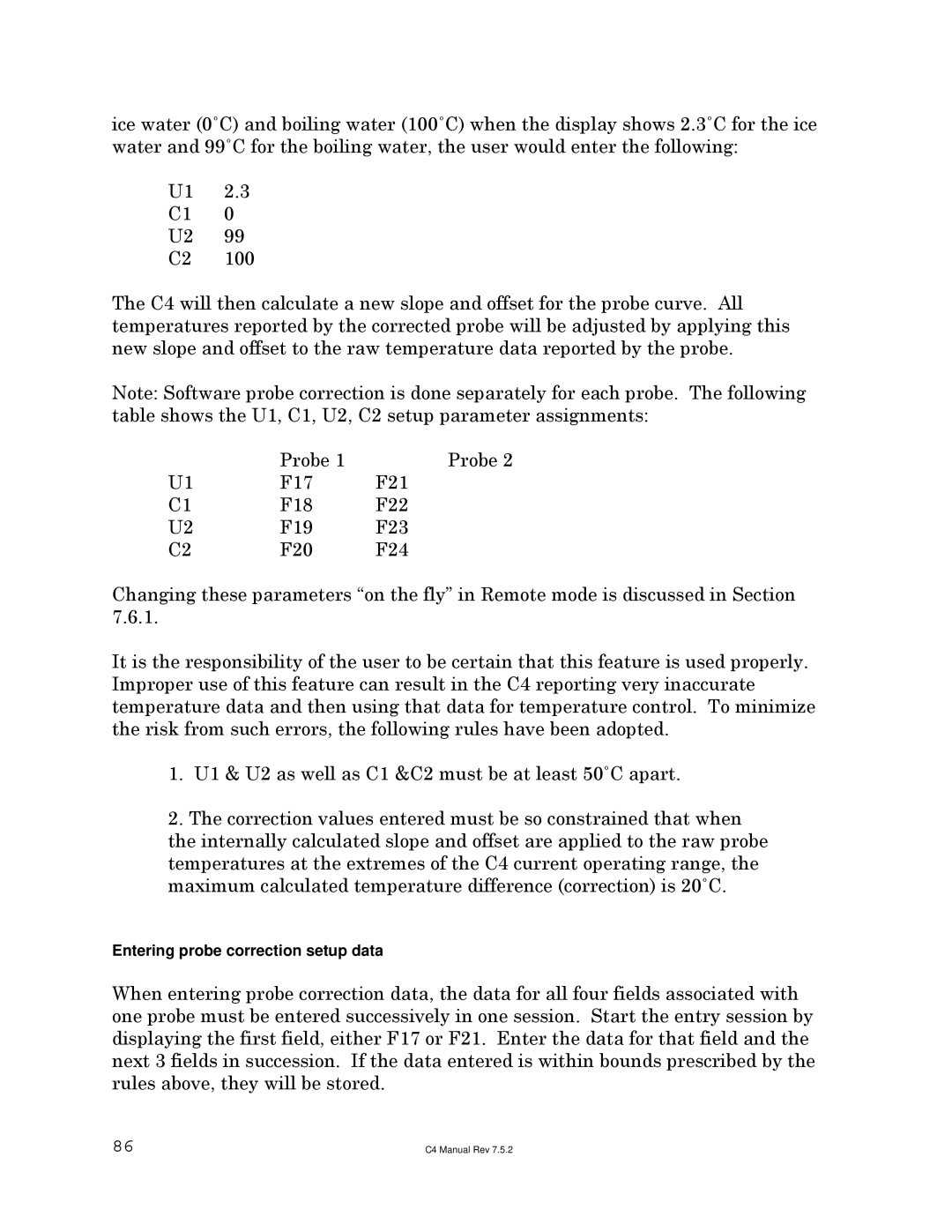ice water (0/C) and boiling water (100/C) when the display shows 2.3/C for the ice water and 99/C for the boiling water, the user would enter the following:
U1 2.3
C1 0
U2 99
C2 100
The C4 will then calculate a new slope and offset for the probe curve. All temperatures reported by the corrected probe will be adjusted by applying this new slope and offset to the raw temperature data reported by the probe.
Note: Software probe correction is done separately for each probe. The following table shows the U1, C1, U2, C2 setup parameter assignments:
| Probe 1 | Probe 2 |
U1 | F17 | F21 |
C1 | F18 | F22 |
U2 | F19 | F23 |
C2 | F20 | F24 |
Changing these parameters “on the fly” in Remote mode is discussed in Section 7.6.1.
It is the responsibility of the user to be certain that this feature is used properly. Improper use of this feature can result in the C4 reporting very inaccurate temperature data and then using that data for temperature control. To minimize the risk from such errors, the following rules have been adopted.
1.U1 & U2 as well as C1 &C2 must be at least 50/C apart.
2.The correction values entered must be so constrained that when the internally calculated slope and offset are applied to the raw probe temperatures at the extremes of the C4 current operating range, the maximum calculated temperature difference (correction) is 20/C.
Entering probe correction setup data
When entering probe correction data, the data for all four fields associated with one probe must be entered successively in one session. Start the entry session by displaying the first field, either F17 or F21. Enter the data for that field and the next 3 fields in succession. If the data entered is within bounds prescribed by the rules above, they will be stored.
86 | C4 Manual Rev 7.5.2 |