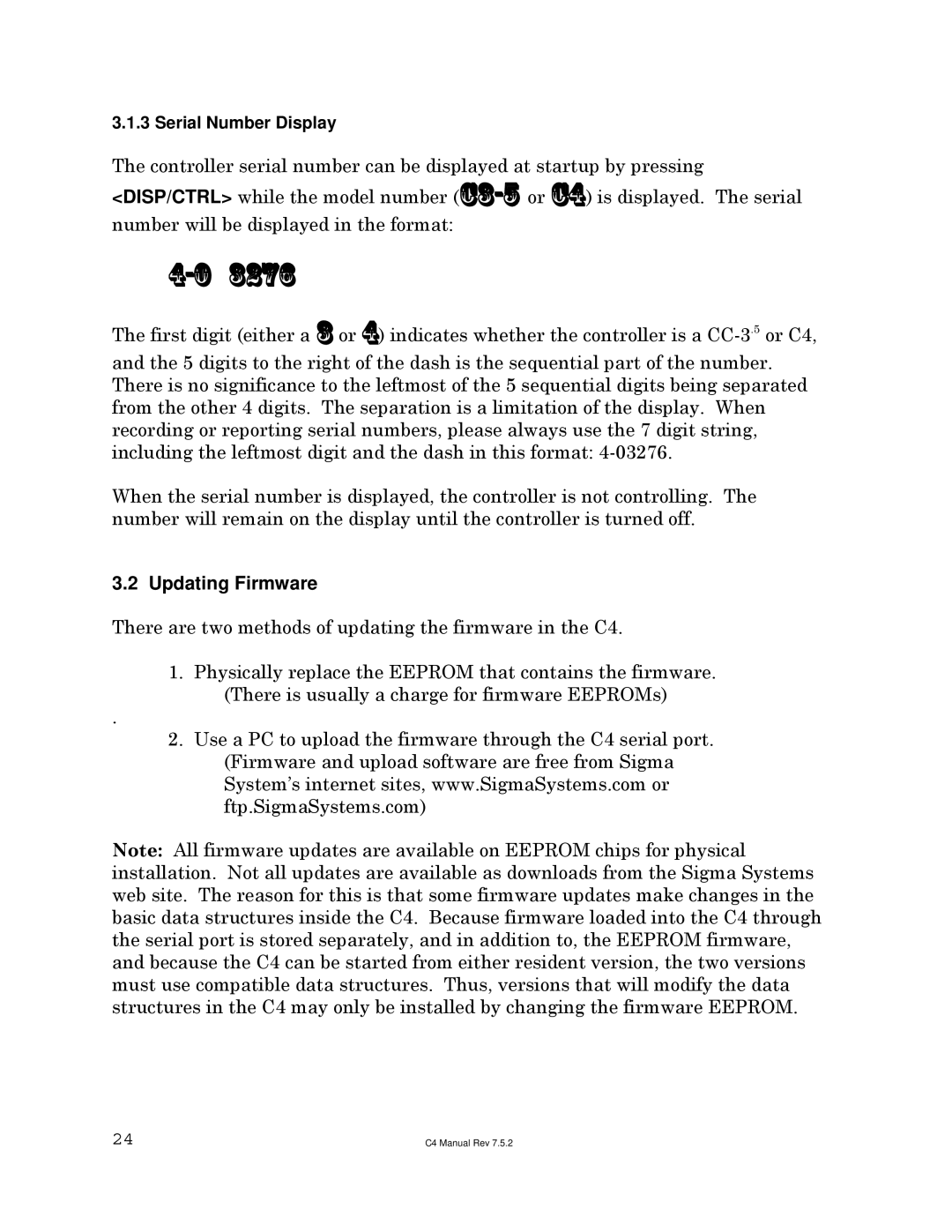3.1.3 Serial Number Display
The controller serial number can be displayed at startup by pressing <DISP/CTRL> while the model number
The first digit (either a 3 or 4) indicates whether the controller is a
and the 5 digits to the right of the dash is the sequential part of the number. There is no significance to the leftmost of the 5 sequential digits being separated from the other 4 digits. The separation is a limitation of the display. When recording or reporting serial numbers, please always use the 7 digit string, including the leftmost digit and the dash in this format:
When the serial number is displayed, the controller is not controlling. The number will remain on the display until the controller is turned off.
3.2 Updating Firmware
There are two methods of updating the firmware in the C4.
1.Physically replace the EEPROM that contains the firmware. (There is usually a charge for firmware EEPROMs)
.
2.Use a PC to upload the firmware through the C4 serial port. (Firmware and upload software are free from Sigma System’s internet sites, www.SigmaSystems.com or ftp.SigmaSystems.com)
Note: All firmware updates are available on EEPROM chips for physical installation. Not all updates are available as downloads from the Sigma Systems web site. The reason for this is that some firmware updates make changes in the basic data structures inside the C4. Because firmware loaded into the C4 through the serial port is stored separately, and in addition to, the EEPROM firmware, and because the C4 can be started from either resident version, the two versions must use compatible data structures. Thus, versions that will modify the data structures in the C4 may only be installed by changing the firmware EEPROM.
24 | C4 Manual Rev 7.5.2 |