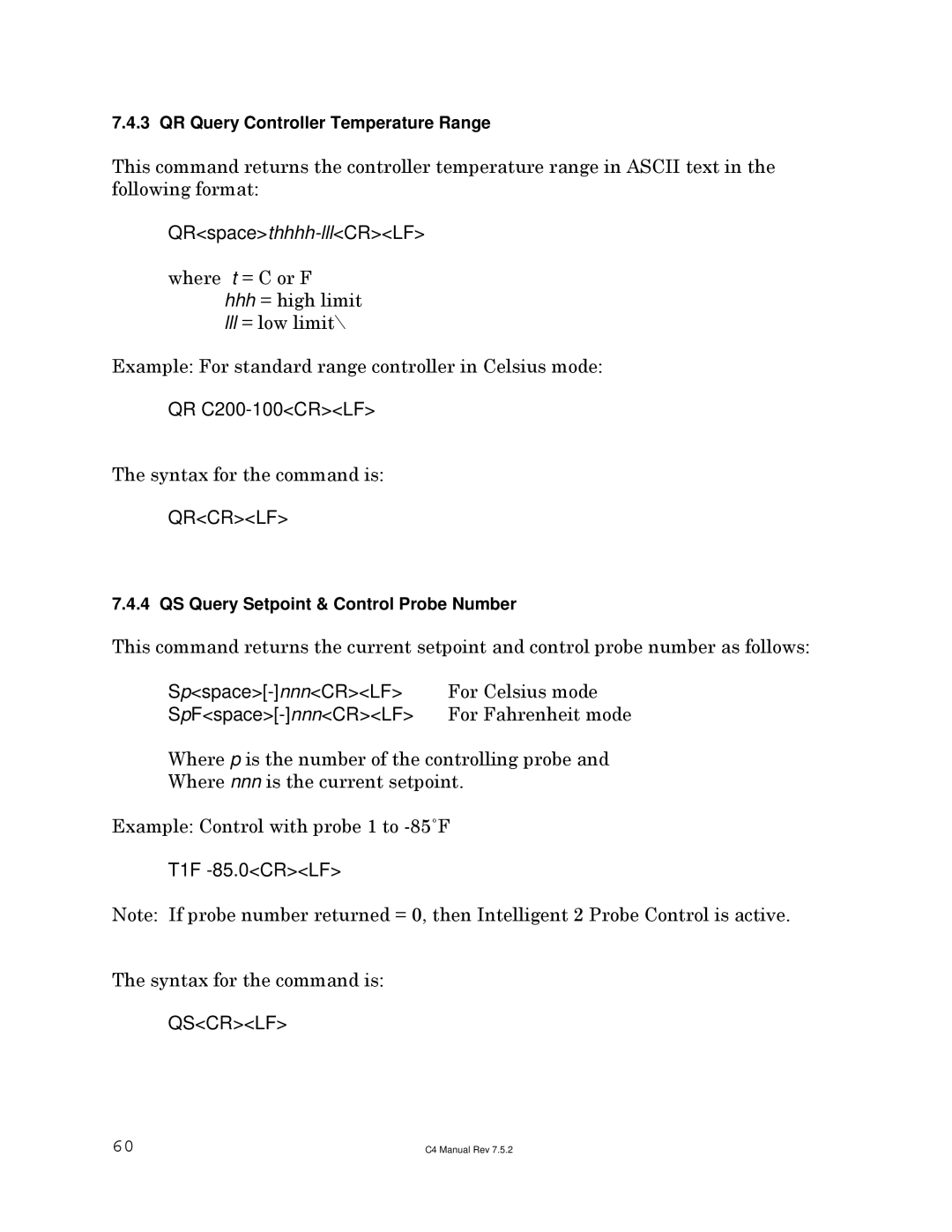7.4.3 QR Query Controller Temperature Range
This command returns the controller temperature range in ASCII text in the following format:
where t = C or F
hhh= high limit lll = low limit\
Example: For standard range controller in Celsius mode:
QR
The syntax for the command is:
QR<CR><LF>
7.4.4 QS Query Setpoint & Control Probe Number
This command returns the current setpoint and control probe number as follows:
For Celsius mode | |
For Fahrenheit mode |
Where p is the number of the controlling probe and
Where nnn is the current setpoint.
Example: Control with probe 1 to
T1F
Note: If probe number returned = 0, then Intelligent 2 Probe Control is active.
The syntax for the command is:
QS<CR><LF>
60 | C4 Manual Rev 7.5.2 |