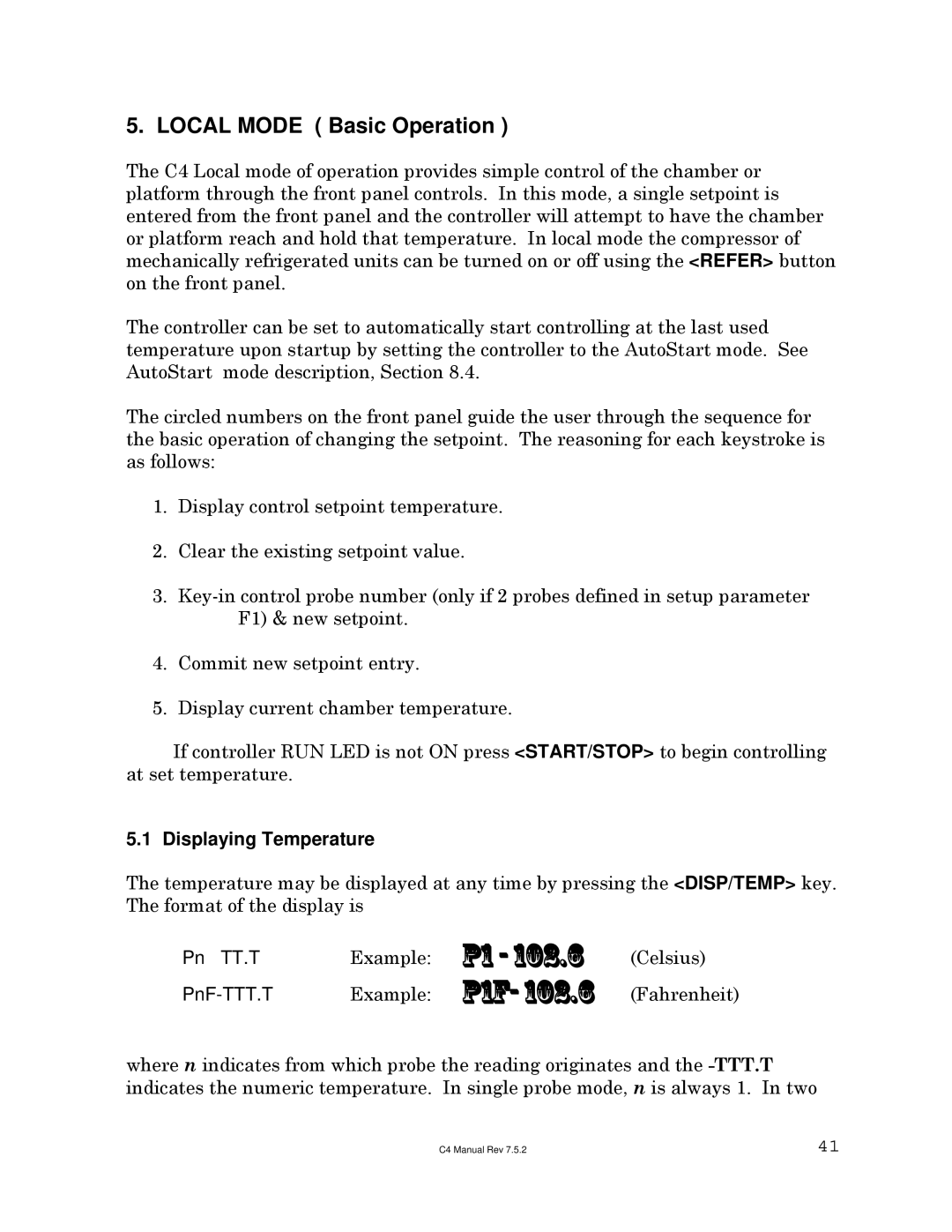5. LOCAL MODE ( Basic Operation )
The C4 Local mode of operation provides simple control of the chamber or platform through the front panel controls. In this mode, a single setpoint is entered from the front panel and the controller will attempt to have the chamber or platform reach and hold that temperature. In local mode the compressor of mechanically refrigerated units can be turned on or off using the <REFER> button on the front panel.
The controller can be set to automatically start controlling at the last used temperature upon startup by setting the controller to the AutoStart mode. See AutoStart mode description, Section 8.4.
The circled numbers on the front panel guide the user through the sequence for the basic operation of changing the setpoint. The reasoning for each keystroke is as follows:
1.Display control setpoint temperature.
2.Clear the existing setpoint value.
3.
4.Commit new setpoint entry.
5.Display current chamber temperature.
If controller RUN LED is not ON press <START/STOP> to begin controlling at set temperature.
5.1 Displaying Temperature
The temperature may be displayed at any time by pressing the <DISP/TEMP> key. The format of the display is
Pn TT.T | Example: |
Example: |
p1 - 102.6 p1f- 102.6
(Celsius)
(Fahrenheit)
where n indicates from which probe the reading originates and the
C4 Manual Rev 7.5.2 | 41 |