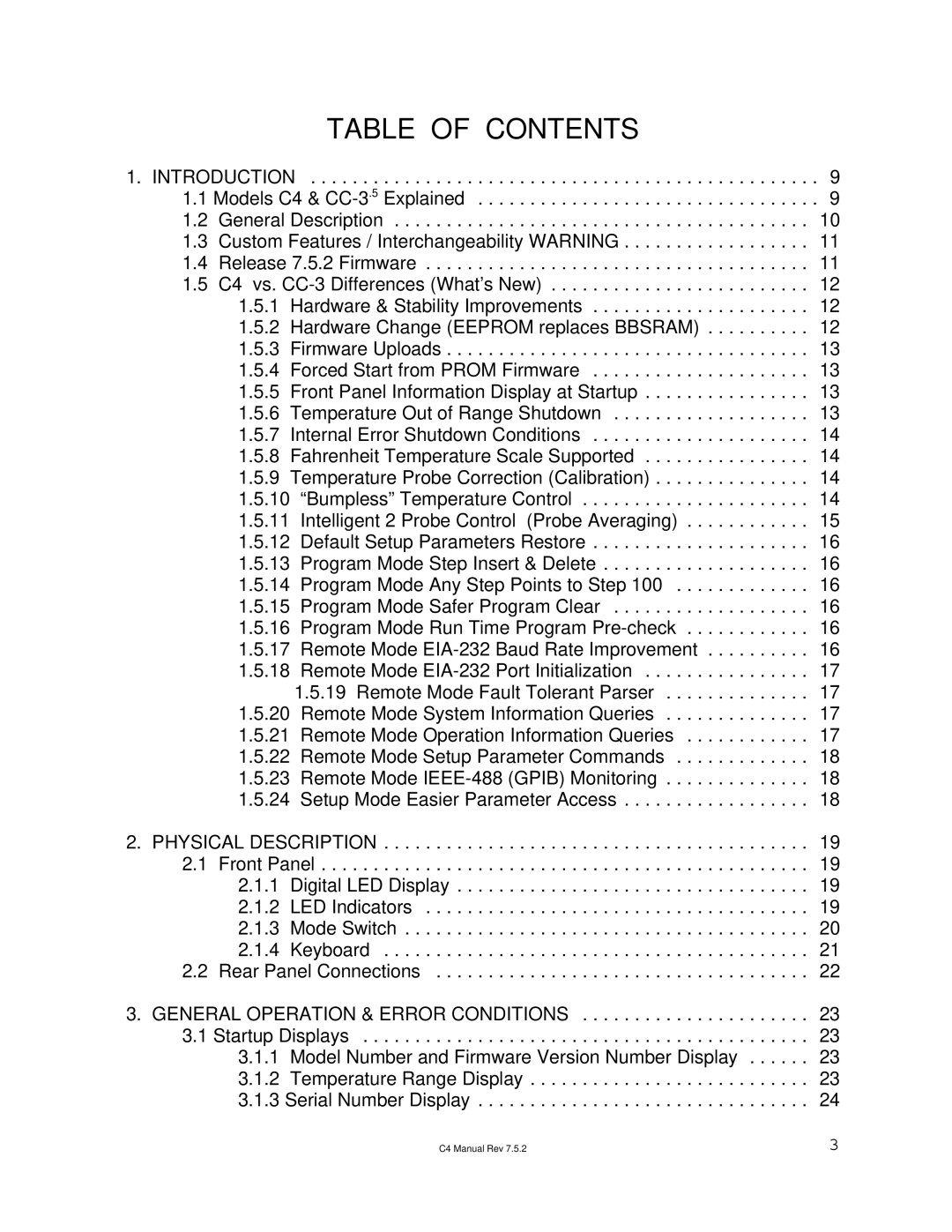TABLE OF CONTENTS
1. INTRODUCTION . . . . . . . . . . . . . . . . . . . . . . . . . . . . . . . . . . . . . . . . . . . . . . . . . 9 1.1 Models C4 &
1.5.1 Hardware & Stability Improvements . . . . . . . . . . . . . . . . . . . . . 12 1.5.2 Hardware Change (EEPROM replaces BBSRAM) . . . . . . . . . . 12 1.5.3 Firmware Uploads . . . . . . . . . . . . . . . . . . . . . . . . . . . . . . . . . . . 13 1.5.4 Forced Start from PROM Firmware . . . . . . . . . . . . . . . . . . . . . 13 1.5.5 Front Panel Information Display at Startup . . . . . . . . . . . . . . . . 13 1.5.6 Temperature Out of Range Shutdown . . . . . . . . . . . . . . . . . . . 13 1.5.7 Internal Error Shutdown Conditions . . . . . . . . . . . . . . . . . . . . . 14 1.5.8 Fahrenheit Temperature Scale Supported . . . . . . . . . . . . . . . . 14 1.5.9 Temperature Probe Correction (Calibration) . . . . . . . . . . . . . . . 14 1.5.10 “Bumpless” Temperature Control . . . . . . . . . . . . . . . . . . . . . . 14 1.5.11 Intelligent 2 Probe Control (Probe Averaging) . . . . . . . . . . . . 15 1.5.12 Default Setup Parameters Restore . . . . . . . . . . . . . . . . . . . . . 16 1.5.13 Program Mode Step Insert & Delete . . . . . . . . . . . . . . . . . . . . 16 1.5.14 Program Mode Any Step Points to Step 100 . . . . . . . . . . . . . 16 1.5.15 Program Mode Safer Program Clear . . . . . . . . . . . . . . . . . . . 16 1.5.16 Program Mode Run Time Program
1.5.19 Remote Mode Fault Tolerant Parser . . . . . . . . . . . . . . 17 1.5.20 Remote Mode System Information Queries . . . . . . . . . . . . . . 17 1.5.21 Remote Mode Operation Information Queries . . . . . . . . . . . . 17 1.5.22 Remote Mode Setup Parameter Commands . . . . . . . . . . . . . 18 1.5.23 Remote Mode
2. PHYSICAL DESCRIPTION | 19 | ||
2.1 | Front Panel | 19 | |
| 2.1.1 | Digital LED Display | 19 |
| 2.1.2 | LED Indicators | 19 |
| 2.1.3 Mode Switch | 20 | |
| 2.1.4 | Keyboard | 21 |
2.2 | Rear Panel Connections | 22 | |
3. GENERAL OPERATION & ERROR CONDITIONS . . . . . . . . . . . . . . . . . . . . . . 23 3.1 Startup Displays . . . . . . . . . . . . . . . . . . . . . . . . . . . . . . . . . . . . . . . . . . . 23 3.1.1 Model Number and Firmware Version Number Display . . . . . . 23 3.1.2 Temperature Range Display . . . . . . . . . . . . . . . . . . . . . . . . . . . 23 3.1.3 Serial Number Display . . . . . . . . . . . . . . . . . . . . . . . . . . . . . . . . 24
C4 Manual Rev 7.5.2 | 3 |