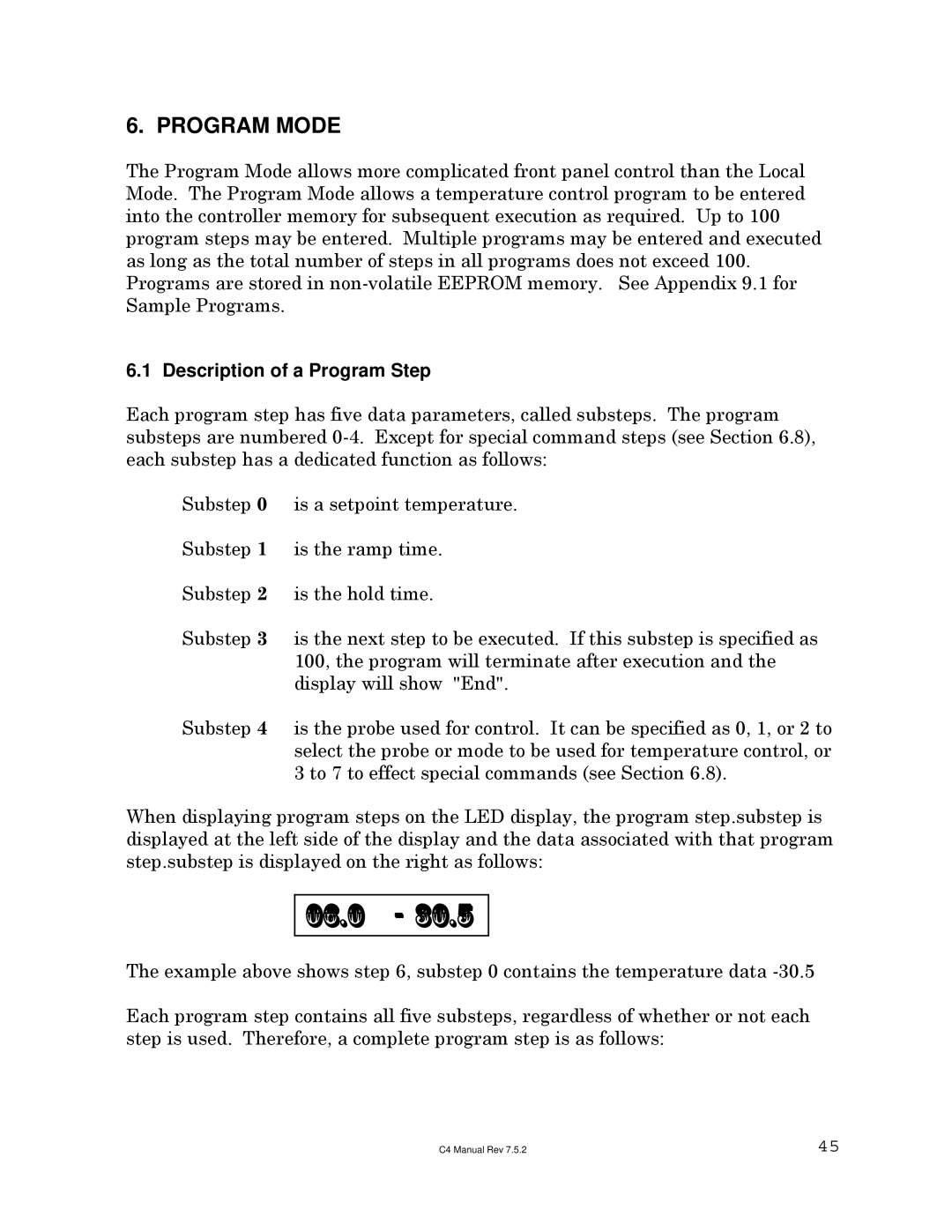6. PROGRAM MODE
The Program Mode allows more complicated front panel control than the Local Mode. The Program Mode allows a temperature control program to be entered into the controller memory for subsequent execution as required. Up to 100 program steps may be entered. Multiple programs may be entered and executed as long as the total number of steps in all programs does not exceed 100. Programs are stored in
6.1 Description of a Program Step
Each program step has five data parameters, called substeps. The program substeps are numbered
Substep 0 is a setpoint temperature.
Substep 1 is the ramp time.
Substep 2 is the hold time.
Substep 3 is the next step to be executed. If this substep is specified as 100, the program will terminate after execution and the display will show "End".
Substep 4 is the probe used for control. It can be specified as 0, 1, or 2 to select the probe or mode to be used for temperature control, or 3 to 7 to effect special commands (see Section 6.8).
When displaying program steps on the LED display, the program step.substep is displayed at the left side of the display and the data associated with that program step.substep is displayed on the right as follows:
06.0 - 30.5
The example above shows step 6, substep 0 contains the temperature data
Each program step contains all five substeps, regardless of whether or not each step is used. Therefore, a complete program step is as follows:
C4 Manual Rev 7.5.2 | 45 |