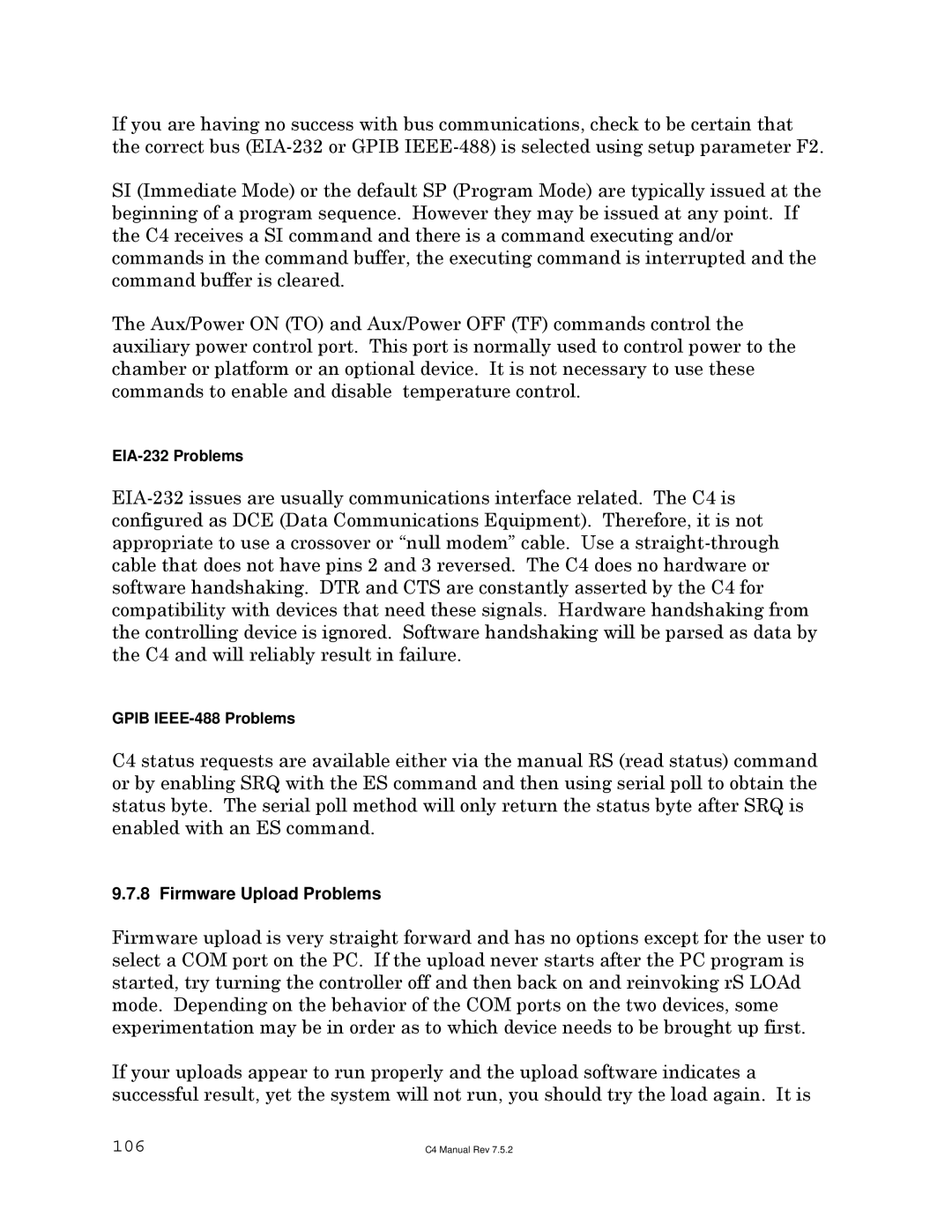If you are having no success with bus communications, check to be certain that the correct bus
SI (Immediate Mode) or the default SP (Program Mode) are typically issued at the beginning of a program sequence. However they may be issued at any point. If the C4 receives a SI command and there is a command executing and/or commands in the command buffer, the executing command is interrupted and the command buffer is cleared.
The Aux/Power ON (TO) and Aux/Power OFF (TF) commands control the auxiliary power control port. This port is normally used to control power to the chamber or platform or an optional device. It is not necessary to use these commands to enable and disable temperature control.
GPIB
C4 status requests are available either via the manual RS (read status) command or by enabling SRQ with the ES command and then using serial poll to obtain the status byte. The serial poll method will only return the status byte after SRQ is enabled with an ES command.
9.7.8 Firmware Upload Problems
Firmware upload is very straight forward and has no options except for the user to select a COM port on the PC. If the upload never starts after the PC program is started, try turning the controller off and then back on and reinvoking rS LOAd mode. Depending on the behavior of the COM ports on the two devices, some experimentation may be in order as to which device needs to be brought up first.
If your uploads appear to run properly and the upload software indicates a successful result, yet the system will not run, you should try the load again. It is
106 | C4 Manual Rev 7.5.2 |