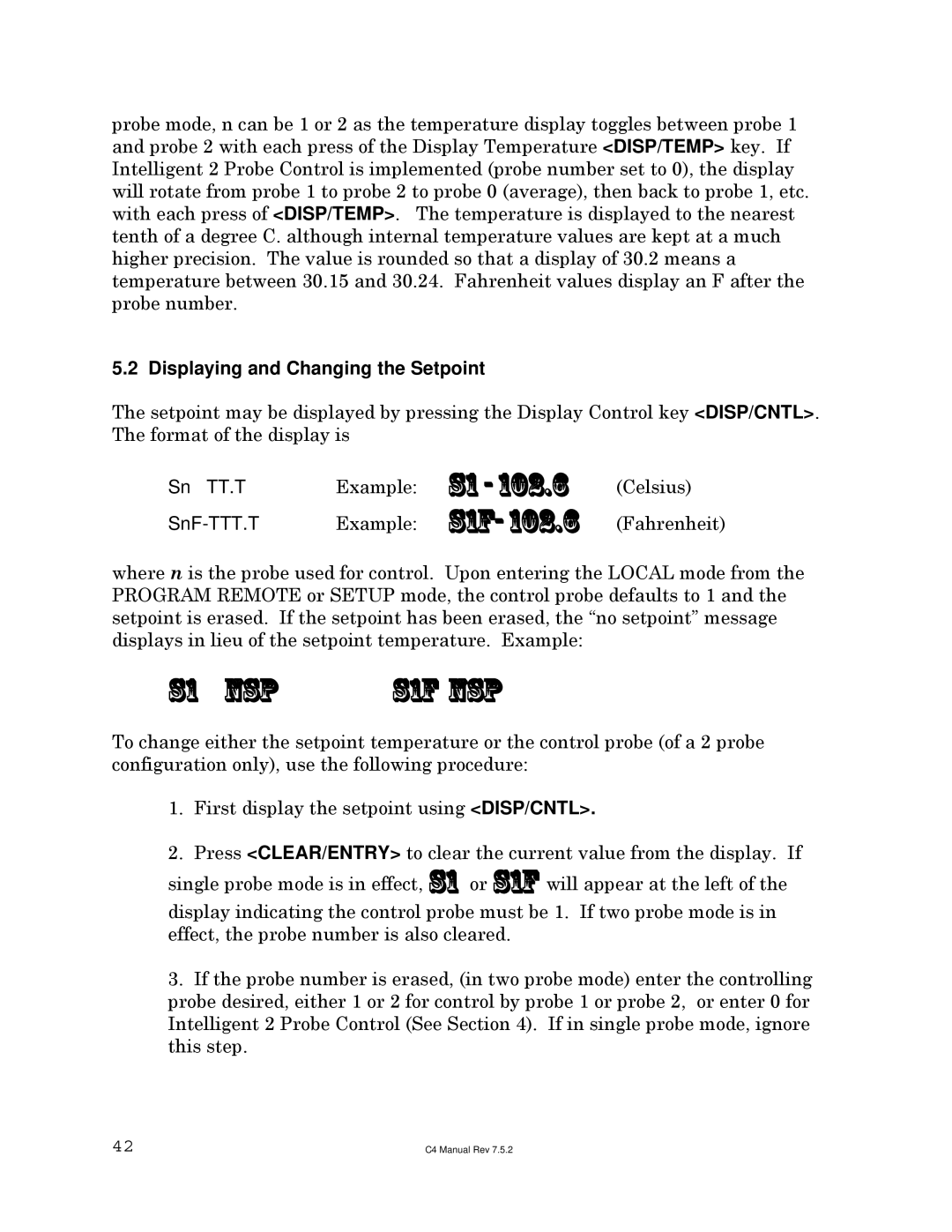probe mode, n can be 1 or 2 as the temperature display toggles between probe 1 and probe 2 with each press of the Display Temperature <DISP/TEMP> key. If Intelligent 2 Probe Control is implemented (probe number set to 0), the display will rotate from probe 1 to probe 2 to probe 0 (average), then back to probe 1, etc. with each press of <DISP/TEMP>. The temperature is displayed to the nearest tenth of a degree C. although internal temperature values are kept at a much higher precision. The value is rounded so that a display of 30.2 means a temperature between 30.15 and 30.24. Fahrenheit values display an F after the probe number.
5.2 Displaying and Changing the Setpoint
The setpoint may be displayed by pressing the Display Control key <DISP/CNTL>. The format of the display is
Sn TT.T | Example: |
Example: |
s1 - 102.6 s1f- 102.6
(Celsius)
(Fahrenheit)
where n is the probe used for control. Upon entering the LOCAL mode from the PROGRAM REMOTE or SETUP mode, the control probe defaults to 1 and the setpoint is erased. If the setpoint has been erased, the “no setpoint” message displays in lieu of the setpoint temperature. Example:
s1 nsp | s1f nsp |
To change either the setpoint temperature or the control probe (of a 2 probe configuration only), use the following procedure:
1.First display the setpoint using <DISP/CNTL>.
2.Press <CLEAR/ENTRY> to clear the current value from the display. If
single probe mode is in effect, s1 or s1f will appear at the left of the
display indicating the control probe must be 1. If two probe mode is in effect, the probe number is also cleared.
3.If the probe number is erased, (in two probe mode) enter the controlling probe desired, either 1 or 2 for control by probe 1 or probe 2, or enter 0 for Intelligent 2 Probe Control (See Section 4). If in single probe mode, ignore this step.
42 | C4 Manual Rev 7.5.2 |