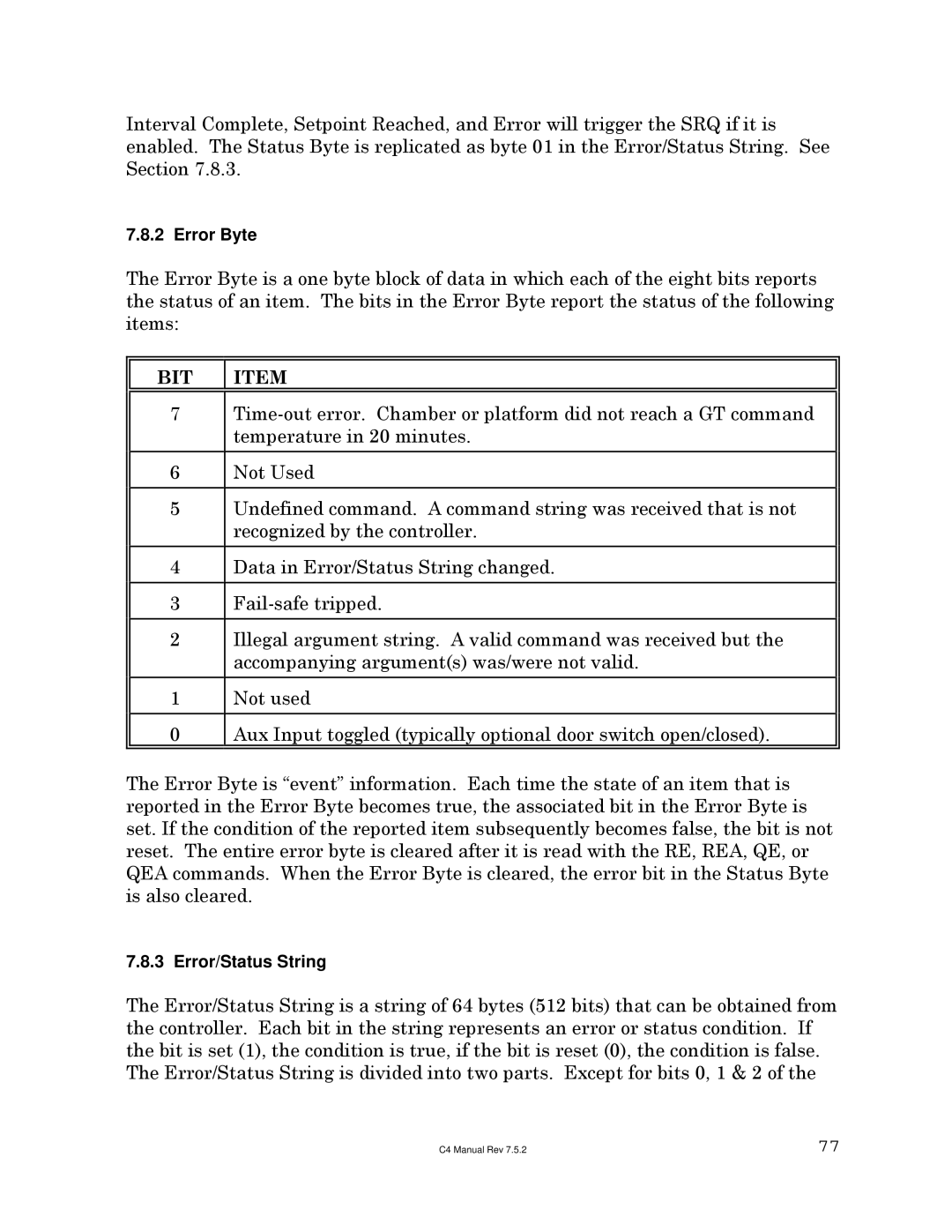Interval Complete, Setpoint Reached, and Error will trigger the SRQ if it is enabled. The Status Byte is replicated as byte 01 in the Error/Status String. See Section 7.8.3.
7.8.2 Error Byte
The Error Byte is a one byte block of data in which each of the eight bits reports the status of an item. The bits in the Error Byte report the status of the following items:
|
|
BIT | ITEM |
|
|
7 | |
| temperature in 20 minutes. |
6 | Not Used |
|
|
5 | Undefined command. A command string was received that is not |
| recognized by the controller. |
4 | Data in Error/Status String changed. |
|
|
3 | |
|
|
2 | Illegal argument string. A valid command was received but the |
| accompanying argument(s) was/were not valid. |
1 | Not used |
|
|
0 | Aux Input toggled (typically optional door switch open/closed). |
|
|
The Error Byte is “event” information. Each time the state of an item that is reported in the Error Byte becomes true, the associated bit in the Error Byte is set. If the condition of the reported item subsequently becomes false, the bit is not reset. The entire error byte is cleared after it is read with the RE, REA, QE, or QEA commands. When the Error Byte is cleared, the error bit in the Status Byte is also cleared.
7.8.3 Error/Status String
The Error/Status String is a string of 64 bytes (512 bits) that can be obtained from the controller. Each bit in the string represents an error or status condition. If the bit is set (1), the condition is true, if the bit is reset (0), the condition is false. The Error/Status String is divided into two parts. Except for bits 0, 1 & 2 of the
C4 Manual Rev 7.5.2 | 77 |