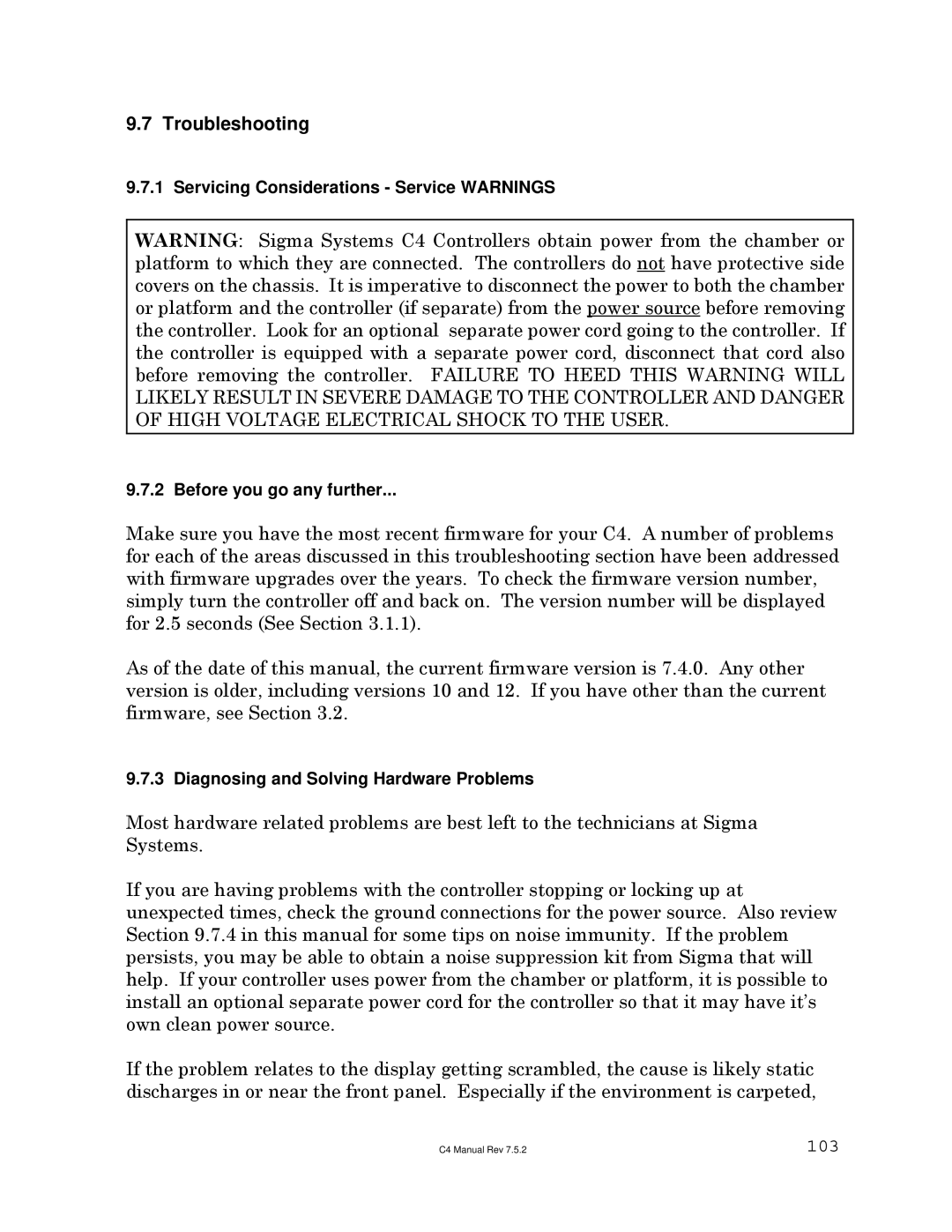9.7 Troubleshooting
9.7.1 Servicing Considerations - Service WARNINGS
WARNING: Sigma Systems C4 Controllers obtain power from the chamber or platform to which they are connected. The controllers do not have protective side covers on the chassis. It is imperative to disconnect the power to both the chamber or platform and the controller (if separate) from the power source before removing the controller. Look for an optional separate power cord going to the controller. If the controller is equipped with a separate power cord, disconnect that cord also before removing the controller. FAILURE TO HEED THIS WARNING WILL LIKELY RESULT IN SEVERE DAMAGE TO THE CONTROLLER AND DANGER OF HIGH VOLTAGE ELECTRICAL SHOCK TO THE USER.
9.7.2 Before you go any further...
Make sure you have the most recent firmware for your C4. A number of problems for each of the areas discussed in this troubleshooting section have been addressed with firmware upgrades over the years. To check the firmware version number, simply turn the controller off and back on. The version number will be displayed for 2.5 seconds (See Section 3.1.1).
As of the date of this manual, the current firmware version is 7.4.0. Any other version is older, including versions 10 and 12. If you have other than the current firmware, see Section 3.2.
9.7.3 Diagnosing and Solving Hardware Problems
Most hardware related problems are best left to the technicians at Sigma Systems.
If you are having problems with the controller stopping or locking up at unexpected times, check the ground connections for the power source. Also review Section 9.7.4 in this manual for some tips on noise immunity. If the problem persists, you may be able to obtain a noise suppression kit from Sigma that will help. If your controller uses power from the chamber or platform, it is possible to install an optional separate power cord for the controller so that it may have it’s own clean power source.
If the problem relates to the display getting scrambled, the cause is likely static discharges in or near the front panel. Especially if the environment is carpeted,
C4 Manual Rev 7.5.2 | 103 |