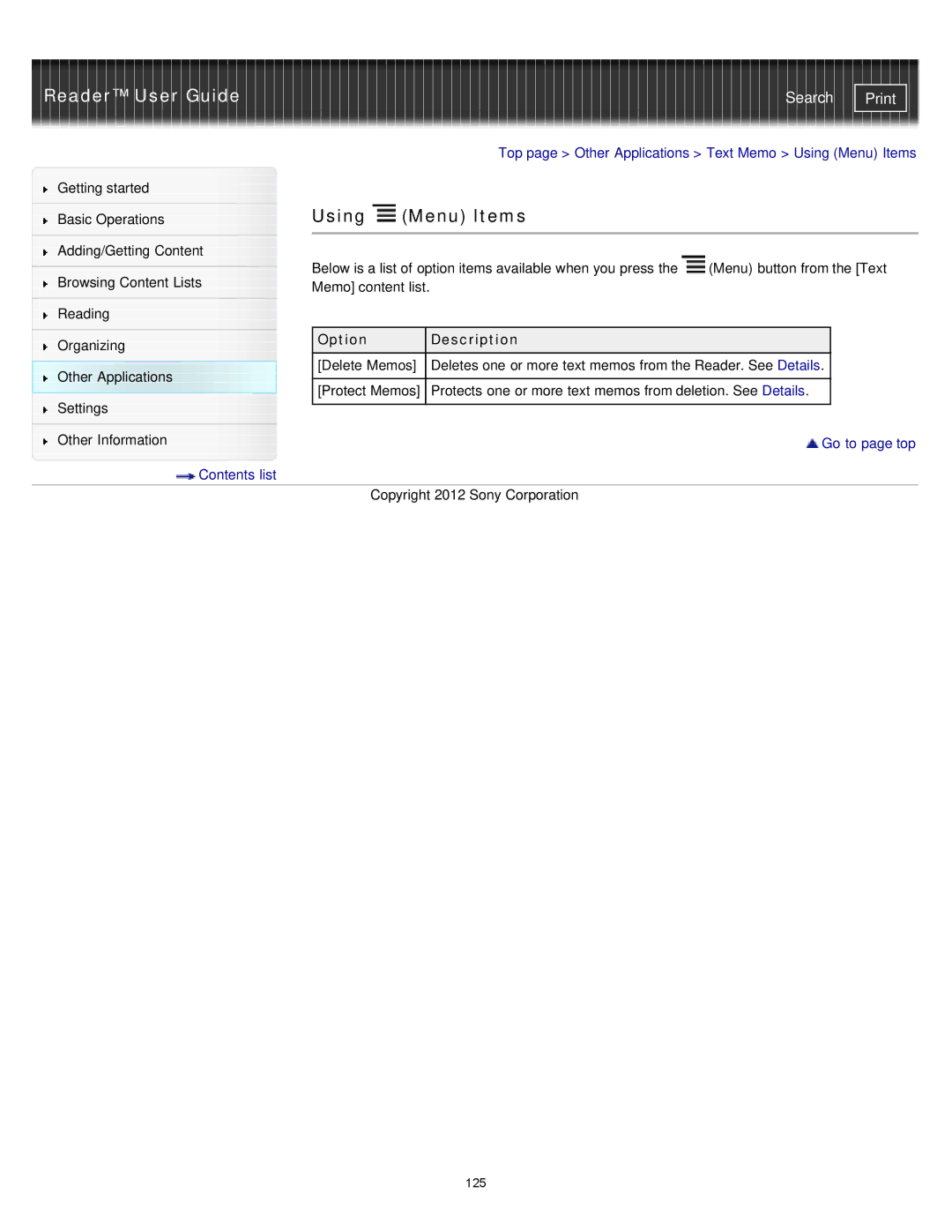Reader™ User Guide | Search |
|
|
|
| Top page > Other Applications > Text Memo > Using (Menu) Items | |||
Getting started |
|
|
|
|
|
| |
|
| Using (Menu) Items |
|
| |||
Basic Operations |
|
| |||||
|
|
|
|
|
|
| |
Adding/Getting Content |
| Below is a list of option items available when you press the | (Menu) button from the [Text | ||||
|
| ||||||
Browsing Content Lists | |||||||
| Memo] content list. |
|
|
| |||
|
|
|
|
| |||
Reading |
|
|
|
|
|
| |
|
|
|
|
|
|
| |
Organizing |
| Option |
| Description |
|
| |
Other Applications |
| [Delete Memos] |
| Deletes one or more text memos from the Reader. See Details. |
| ||
|
|
|
|
|
| ||
| [Protect Memos] |
| Protects one or more text memos from deletion. See Details. |
| |||
Settings |
|
|
| ||||
|
|
|
|
|
| ||
|
|
|
|
|
| ||
|
|
|
|
|
|
| |
Other Information |
|
|
|
| Go to page top | ||
Contents list |
|
|
|
|
|
| |
|
| Copyright 2012 Sony Corporation |
|
| |||
125