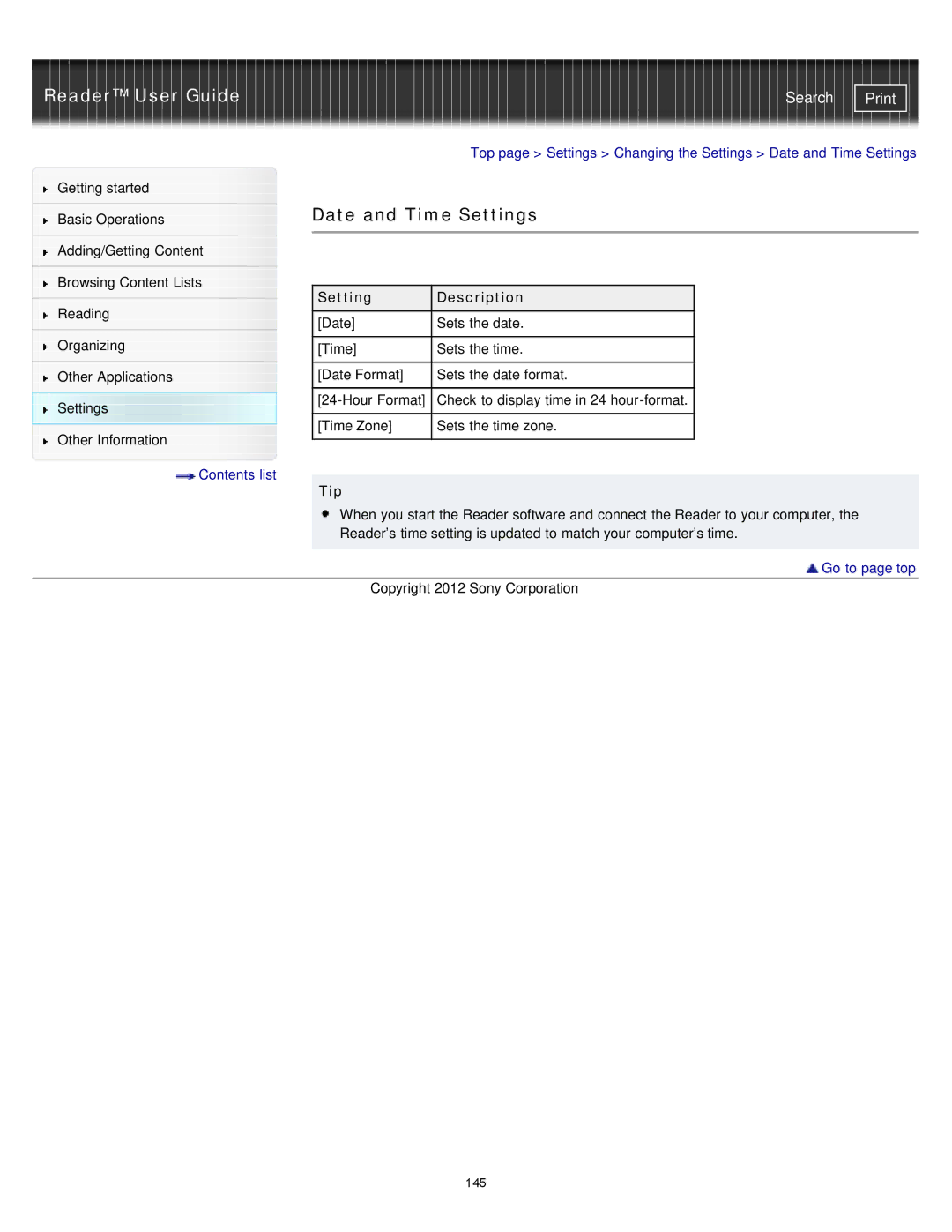Reader™ User Guide
Getting started
Basic Operations
Adding/Getting Content
Browsing Content Lists
Reading
Organizing
Other Applications
Settings
Other Information
![]() Contents list
Contents list
Search | |
|
|
Top page > Settings > Changing the Settings > Date and Time Settings
Date and Time Settings
Setting | Description |
[Date] | Sets the date. |
|
|
[Time] | Sets the time. |
|
|
[Date Format] | Sets the date format. |
|
|
Check to display time in 24 | |
|
|
[Time Zone] | Sets the time zone. |
|
|
Tip
When you start the Reader software and connect the Reader to your computer, the Reader’s time setting is updated to match your computer’s time.
 Go to page top
Go to page top
Copyright 2012 Sony Corporation
145