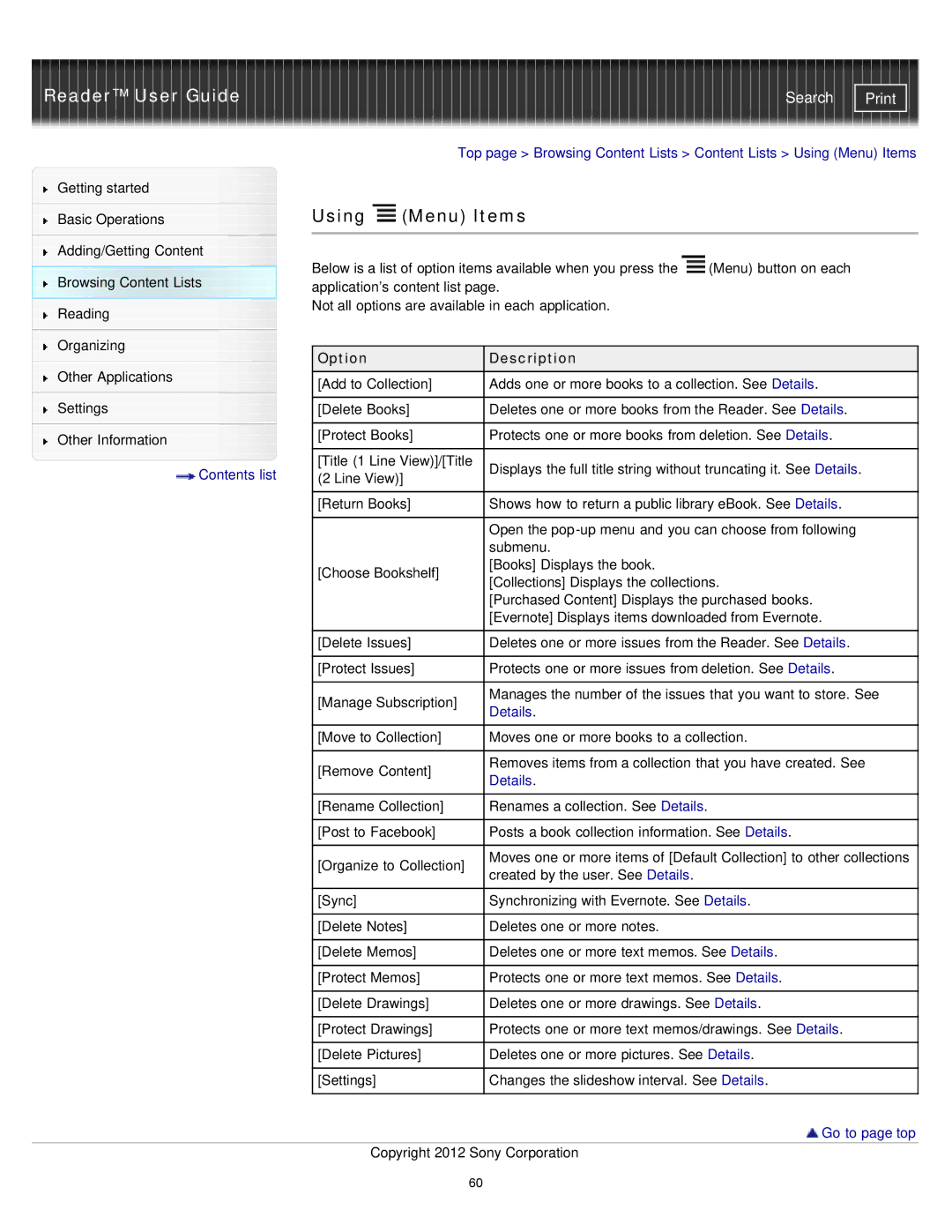Reader™ User Guide | Search |
|
| Top page > Browsing Content Lists > Content Lists > Using (Menu) Items | ||
Getting started |
|
|
|
|
|
| Using (Menu) Items |
| |
Basic Operations |
| |||
|
|
|
|
|
Adding/Getting Content |
| Below is a list of option items available when you press the | (Menu) button on each | |
Browsing Content Lists |
| |||
| application’s content list page. |
| ||
|
|
| ||
Reading |
| Not all options are available in each application. |
| |
|
|
|
| |
|
|
|
|
|
Organizing |
|
|
|
|
| Option | Description |
| |
|
|
| ||
Other Applications |
| |||
| [Add to Collection] | Adds one or more books to a collection. See Details. | ||
|
| |||
Settings |
|
|
| |
| [Delete Books] | Deletes one or more books from the Reader. See Details. | ||
|
|
|
| |
Other Information |
| [Protect Books] | Protects one or more books from deletion. See Details. | |
|
|
|
| |
Contents list |
| [Title (1 Line View)]/[Title | Displays the full title string without truncating it. See Details. | |
| (2 Line View)] | |||
|
|
| ||
|
|
|
| |
|
| [Return Books] | Shows how to return a public library eBook. See Details. | |
|
|
|
| |
|
|
| Open the | |
|
|
| submenu. |
|
|
| [Choose Bookshelf] | [Books] Displays the book. |
|
|
| [Collections] Displays the collections. | ||
|
|
| ||
|
|
| [Purchased Content] Displays the purchased books. | |
|
|
| [Evernote] Displays items downloaded from Evernote. | |
|
|
|
| |
|
| [Delete Issues] | Deletes one or more issues from the Reader. See Details. | |
|
|
|
| |
|
| [Protect Issues] | Protects one or more issues from deletion. See Details. | |
|
|
|
| |
|
| [Manage Subscription] | Manages the number of the issues that you want to store. See | |
|
| Details. |
| |
|
|
|
| |
|
|
|
| |
|
| [Move to Collection] | Moves one or more books to a collection. | |
|
|
|
| |
|
| [Remove Content] | Removes items from a collection that you have created. See | |
|
| Details. |
| |
|
|
|
| |
|
|
|
|
|
|
| [Rename Collection] | Renames a collection. See Details. |
|
|
|
|
| |
|
| [Post to Facebook] | Posts a book collection information. See Details. | |
|
|
|
| |
|
| [Organize to Collection] | Moves one or more items of [Default Collection] to other collections | |
|
| created by the user. See Details. |
| |
|
|
|
| |
|
|
|
| |
|
| [Sync] | Synchronizing with Evernote. See Details. | |
|
|
|
|
|
|
| [Delete Notes] | Deletes one or more notes. |
|
|
|
|
| |
|
| [Delete Memos] | Deletes one or more text memos. See Details. | |
|
|
|
| |
|
| [Protect Memos] | Protects one or more text memos. See Details. | |
|
|
|
| |
|
| [Delete Drawings] | Deletes one or more drawings. See Details. | |
|
|
|
| |
|
| [Protect Drawings] | Protects one or more text memos/drawings. See Details. | |
|
|
|
| |
|
| [Delete Pictures] | Deletes one or more pictures. See Details. | |
|
|
|
| |
|
| [Settings] | Changes the slideshow interval. See Details. | |
|
|
|
|
|
 Go to page top
Go to page top
Copyright 2012 Sony Corporation
60