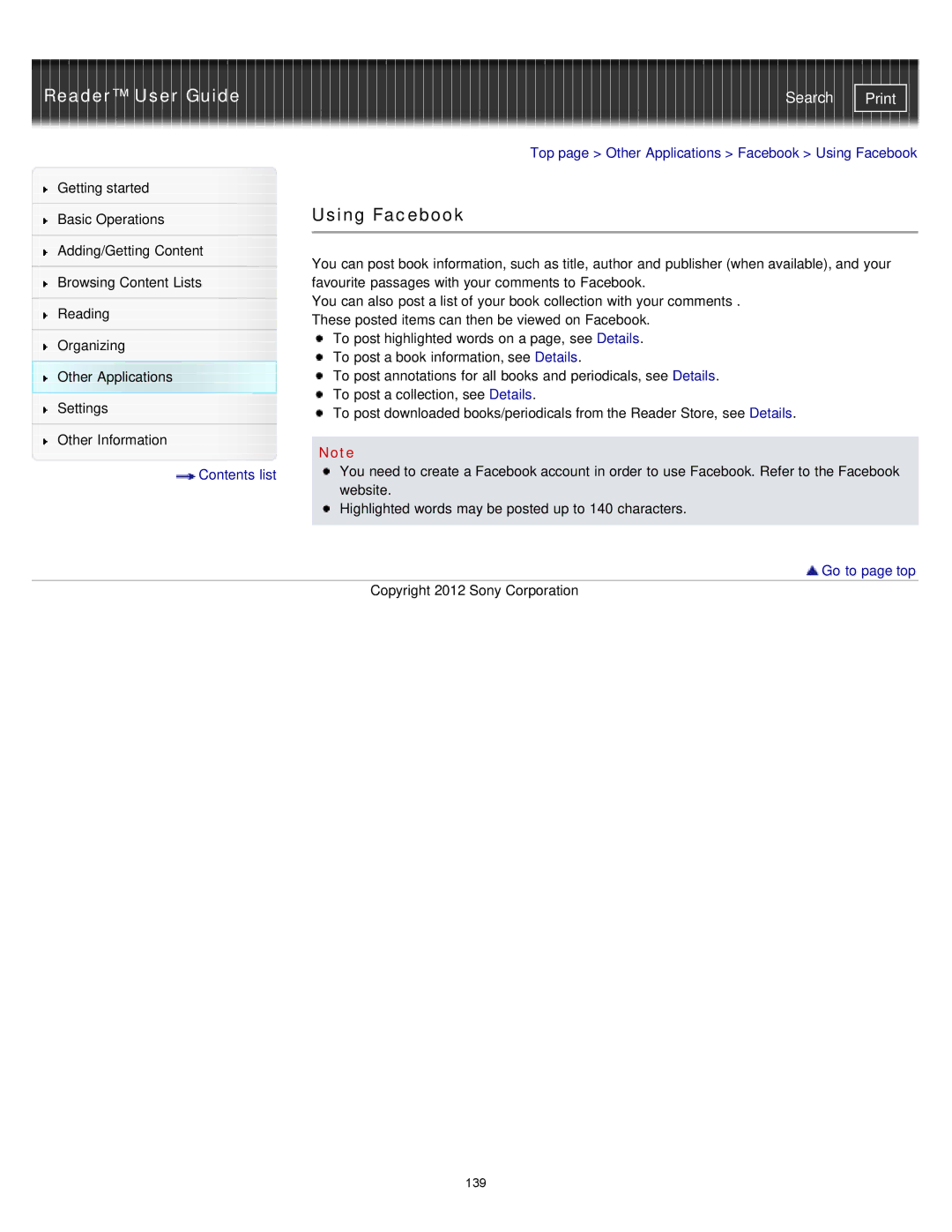Reader™ User Guide | Search |
|
| Top page > Other Applications > Facebook > Using Facebook | |
Getting started |
|
| |
|
| Using Facebook | |
Basic Operations | |||
|
|
| |
|
|
| |
Adding/Getting Content |
| You can post book information, such as title, author and publisher (when available), and your | |
|
| ||
| |||
Browsing Content Lists |
| favourite passages with your comments to Facebook. | |
|
| You can also post a list of your book collection with your comments . | |
Reading | |||
| These posted items can then be viewed on Facebook. | ||
|
| ||
Organizing |
| To post highlighted words on a page, see Details. | |
| To post a book information, see Details. | ||
|
| ||
Other Applications |
| To post annotations for all books and periodicals, see Details. | |
Settings |
| To post a collection, see Details. | |
| To post downloaded books/periodicals from the Reader Store, see Details. | ||
Other Information |
|
| |
| Note | ||
|
| ||
Contents list |
| You need to create a Facebook account in order to use Facebook. Refer to the Facebook | |
|
| website. | |
|
| Highlighted words may be posted up to 140 characters. | |
|
|
| |
|
| Go to page top | |
|
| Copyright 2012 Sony Corporation |
139