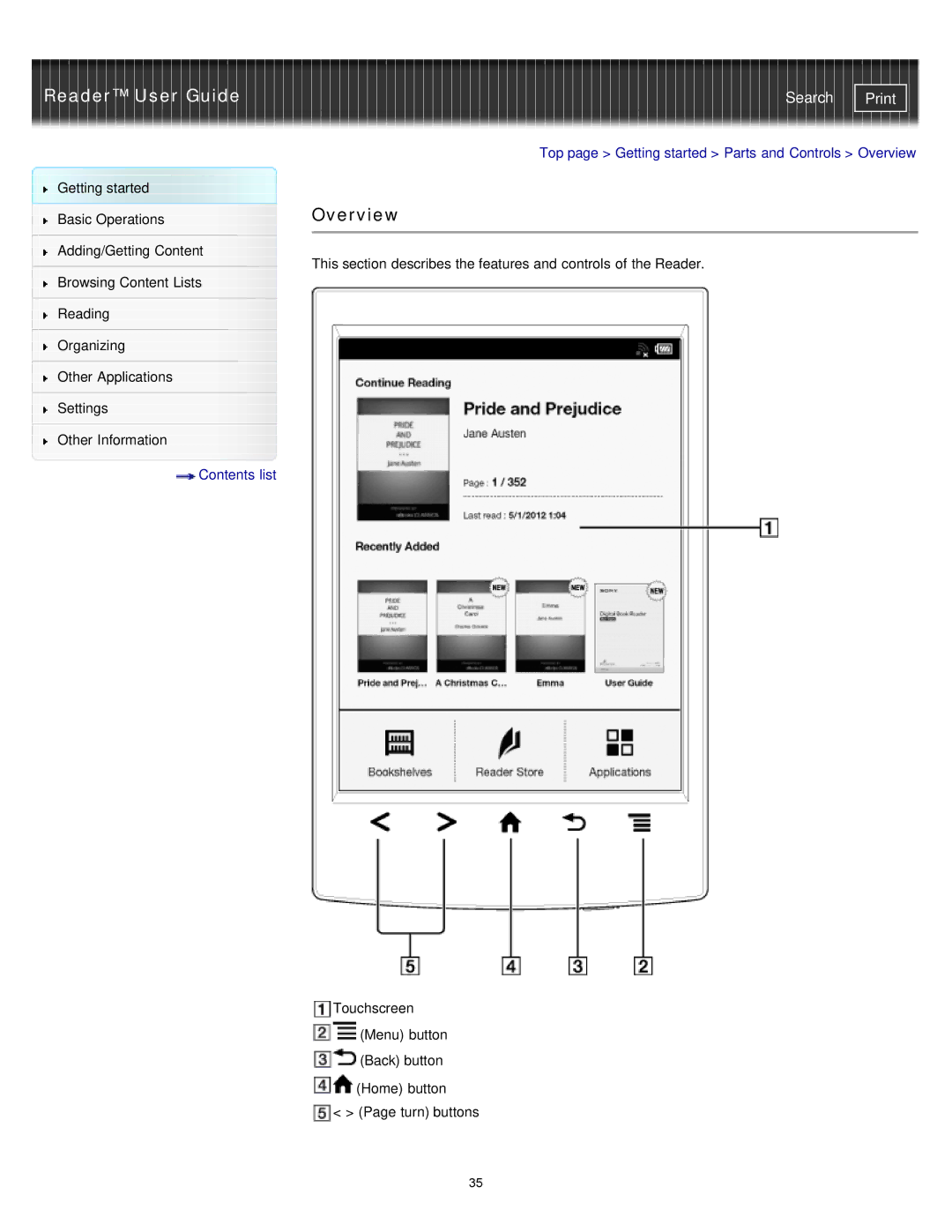Reader™ User Guide
Getting started
Basic Operations
Adding/Getting Content
Browsing Content Lists
Reading
Organizing
Other Applications
Settings
Other Information
![]() Contents list
Contents list
Search | |
|
|
Top page > Getting started > Parts and Controls > Overview
Overview
This section describes the features and controls of the Reader.
Touchscreen (Menu) button
![]() (Back) button
(Back) button
![]() (Home) button
(Home) button
![]() < > (Page turn) buttons
< > (Page turn) buttons
35