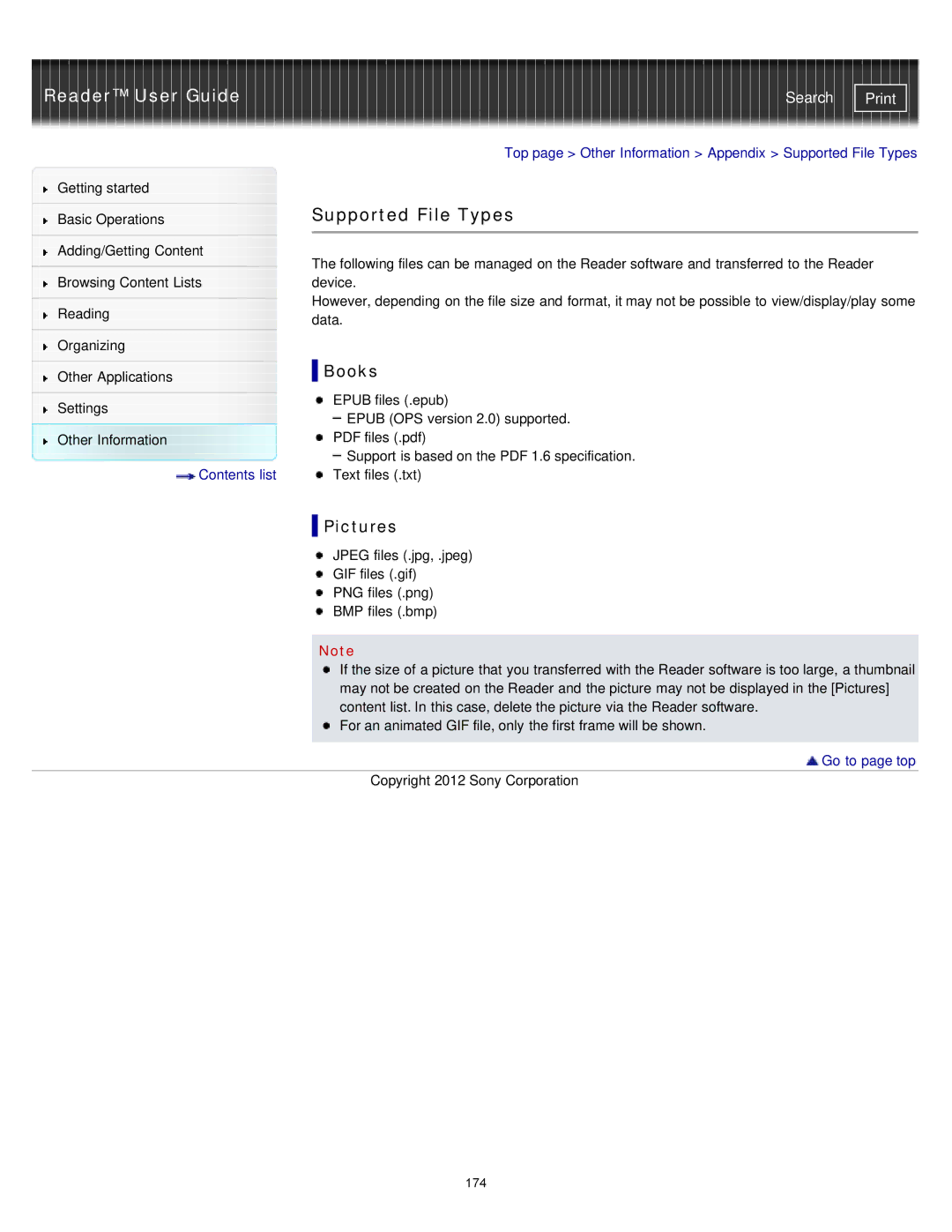Reader™ User Guide
Getting started
Basic Operations
Adding/Getting Content
Browsing Content Lists
Reading
Organizing
Other Applications
Settings
Other Information
![]() Contents list
Contents list
Search | |
|
|
Top page > Other Information > Appendix > Supported File Types
Supported File Types
The following files can be managed on the Reader software and transferred to the Reader device.
However, depending on the file size and format, it may not be possible to view/display/play some data.
 Books
Books
EPUB files (.epub)
EPUB (OPS version 2.0) supported.
PDF files (.pdf)
Support is based on the PDF 1.6 specification.
Text files (.txt)
 Pictures
Pictures
JPEG files (.jpg, .jpeg)
GIF files (.gif)
PNG files (.png)
BMP files (.bmp)
Note
If the size of a picture that you transferred with the Reader software is too large, a thumbnail may not be created on the Reader and the picture may not be displayed in the [Pictures] content list. In this case, delete the picture via the Reader software.
![]() For an animated GIF file, only the first frame will be shown.
For an animated GIF file, only the first frame will be shown.
 Go to page top
Go to page top
Copyright 2012 Sony Corporation
174