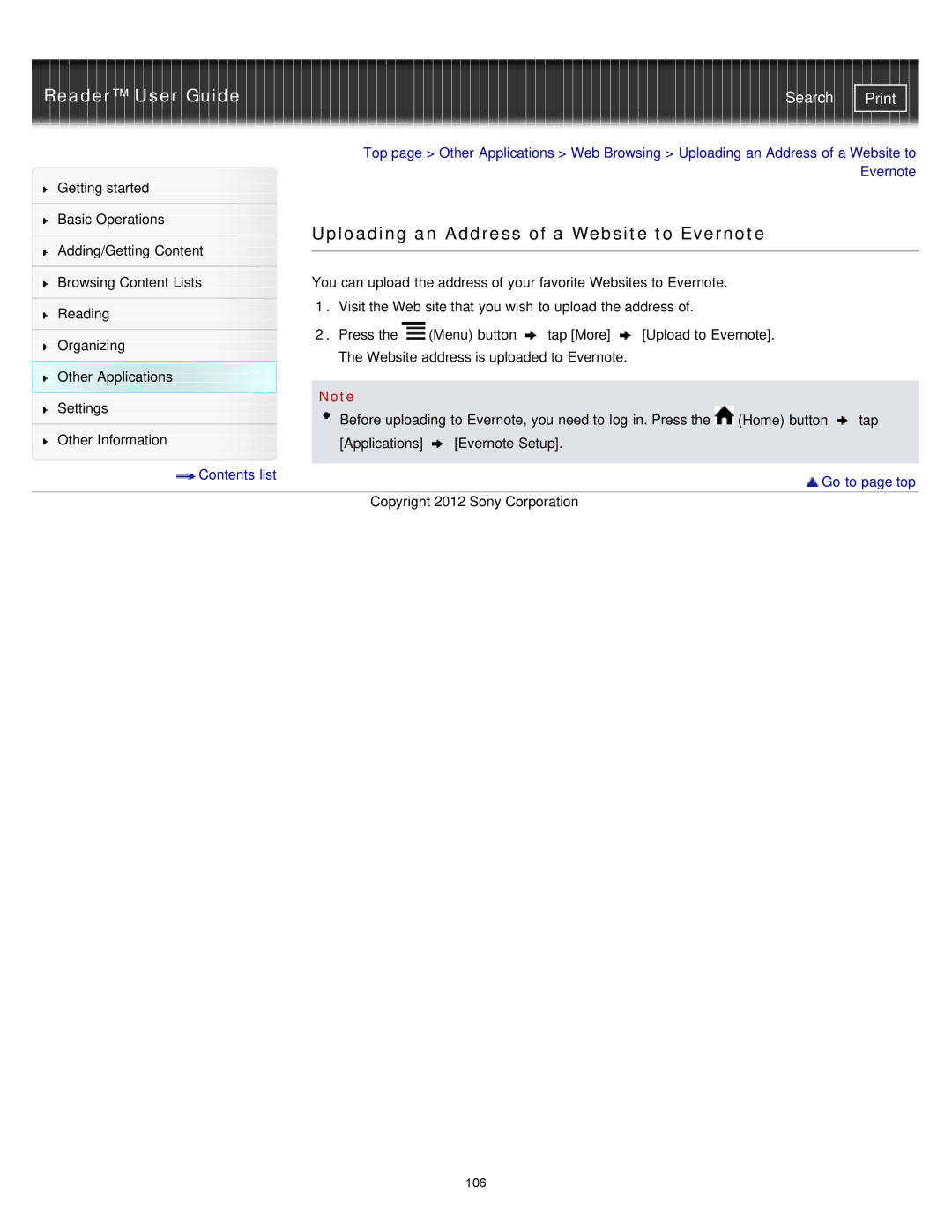Reader™ User Guide | Search |
Getting started
Basic Operations
Adding/Getting Content
Browsing Content Lists
Reading
Organizing
Other Applications Settings
Other Information
Top page > Other Applications > Web Browsing > Uploading an Address of a Website to Evernote
Uploading an Address of a Website to Evernote
You can upload the address of your favorite Websites to Evernote.
1.Visit the Web site that you wish to upload the address of.
2.Press the ![]() (Menu) button
(Menu) button ![]() tap [More]
tap [More] ![]() [Upload to Evernote]. The Website address is uploaded to Evernote.
[Upload to Evernote]. The Website address is uploaded to Evernote.
Note
![]() Before uploading to Evernote, you need to log in. Press the
Before uploading to Evernote, you need to log in. Press the ![]() (Home) button
(Home) button ![]() tap [Applications]
tap [Applications] ![]() [Evernote Setup].
[Evernote Setup].
Contents list | Go to page top |
|
Copyright 2012 Sony Corporation
106