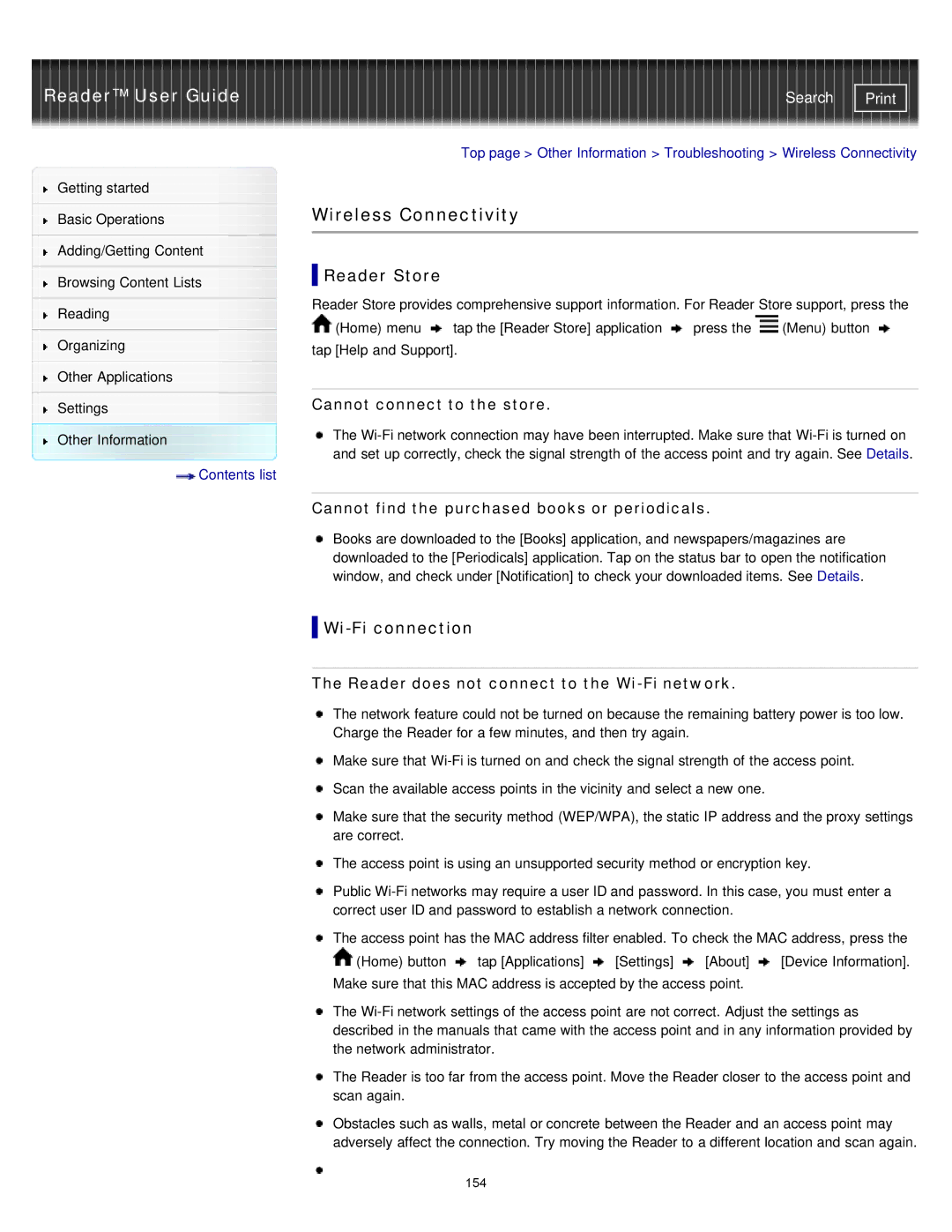Reader™ User Guide
Getting started
Basic Operations
Adding/Getting Content
Browsing Content Lists
Reading
Organizing
Other Applications
Settings
Other Information
![]() Contents list
Contents list
Search | |
|
|
Top page > Other Information > Troubleshooting > Wireless Connectivity
Wireless Connectivity
 Reader Store
Reader Store
Reader Store provides comprehensive support information. For Reader Store support, press the ![]() (Home) menu tap the [Reader Store] application press the
(Home) menu tap the [Reader Store] application press the ![]() (Menu) button
(Menu) button
tap [Help and Support].
Cannot connect to the store.
The
Cannot find the purchased books or periodicals.
Books are downloaded to the [Books] application, and newspapers/magazines are downloaded to the [Periodicals] application. Tap on the status bar to open the notification window, and check under [Notification] to check your downloaded items. See Details.

Wi-Fi connection
The Reader does not connect to the Wi-Fi network.
The network feature could not be turned on because the remaining battery power is too low. Charge the Reader for a few minutes, and then try again.
![]() Make sure that
Make sure that
![]() Scan the available access points in the vicinity and select a new one.
Scan the available access points in the vicinity and select a new one.
Make sure that the security method (WEP/WPA), the static IP address and the proxy settings are correct.
![]() The access point is using an unsupported security method or encryption key.
The access point is using an unsupported security method or encryption key.
Public
![]() The access point has the MAC address filter enabled. To check the MAC address, press the
The access point has the MAC address filter enabled. To check the MAC address, press the
(Home) button tap [Applications] [Settings] [About] [Device Information]. Make sure that this MAC address is accepted by the access point.
The
The Reader is too far from the access point. Move the Reader closer to the access point and scan again.
Obstacles such as walls, metal or concrete between the Reader and an access point may adversely affect the connection. Try moving the Reader to a different location and scan again.
154