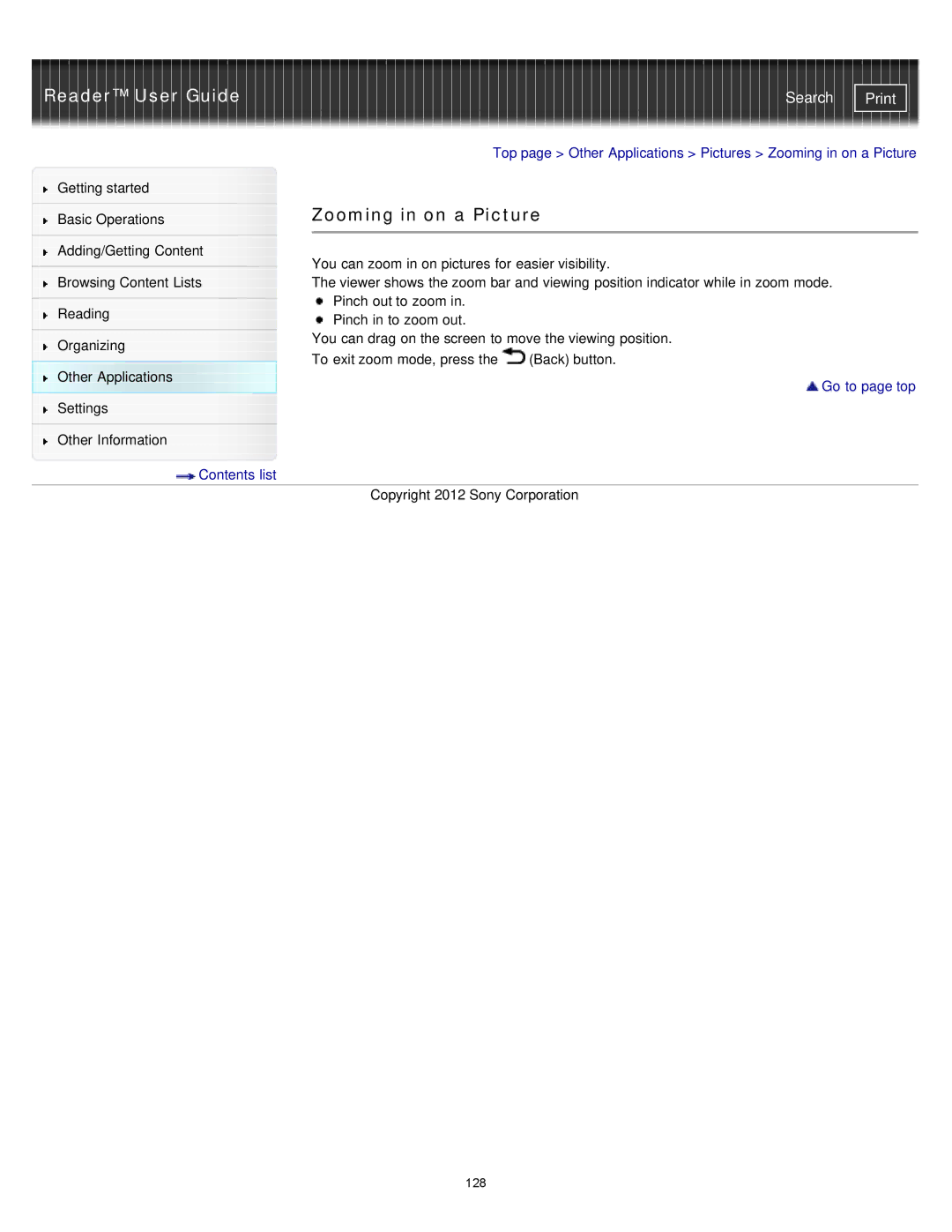Reader™ User Guide | Search |
|
| Top page > Other Applications > Pictures > Zooming in on a Picture | |
Getting started |
|
|
|
|
| Zooming in on a Picture | |
Basic Operations | |||
|
|
|
|
|
|
|
|
Adding/Getting Content |
| You can zoom in on pictures for easier visibility. | |
|
| ||
| |||
Browsing Content Lists |
| The viewer shows the zoom bar and viewing position indicator while in zoom mode. | |
|
| Pinch out to zoom in. |
|
Reading |
| ||
| Pinch in to zoom out. |
| |
|
|
| |
Organizing |
| You can drag on the screen to move the viewing position. | |
| To exit zoom mode, press the | (Back) button. | |
|
| ||
Other Applications |
| Go to page top |
|
| |
Settings |
|
|
|
|
|
Other Information |
|
|
| Contents list | |
|
| Copyright 2012 Sony Corporation |
128