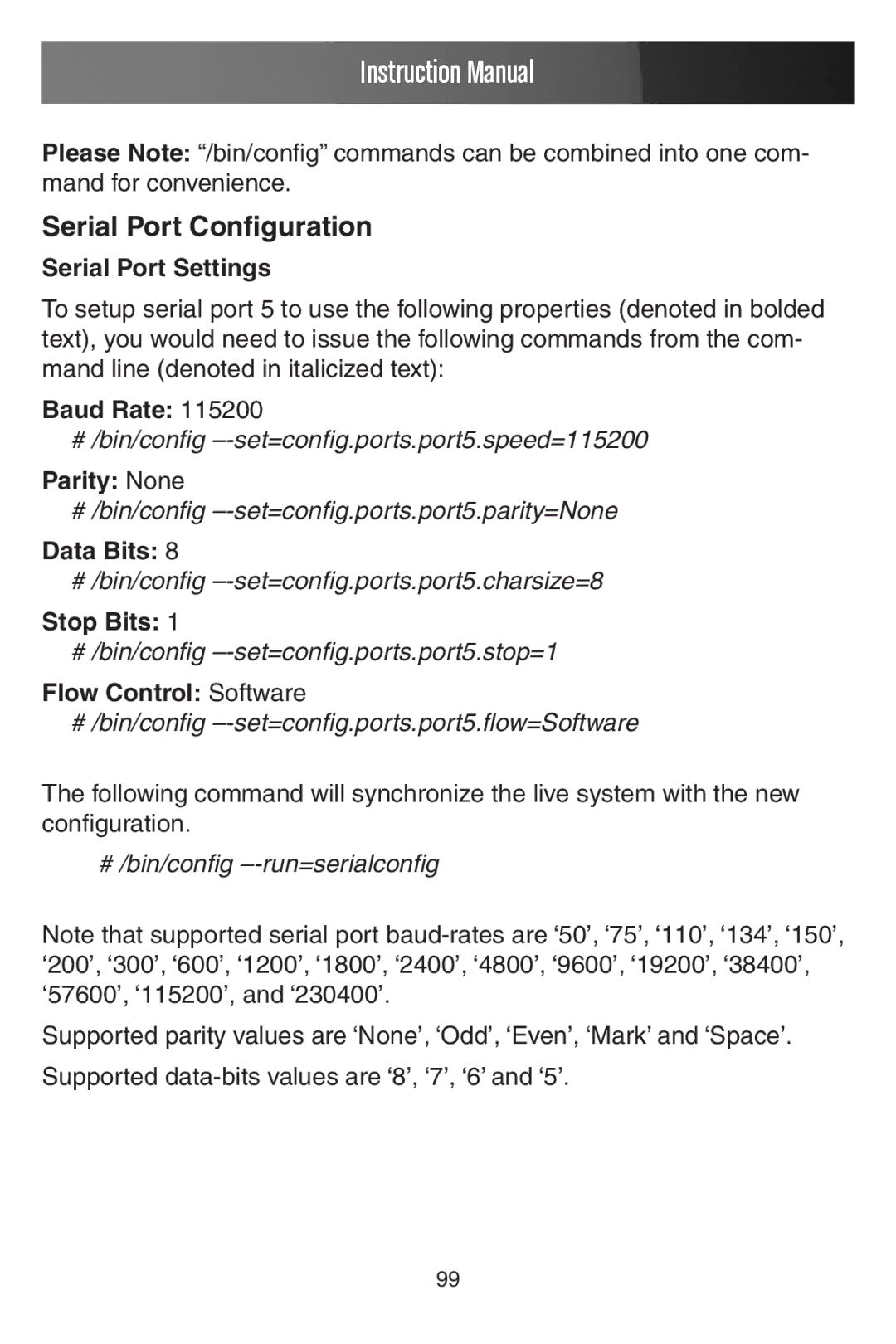Instruction Manual
Please Note: “/bin/config” commands can be combined into one com- mand for convenience.
Serial Port Configuration
Serial Port Settings
To setup serial port 5 to use the following properties (denoted in bolded text), you would need to issue the following commands from the com- mand line (denoted in italicized text):
Baud Rate: 115200
# /bin/config
Parity: None
# /bin/config
Data Bits: 8
# /bin/config
Stop Bits: 1
# /bin/config
Flow Control: Software
# /bin/config
The following command will synchronize the live system with the new configuration.
# /bin/config –-run=serialconfig
Note that supported serial port
Supported parity values are ‘None’, ‘Odd’, ‘Even’, ‘Mark’ and ‘Space’.
Supported
99