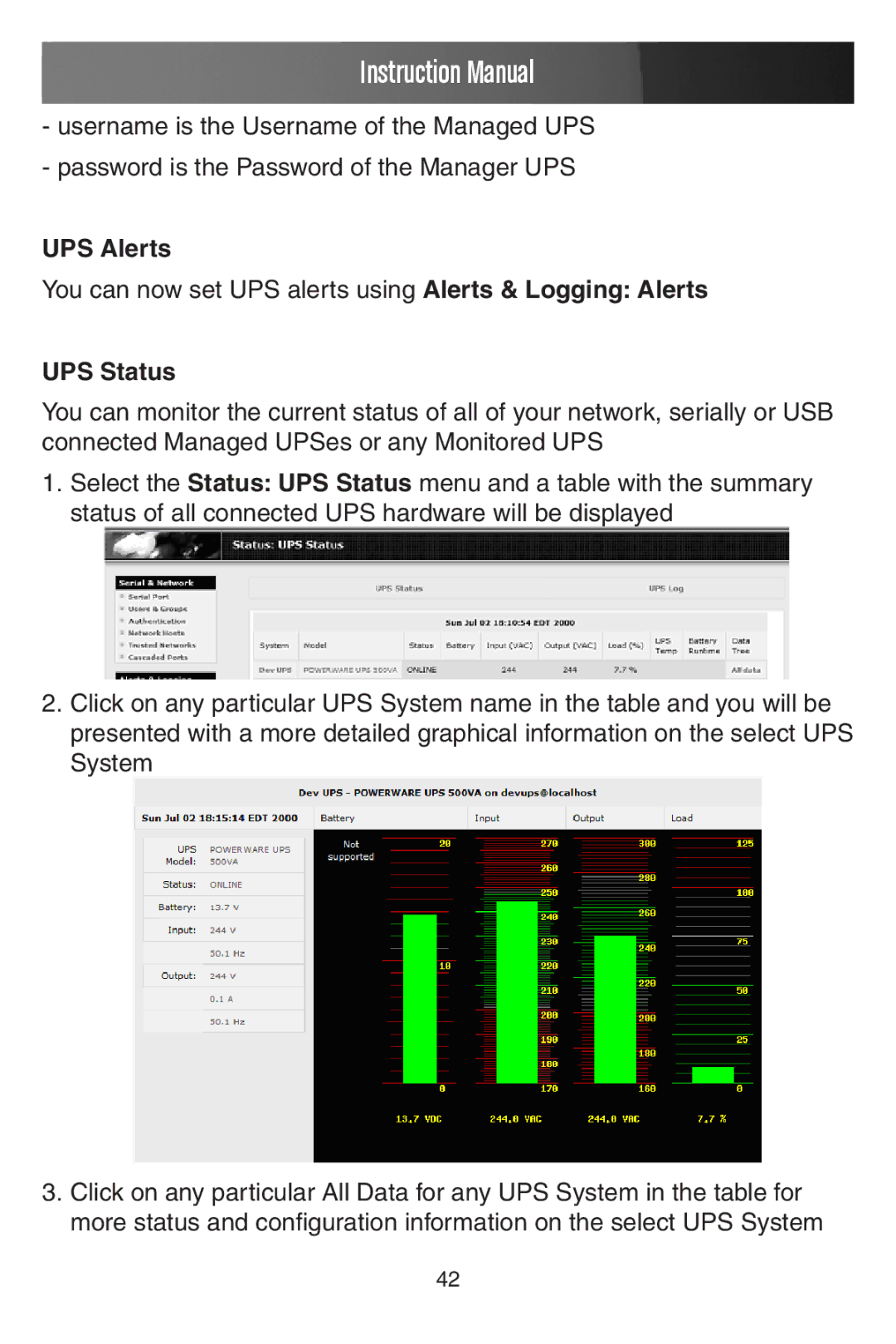Instruction Manual
-username is the Username of the Managed UPS
-password is the Password of the Manager UPS
UPS Alerts
You can now set UPS alerts using Alerts & Logging: Alerts
UPS Status
You can monitor the current status of all of your network, serially or USB connected Managed UPSes or any Monitored UPS
1.Select the Status: UPS Status menu and a table with the summary status of all connected UPS hardware will be displayed
2.Click on any particular UPS System name in the table and you will be presented with a more detailed graphical information on the select UPS System
3.Click on any particular All Data for any UPS System in the table for more status and configuration information on the select UPS System
42