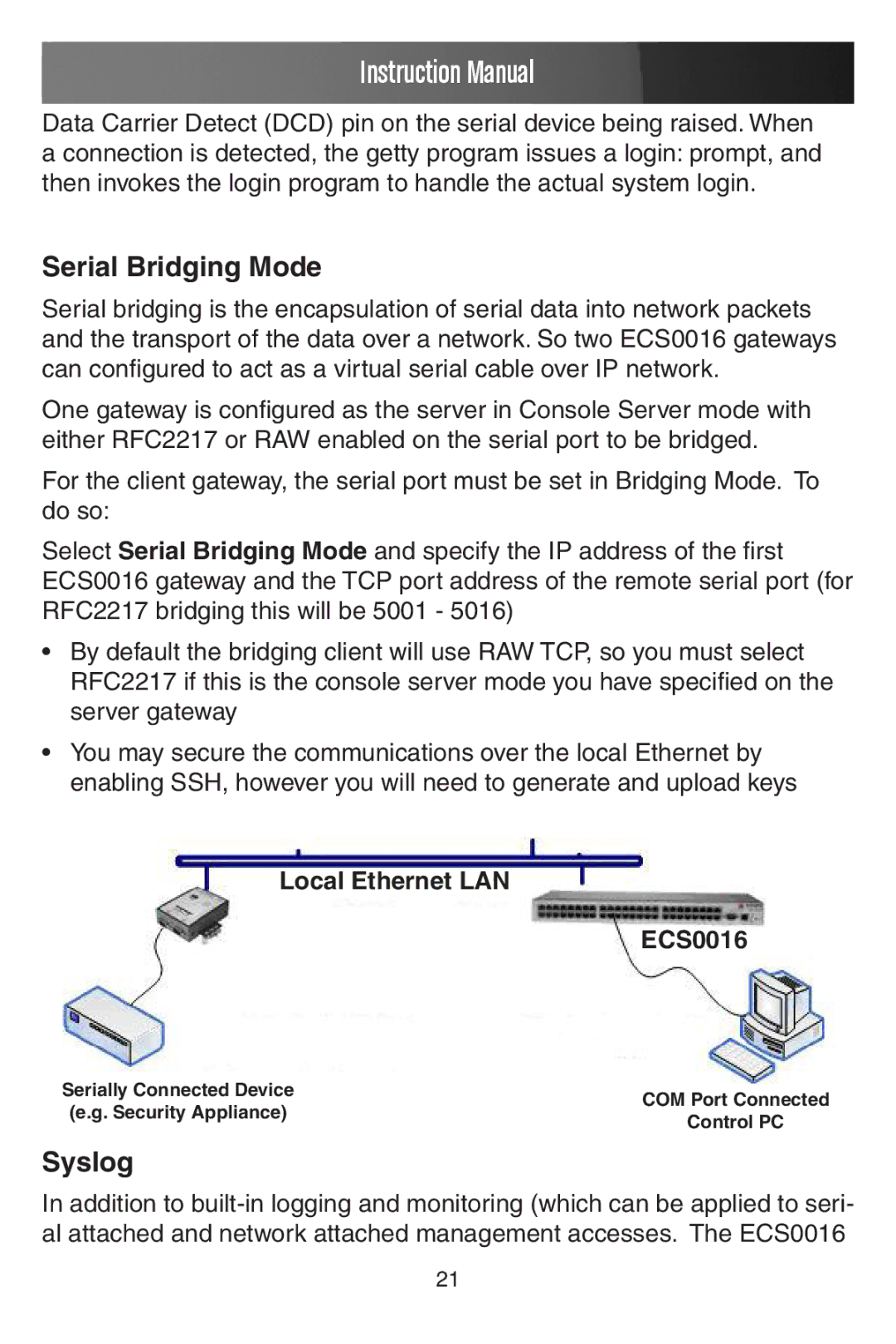Instruction Manual
Data Carrier Detect (DCD) pin on the serial device being raised. When a connection is detected, the getty program issues a login: prompt, and then invokes the login program to handle the actual system login.
Serial Bridging Mode
Serial bridging is the encapsulation of serial data into network packets and the transport of the data over a network. So two ECS0016 gateways can configured to act as a virtual serial cable over IP network.
One gateway is configured as the server in Console Server mode with either RFC2217 or RAW enabled on the serial port to be bridged.
For the client gateway, the serial port must be set in Bridging Mode. To do so:
Select Serial Bridging Mode and specify the IP address of the first ECS0016 gateway and the TCP port address of the remote serial port (for RFC2217 bridging this will be 5001 - 5016)
•By default the bridging client will use RAW TCP, so you must select RFC2217 if this is the console server mode you have specified on the server gateway
•You may secure the communications over the local Ethernet by enabling SSH, however you will need to generate and upload keys
Local Ethernet LAN
ECS0016
Serially Connected Device | COM Port Connected | |
(e.g. Security Appliance) | ||
Control PC | ||
|
Syslog
In addition to
21