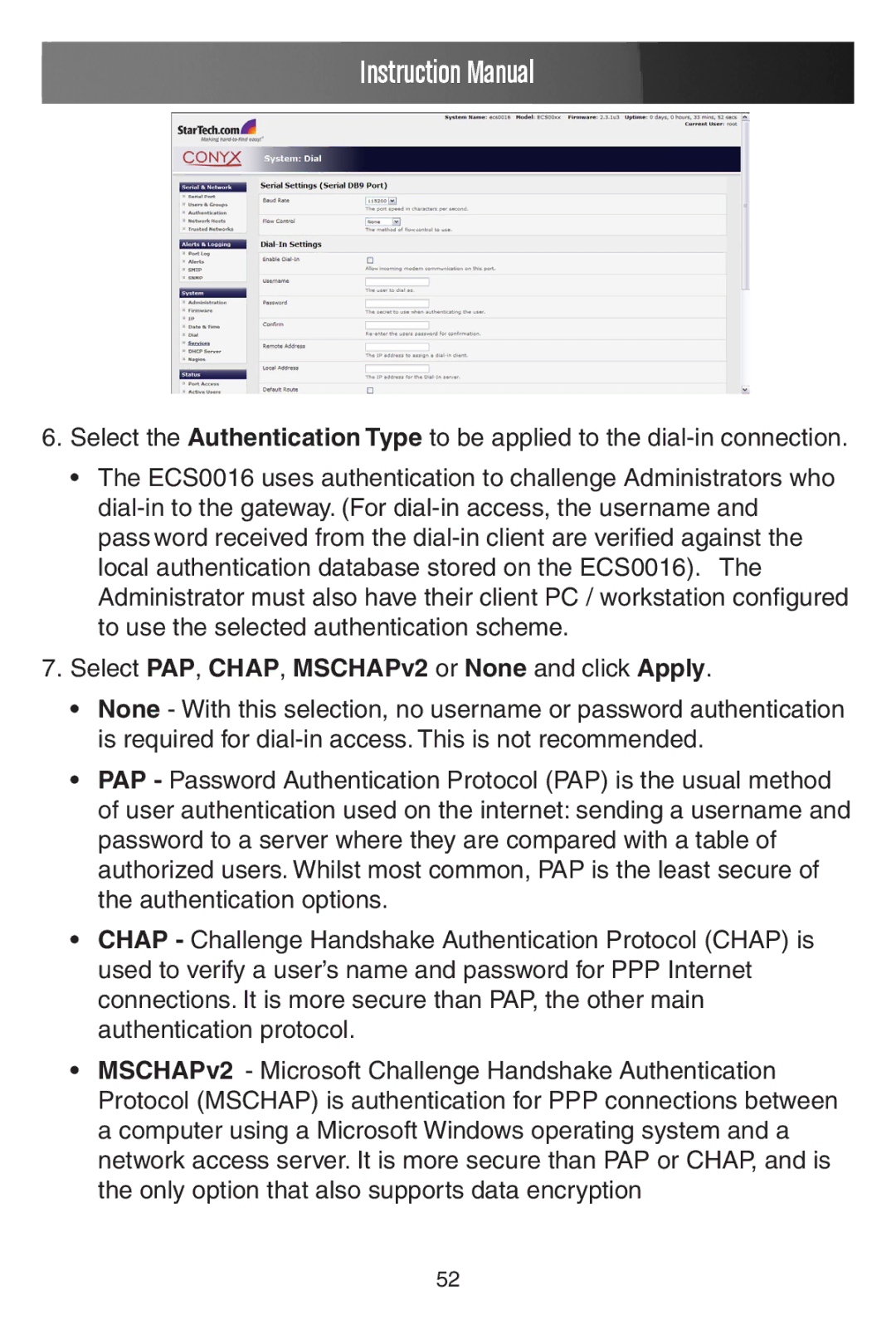Instruction Manual
6.Select the Authentication Type to be applied to the
•The ECS0016 uses authentication to challenge Administrators who
7.Select PAP, CHAP, MSCHAPv2 or None and click Apply.
•None - With this selection, no username or password authentication is required for
•PAP - Password Authentication Protocol (PAP) is the usual method of user authentication used on the internet: sending a username and password to a server where they are compared with a table of authorized users. Whilst most common, PAP is the least secure of the authentication options.
•CHAP - Challenge Handshake Authentication Protocol (CHAP) is used to verify a user’s name and password for PPP Internet connections. It is more secure than PAP, the other main authentication protocol.
•MSCHAPv2 - Microsoft Challenge Handshake Authentication Protocol (MSCHAP) is authentication for PPP connections between a computer using a Microsoft Windows operating system and a network access server. It is more secure than PAP or CHAP, and is the only option that also supports data encryption
52