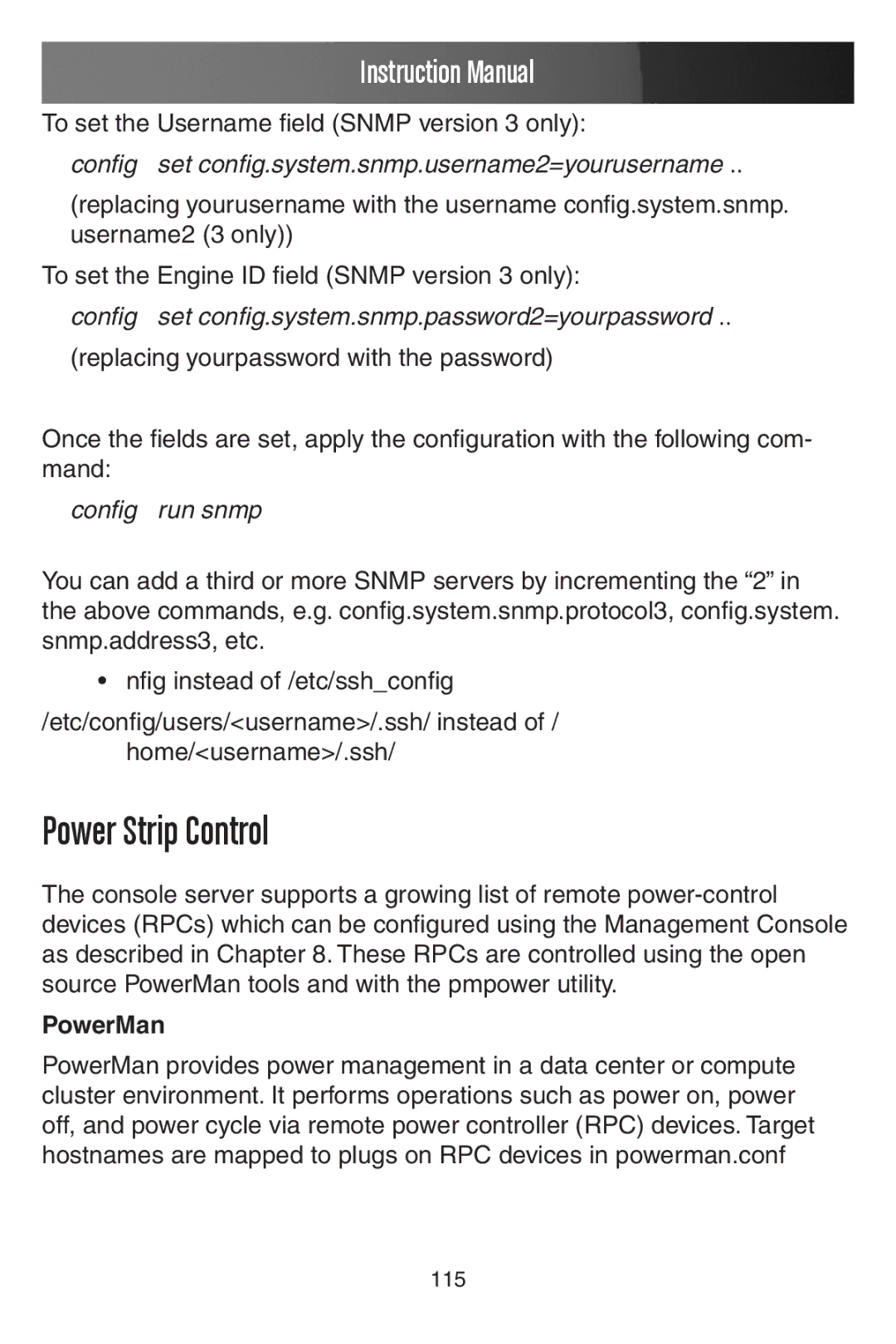Instruction Manual
To set the Username field (SNMP version 3 only):
config set config.system.snmp.username2=yourusername ..
(replacing yourusername with the username config.system.snmp. username2 (3 only))
To set the Engine ID field (SNMP version 3 only):
config set config.system.snmp.password2=yourpassword ..
(replacing yourpassword with the password)
Once the fields are set, apply the configuration with the following com- mand:
config run snmp
You can add a third or more SNMP servers by incrementing the “2” in the above commands, e.g. config.system.snmp.protocol3, config.system. snmp.address3, etc.
•nfig instead of /etc/ssh_config
/etc/config/users/<username>/.ssh/ instead of / home/<username>/.ssh/
Power Strip Control
The console server supports a growing list of remote
PowerMan
PowerMan provides power management in a data center or compute cluster environment. It performs operations such as power on, power off, and power cycle via remote power controller (RPC) devices. Target hostnames are mapped to plugs on RPC devices in powerman.conf
115