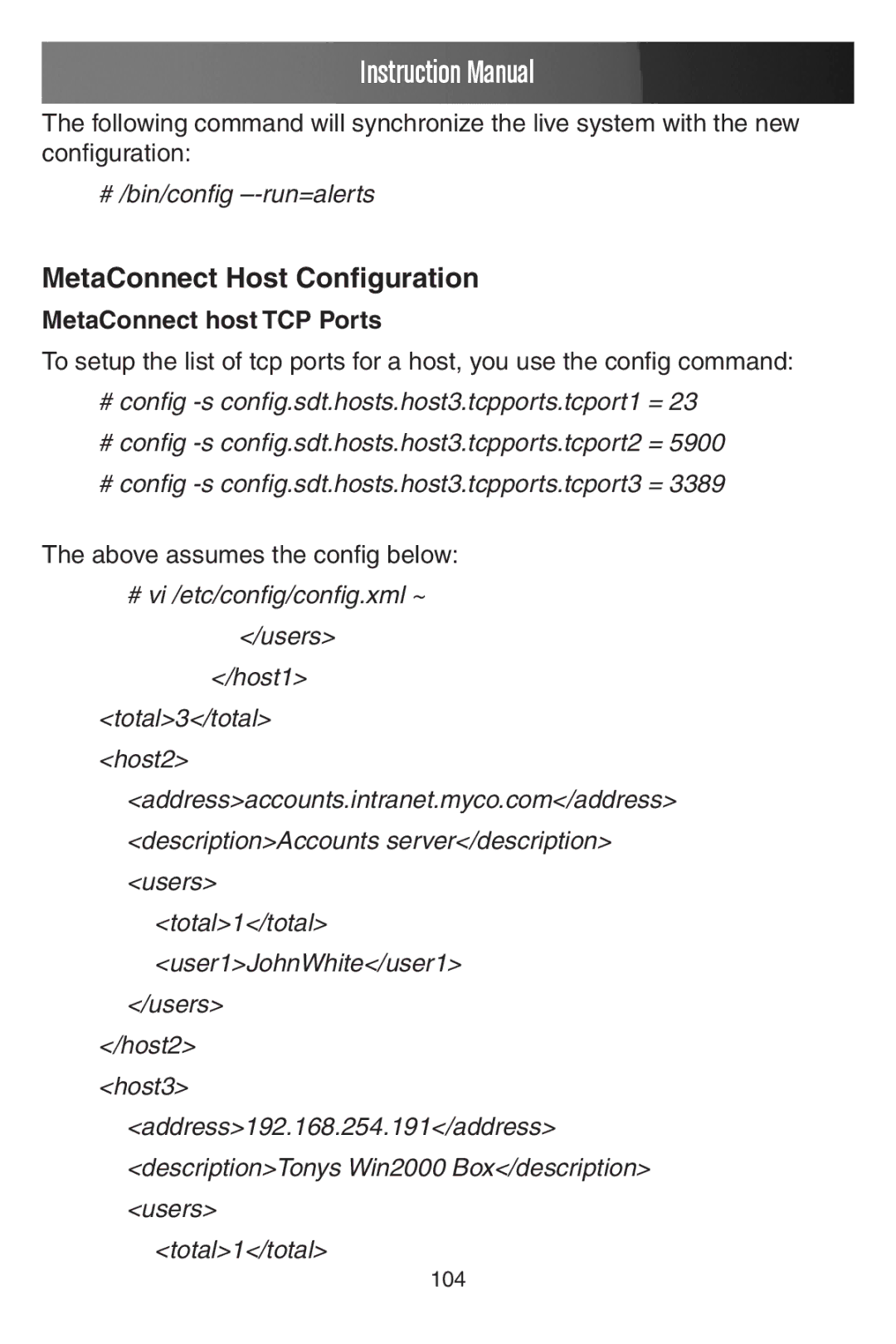Instruction Manual
The following command will synchronize the live system with the new configuration:
# /bin/config
MetaConnect Host Configuration
MetaConnect host TCP Ports
To setup the list of tcp ports for a host, you use the config command:
#config
#config
#config
The above assumes the config below:
#vi /etc/config/config.xml ~
</users>
</host1>
<total>3</total>
<host2>
<address>accounts.intranet.myco.com</address> <description>Accounts server</description> <users>
<total>1</total>
<user1>JohnWhite</user1>
</users>
</host2>
<host3>
<address>192.168.254.191</address> <description>Tonys Win2000 Box</description> <users>
<total>1</total>
104