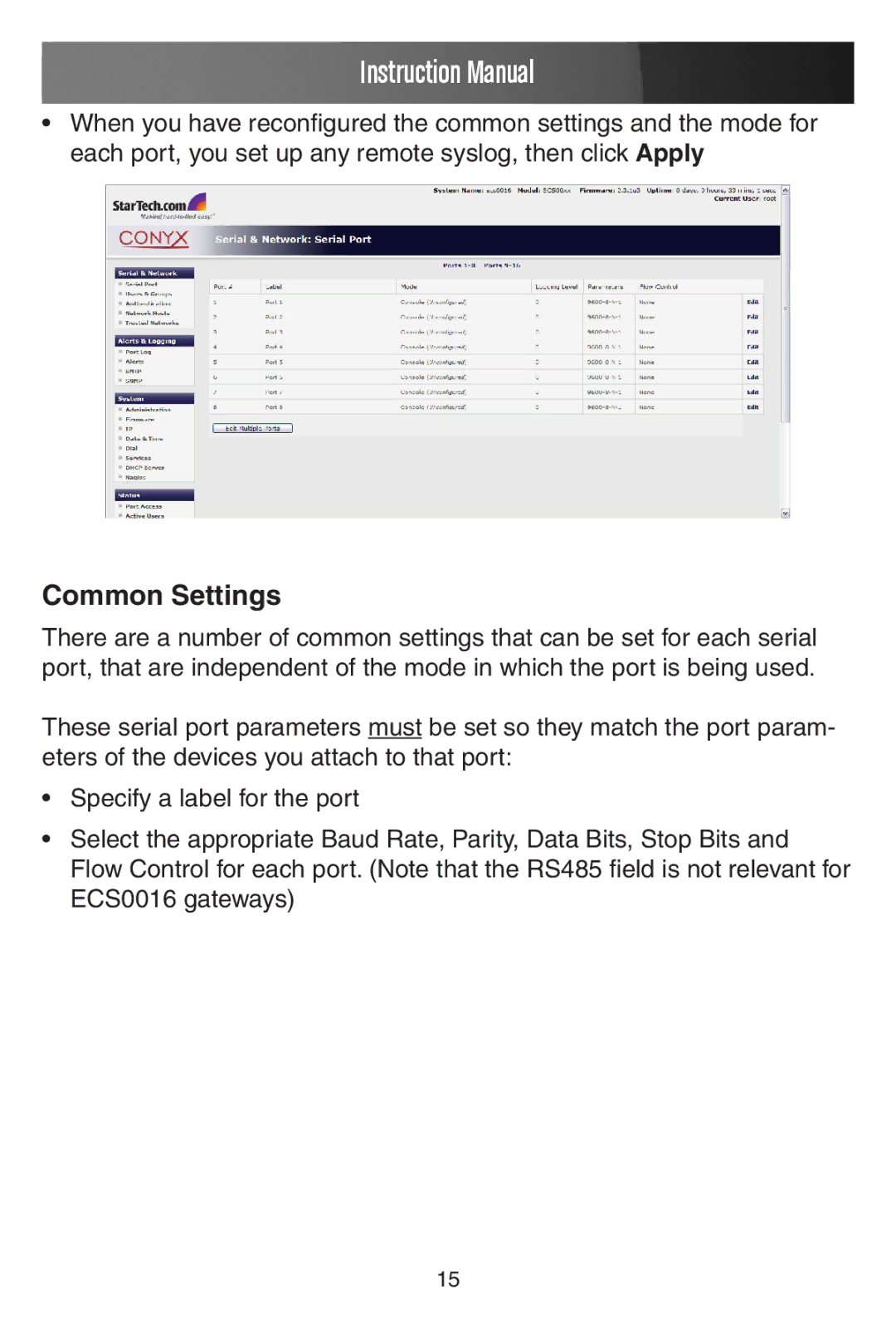Instruction Manual
•When you have reconfigured the common settings and the mode for each port, you set up any remote syslog, then click Apply
Common Settings
There are a number of common settings that can be set for each serial port, that are independent of the mode in which the port is being used.
These serial port parameters must be set so they match the port param- eters of the devices you attach to that port:
•Specify a label for the port
•Select the appropriate Baud Rate, Parity, Data Bits, Stop Bits and Flow Control for each port. (Note that the RS485 field is not relevant for ECS0016 gateways)
15