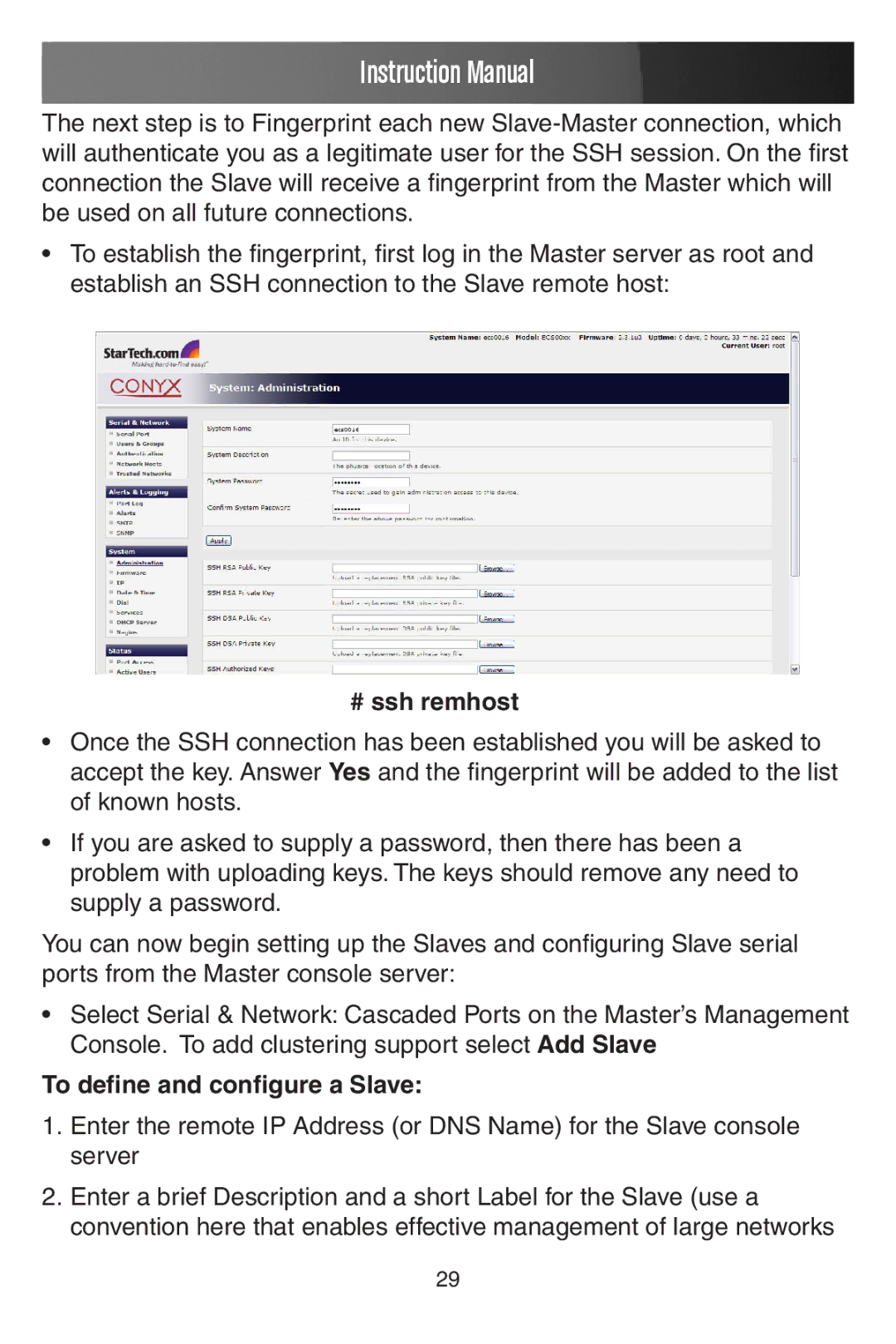Instruction Manual
The next step is to Fingerprint each new
•To establish the fingerprint, first log in the Master server as root and establish an SSH connection to the Slave remote host:
#ssh remhost
•Once the SSH connection has been established you will be asked to accept the key. Answer Yes and the fingerprint will be added to the list of known hosts.
•If you are asked to supply a password, then there has been a problem with uploading keys. The keys should remove any need to supply a password.
You can now begin setting up the Slaves and configuring Slave serial ports from the Master console server:
•Select Serial & Network: Cascaded Ports on the Master’s Management Console. To add clustering support select Add Slave
To define and configure a Slave:
1.Enter the remote IP Address (or DNS Name) for the Slave console server
2.Enter a brief Description and a short Label for the Slave (use a convention here that enables effective management of large networks
29