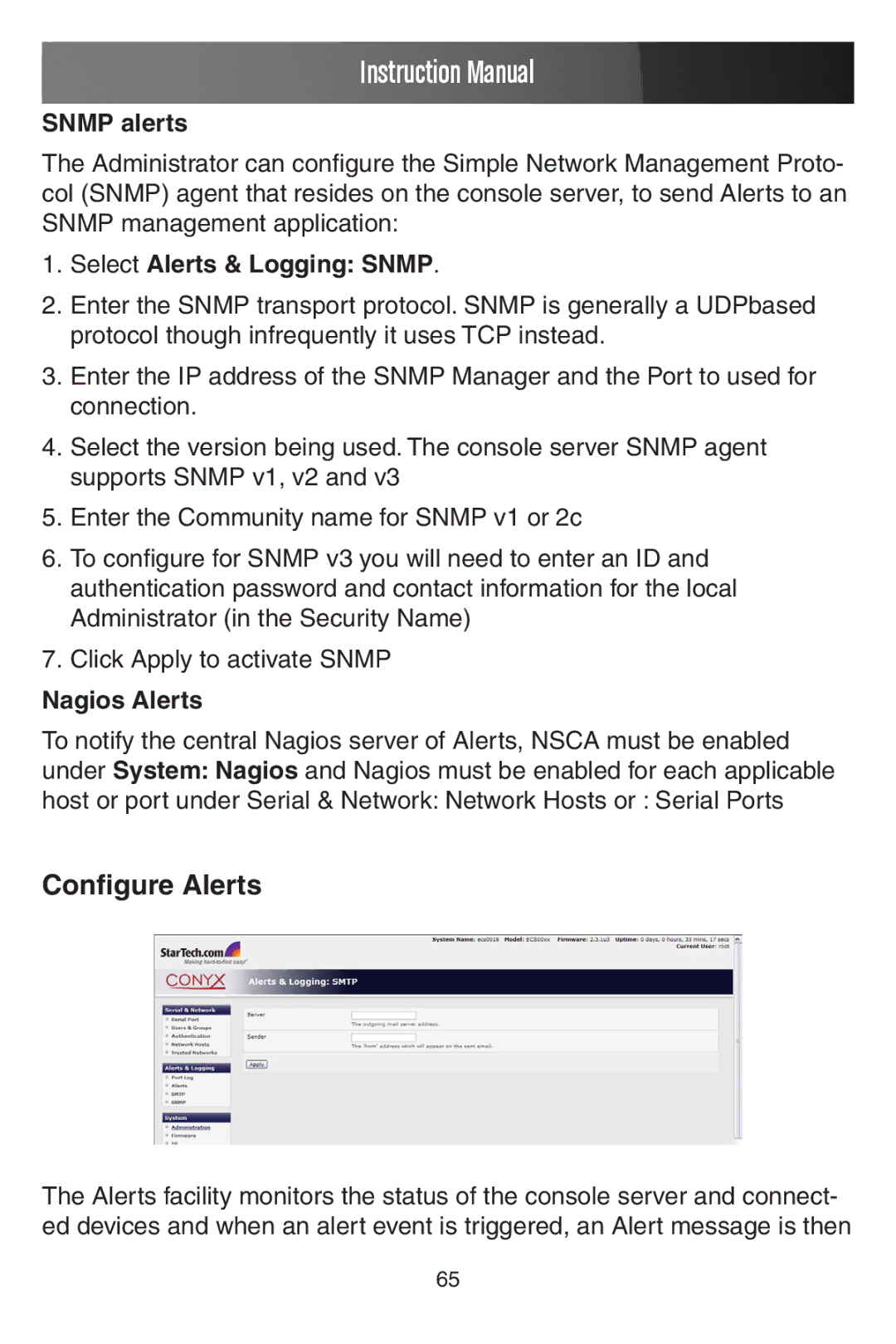Instruction Manual
SNMP alerts
The Administrator can configure the Simple Network Management Proto- col (SNMP) agent that resides on the console server, to send Alerts to an SNMP management application:
1.Select Alerts & Logging: SNMP.
2.Enter the SNMP transport protocol. SNMP is generally a UDPbased protocol though infrequently it uses TCP instead.
3.Enter the IP address of the SNMP Manager and the Port to used for connection.
4.Select the version being used. The console server SNMP agent supports SNMP v1, v2 and v3
5.Enter the Community name for SNMP v1 or 2c
6.To configure for SNMP v3 you will need to enter an ID and authentication password and contact information for the local Administrator (in the Security Name)
7.Click Apply to activate SNMP
Nagios Alerts
To notify the central Nagios server of Alerts, NSCA must be enabled under System: Nagios and Nagios must be enabled for each applicable host or port under Serial & Network: Network Hosts or : Serial Ports
Configure Alerts
The Alerts facility monitors the status of the console server and connect- ed devices and when an alert event is triggered, an Alert message is then
65