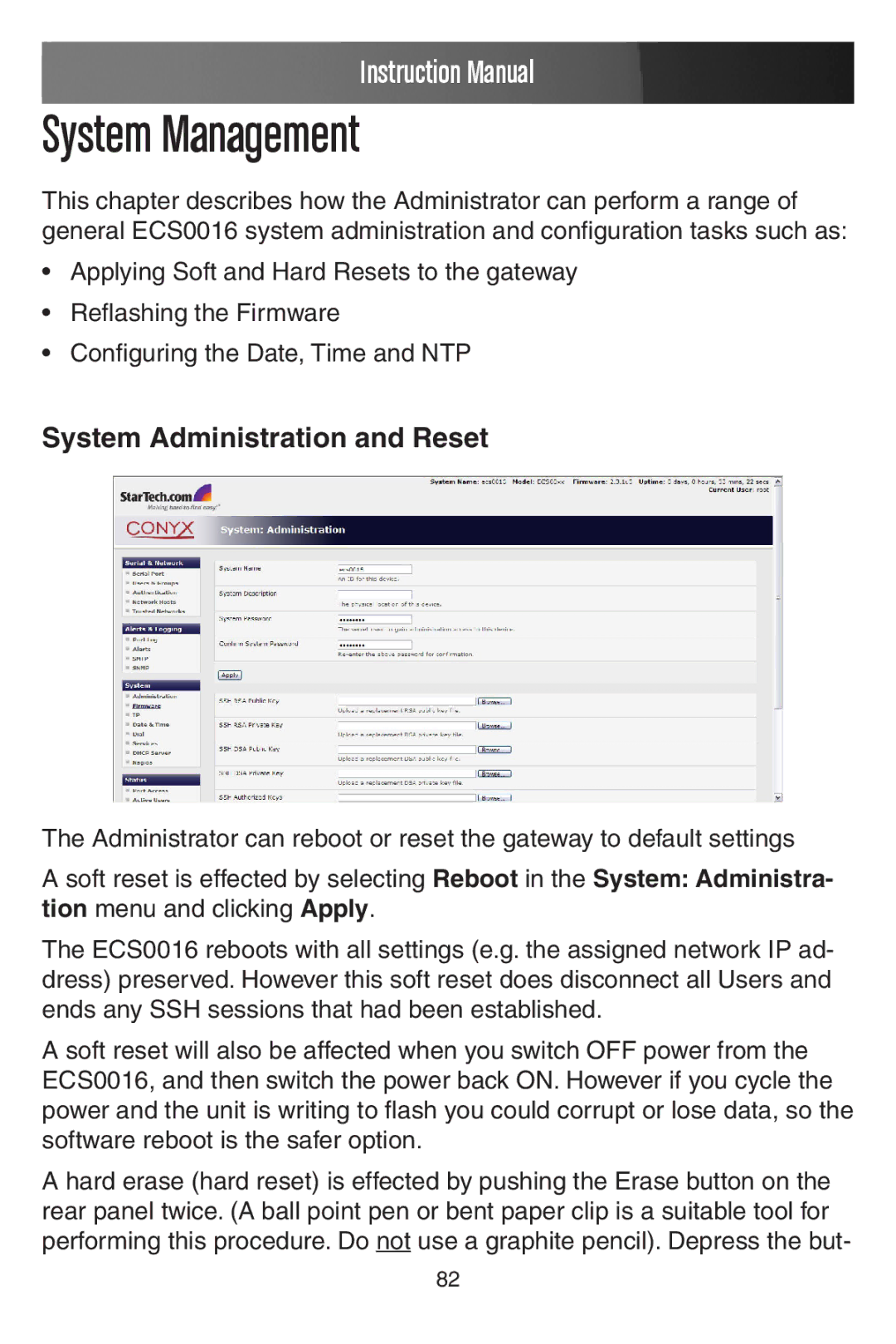Instruction Manual
System Management
This chapter describes how the Administrator can perform a range of general ECS0016 system administration and configuration tasks such as:
•Applying Soft and Hard Resets to the gateway
•Reflashing the Firmware
•Configuring the Date, Time and NTP
System Administration and Reset
The Administrator can reboot or reset the gateway to default settings
A soft reset is effected by selecting Reboot in the System: Administra- tion menu and clicking Apply.
The ECS0016 reboots with all settings (e.g. the assigned network IP ad- dress) preserved. However this soft reset does disconnect all Users and ends any SSH sessions that had been established.
A soft reset will also be affected when you switch OFF power from the ECS0016, and then switch the power back ON. However if you cycle the power and the unit is writing to flash you could corrupt or lose data, so the software reboot is the safer option.
A hard erase (hard reset) is effected by pushing the Erase button on the rear panel twice. (A ball point pen or bent paper clip is a suitable tool for performing this procedure. Do not use a graphite pencil). Depress the but-
82