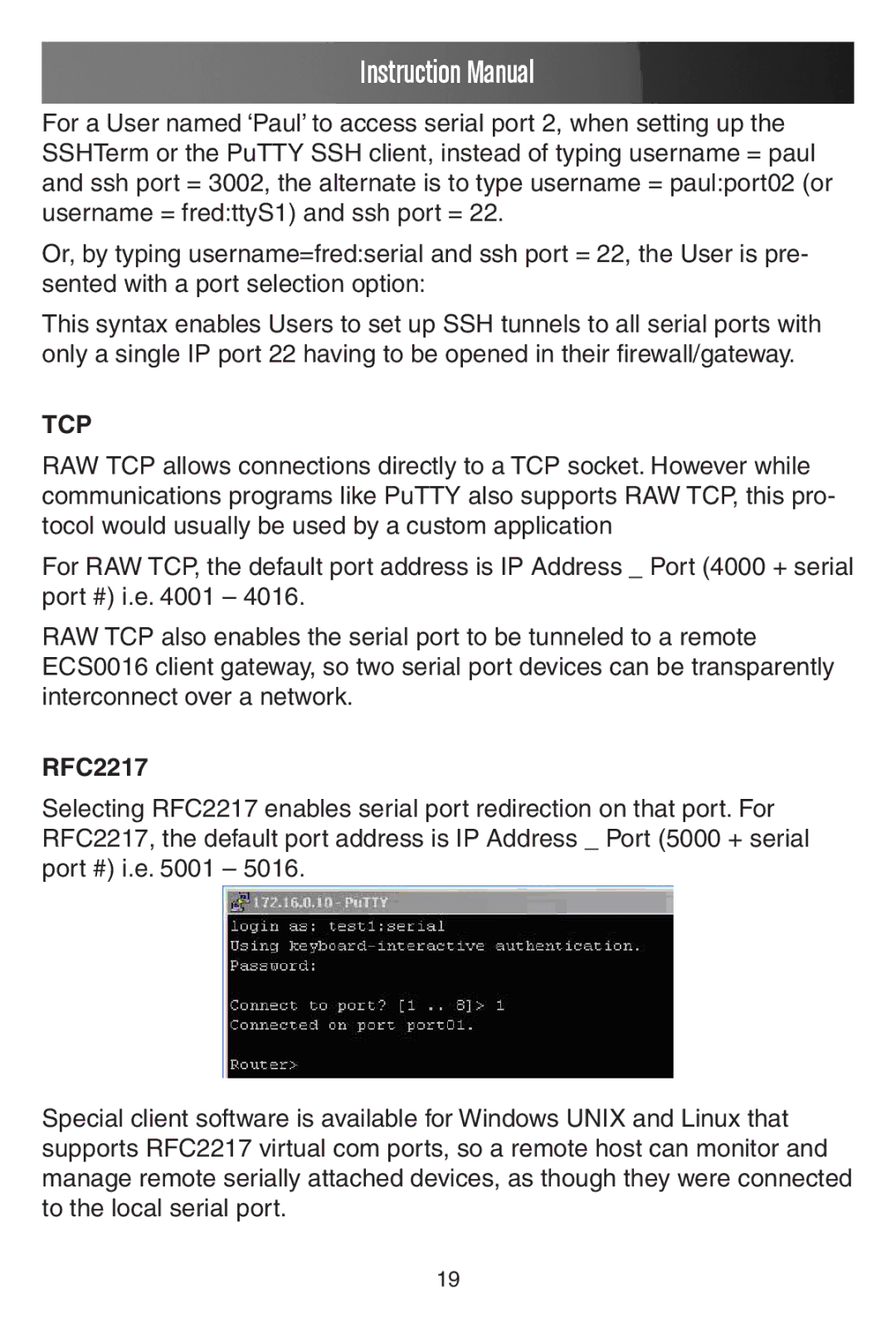Instruction Manual
For a User named ‘Paul’ to access serial port 2, when setting up the SSHTerm or the PuTTY SSH client, instead of typing username = paul and ssh port = 3002, the alternate is to type username = paul:port02 (or username = fred:ttyS1) and ssh port = 22.
Or, by typing username=fred:serial and ssh port = 22, the User is pre- sented with a port selection option:
This syntax enables Users to set up SSH tunnels to all serial ports with only a single IP port 22 having to be opened in their firewall/gateway.
TCP
RAW TCP allows connections directly to a TCP socket. However while communications programs like PuTTY also supports RAW TCP, this pro- tocol would usually be used by a custom application
For RAW TCP, the default port address is IP Address _ Port (4000 + serial port #) i.e. 4001 – 4016.
RAW TCP also enables the serial port to be tunneled to a remote ECS0016 client gateway, so two serial port devices can be transparently interconnect over a network.
RFC2217
Selecting RFC2217 enables serial port redirection on that port. For RFC2217, the default port address is IP Address _ Port (5000 + serial port #) i.e. 5001 – 5016.
Special client software is available for Windows UNIX and Linux that supports RFC2217 virtual com ports, so a remote host can monitor and manage remote serially attached devices, as though they were connected to the local serial port.
19