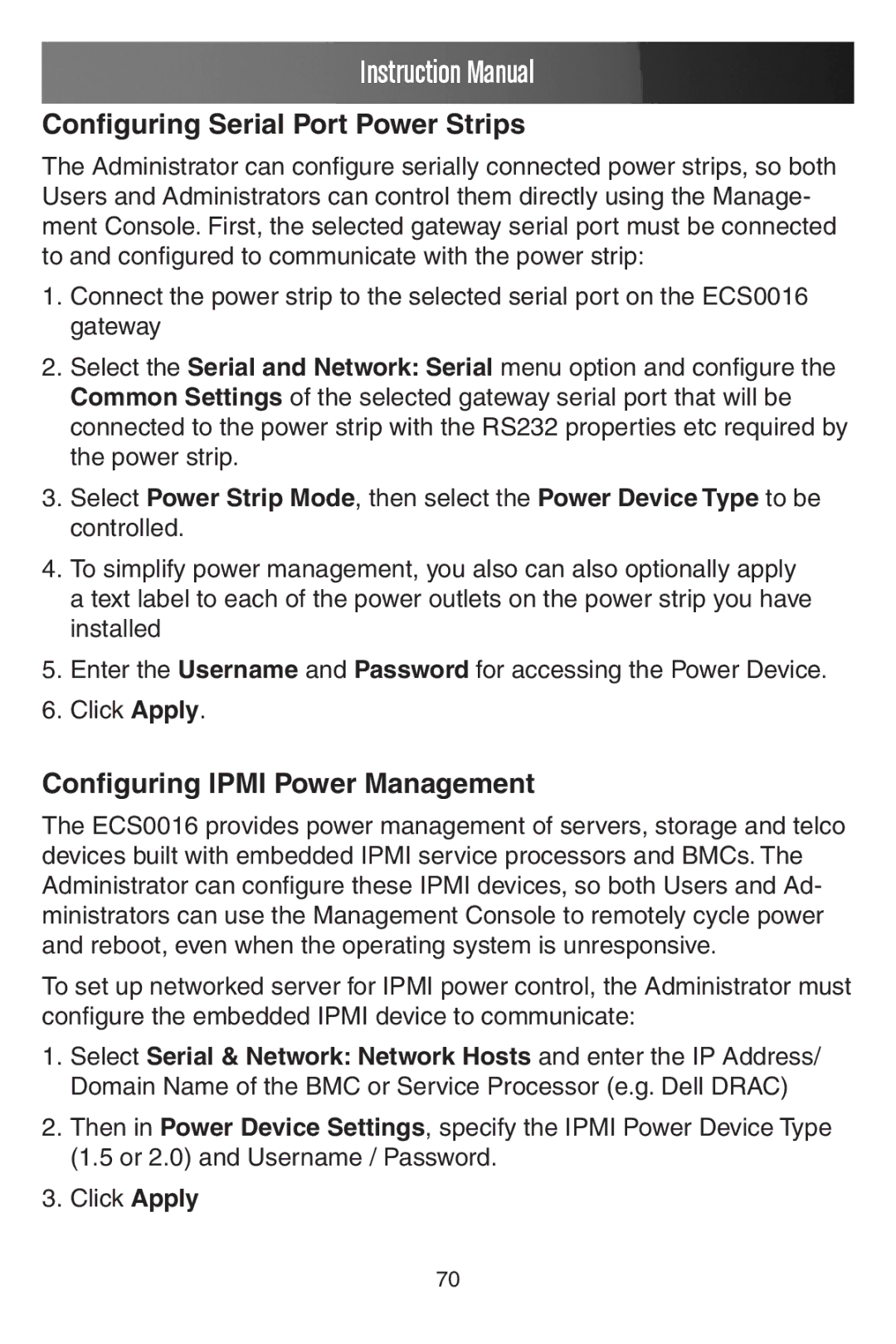Instruction Manual
Configuring Serial Port Power Strips
The Administrator can configure serially connected power strips, so both Users and Administrators can control them directly using the Manage- ment Console. First, the selected gateway serial port must be connected to and configured to communicate with the power strip:
1.Connect the power strip to the selected serial port on the ECS0016 gateway
2.Select the Serial and Network: Serial menu option and configure the Common Settings of the selected gateway serial port that will be connected to the power strip with the RS232 properties etc required by the power strip.
3.Select Power Strip Mode, then select the Power Device Type to be controlled.
4.To simplify power management, you also can also optionally apply a text label to each of the power outlets on the power strip you have installed
5.Enter the Username and Password for accessing the Power Device.
6.Click Apply.
Configuring IPMI Power Management
The ECS0016 provides power management of servers, storage and telco devices built with embedded IPMI service processors and BMCs. The Administrator can configure these IPMI devices, so both Users and Ad- ministrators can use the Management Console to remotely cycle power and reboot, even when the operating system is unresponsive.
To set up networked server for IPMI power control, the Administrator must configure the embedded IPMI device to communicate:
1.Select Serial & Network: Network Hosts and enter the IP Address/ Domain Name of the BMC or Service Processor (e.g. Dell DRAC)
2.Then in Power Device Settings, specify the IPMI Power Device Type (1.5 or 2.0) and Username / Password.
3.Click Apply
70