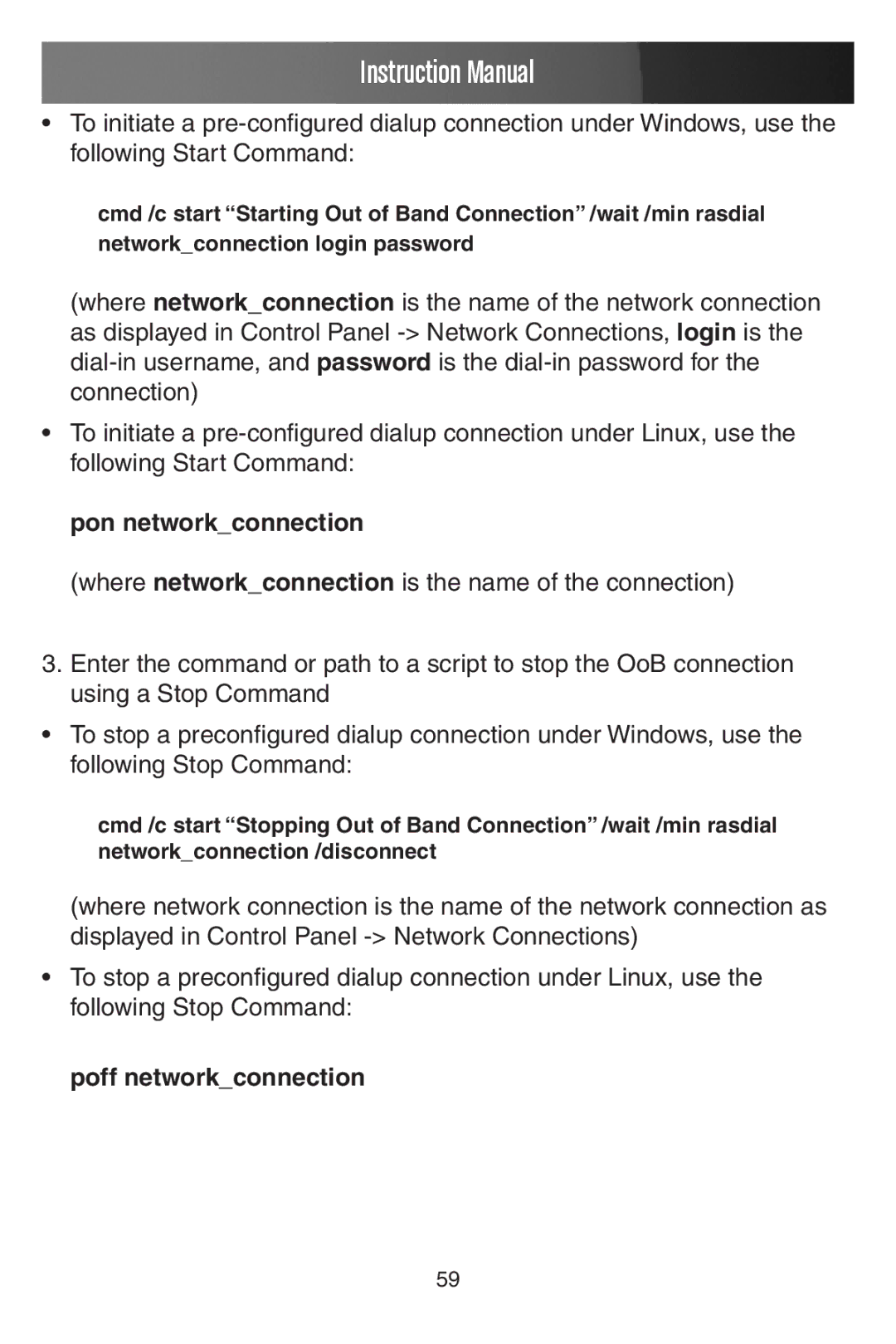Instruction Manual
•To initiate a
cmd /c start “Starting Out of Band Connection” /wait /min rasdial network_connection login password
(where network_connection is the name of the network connection as displayed in Control Panel
•To initiate a
pon network_connection
(where network_connection is the name of the connection)
3.Enter the command or path to a script to stop the OoB connection using a Stop Command
•To stop a preconfigured dialup connection under Windows, use the following Stop Command:
cmd /c start “Stopping Out of Band Connection” /wait /min rasdial network_connection /disconnect
(where network connection is the name of the network connection as displayed in Control Panel
•To stop a preconfigured dialup connection under Linux, use the following Stop Command:
poff network_connection
59