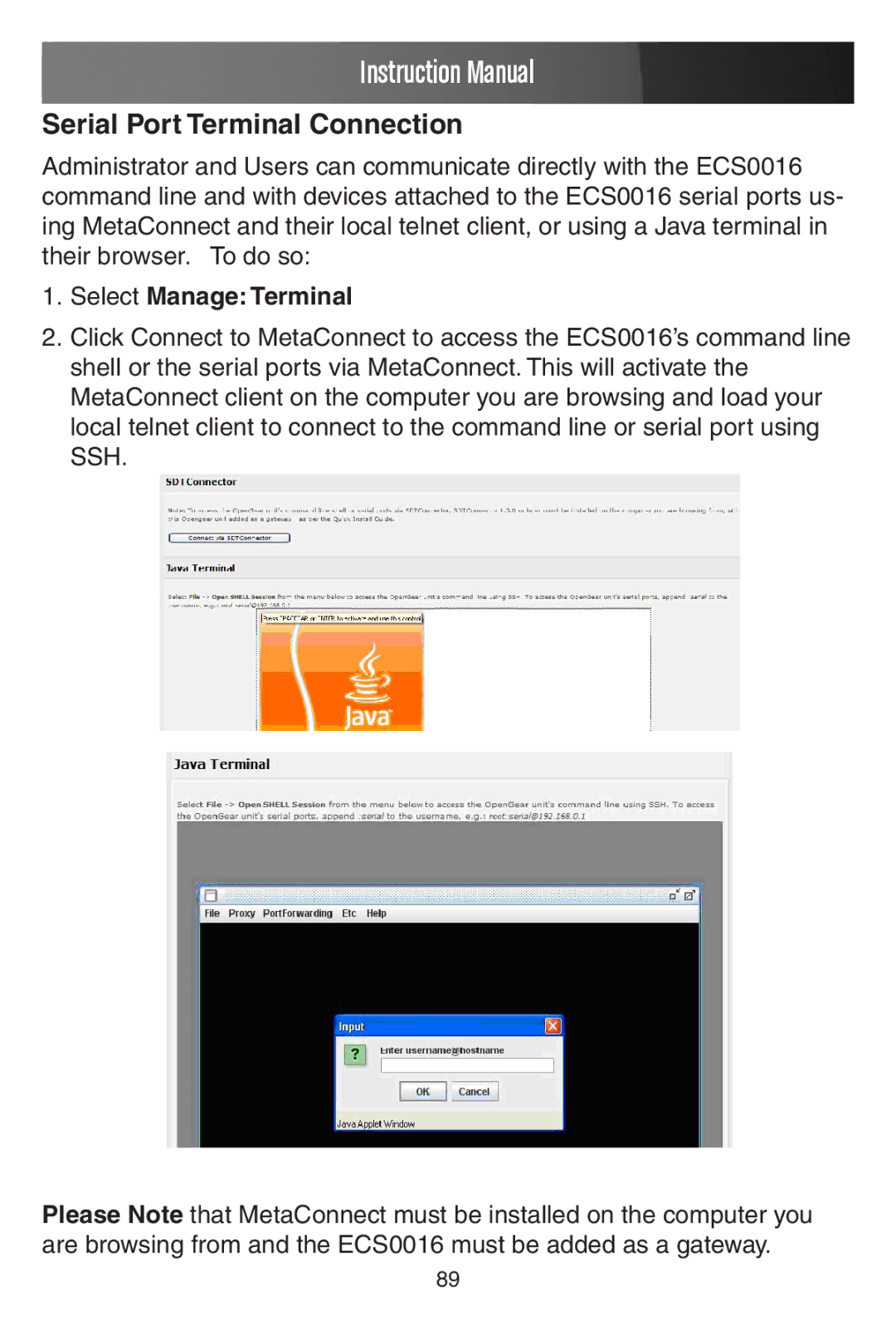Instruction Manual
Serial Port Terminal Connection
Administrator and Users can communicate directly with the ECS0016 command line and with devices attached to the ECS0016 serial ports us- ing MetaConnect and their local telnet client, or using a Java terminal in their browser. To do so:
1.Select Manage: Terminal
2.Click Connect to MetaConnect to access the ECS0016’s command line shell or the serial ports via MetaConnect. This will activate the MetaConnect client on the computer you are browsing and load your local telnet client to connect to the command line or serial port using SSH.
Please Note that MetaConnect must be installed on the computer you are browsing from and the ECS0016 must be added as a gateway.
89